Hello all,
I have been trying to make a field remain as editable irrespective of the statuses of the document.
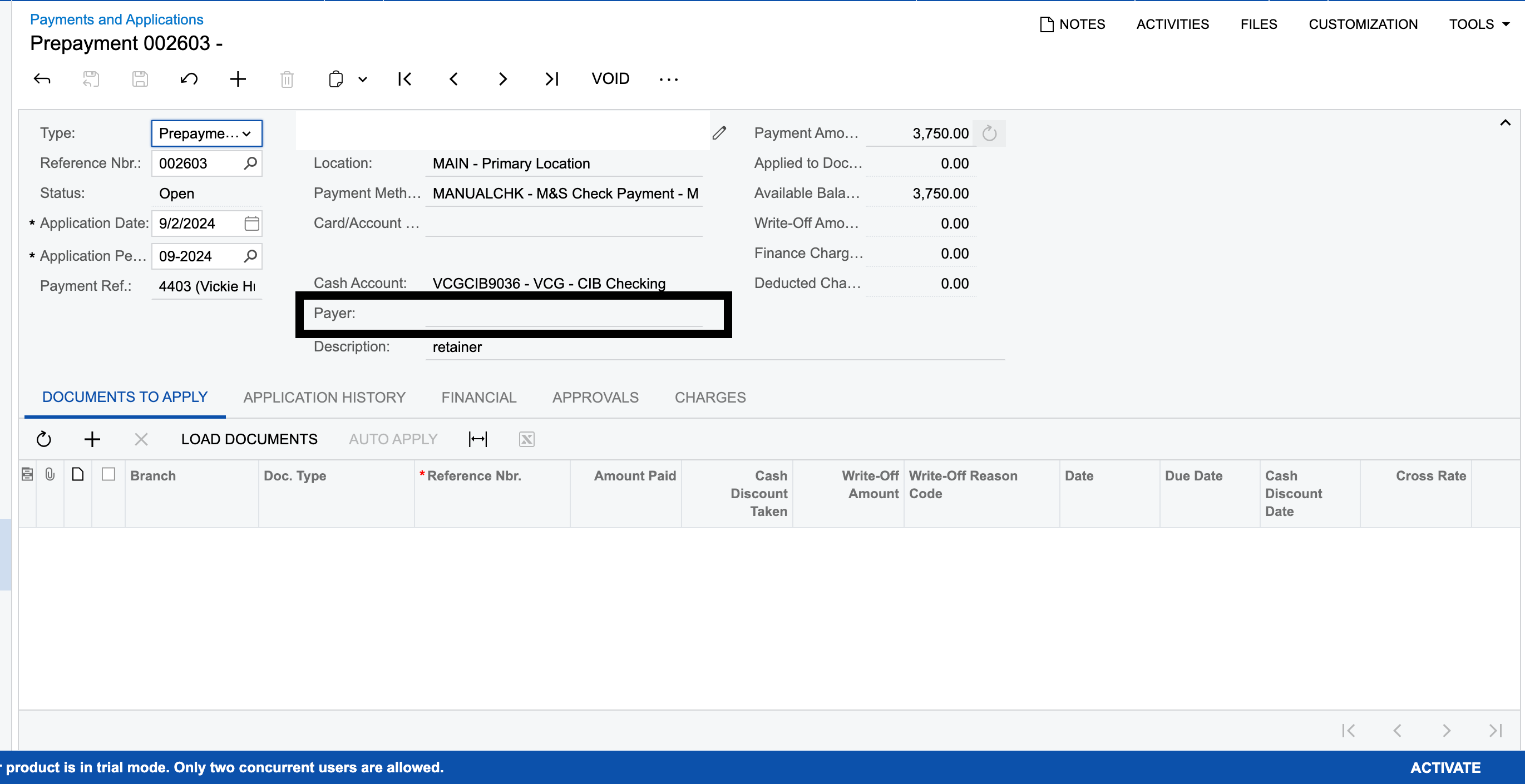
I added this custom field → overridden the workflow
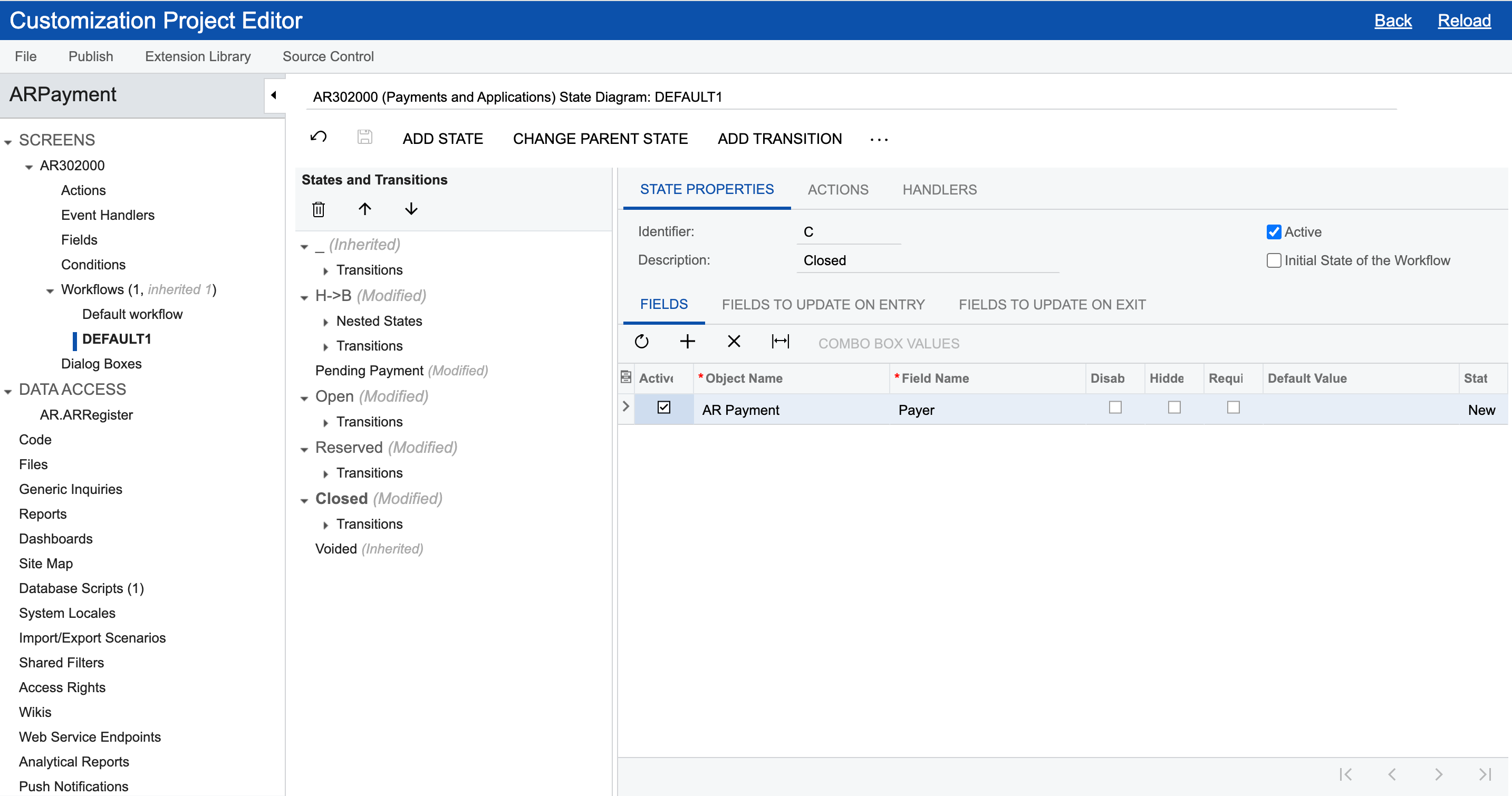
I am figuring out the code that would be required to be added in order to make this field as editable.




