Is it possible to populate Sales order numbers in reference nbr lookup when selecting SO in Document type without changing any default logics ? If so, how?
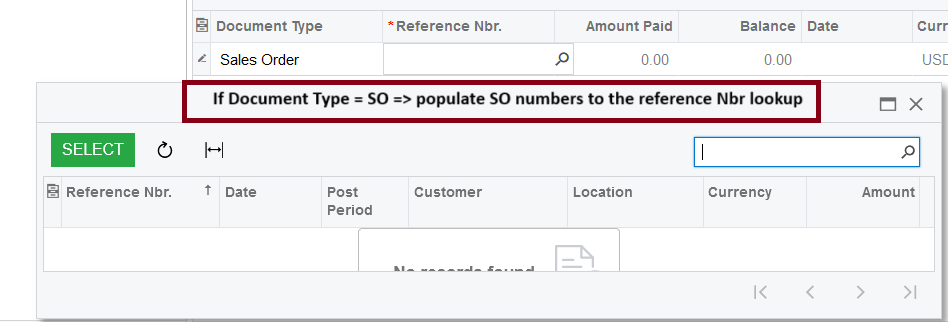
Is it possible to populate Sales order numbers in reference nbr lookup when selecting SO in Document type without changing any default logics ? If so, how?
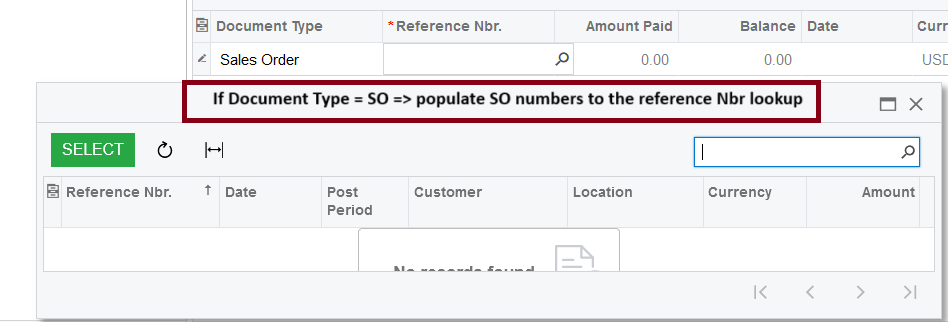
Enter your E-mail address. We'll send you an e-mail with instructions to reset your password.