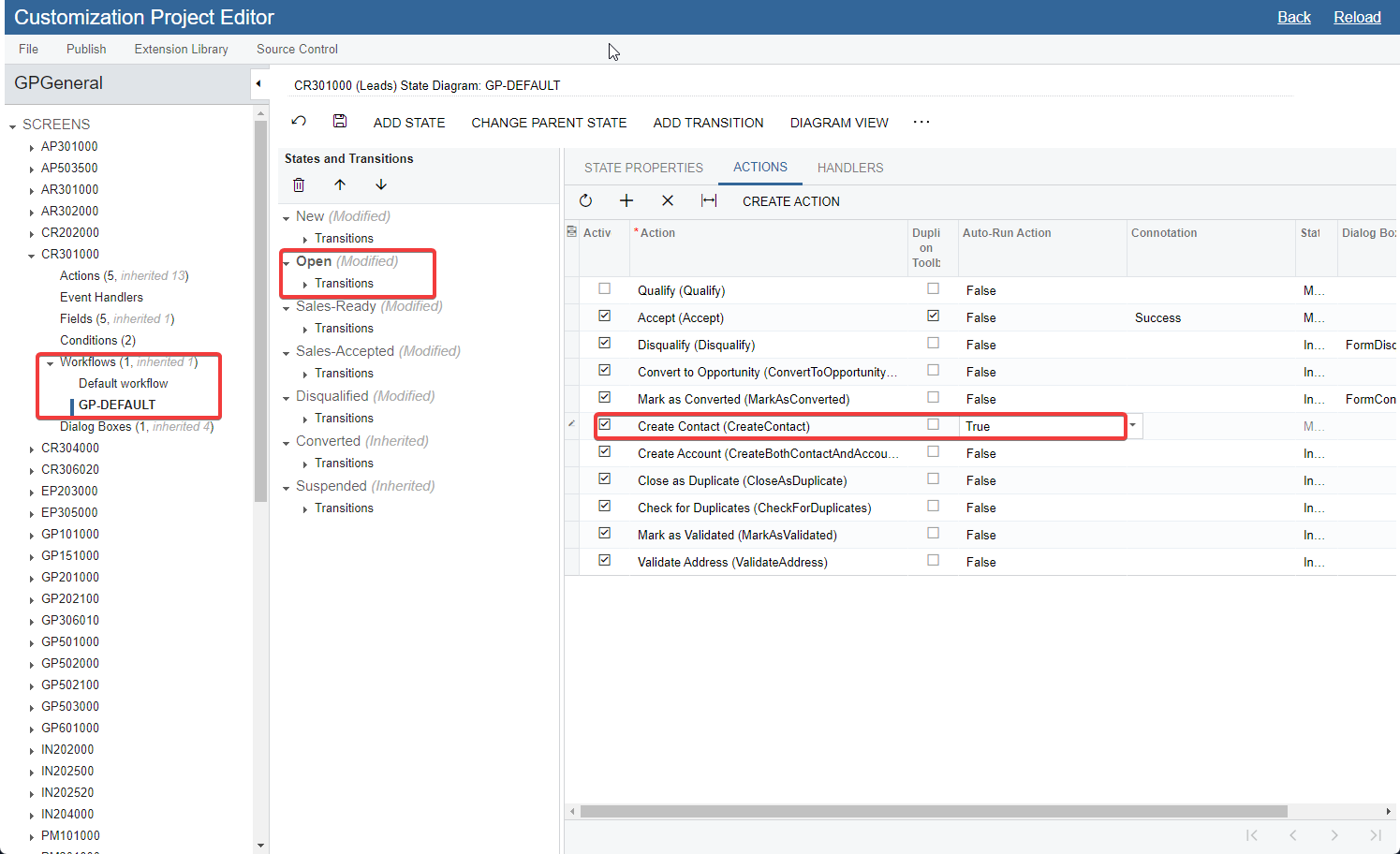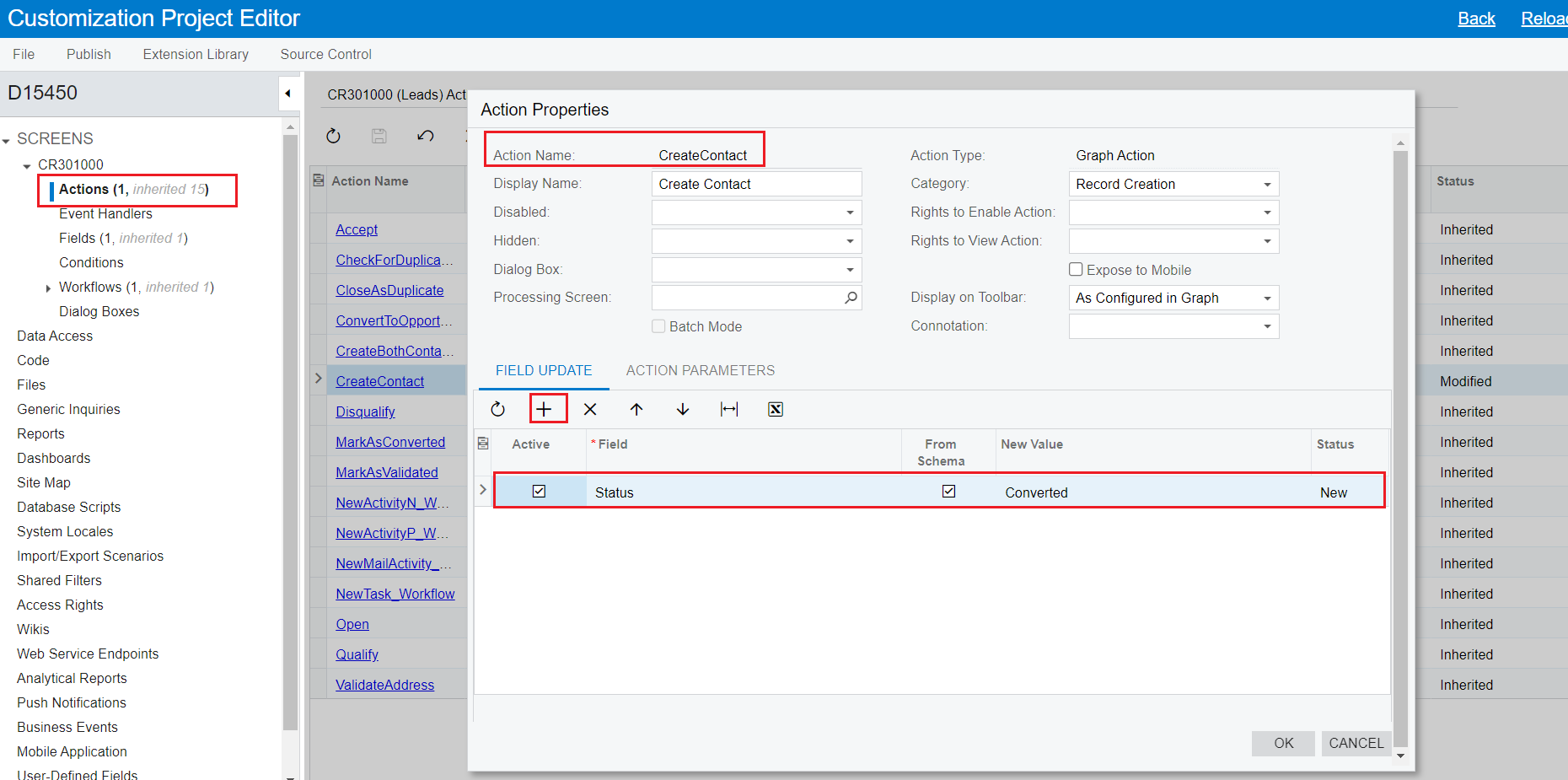Trying to get an action to auto run on transtion into a workflow state, however on completion of the action ACU gives an error that the action is disabled.
the steps to reproduce
- Config Leads (CR301000) Screen
- In Standard inherited workflow
- In the Open state
- Set the action “CreateContact” Auto-Run Action field to True
- in a new lead with status “New” click the “Open” action
- The “Create Contact” dialog pops up, but on selecting “OK” the error message states that the “Open” action is disabled.
- After clearing the error the state has transitioned, however the contract was not created.
What am i doing wrong?
I have also tried to run the Auto-Run action at the “Sales-Accepted” state, however I got the same error.