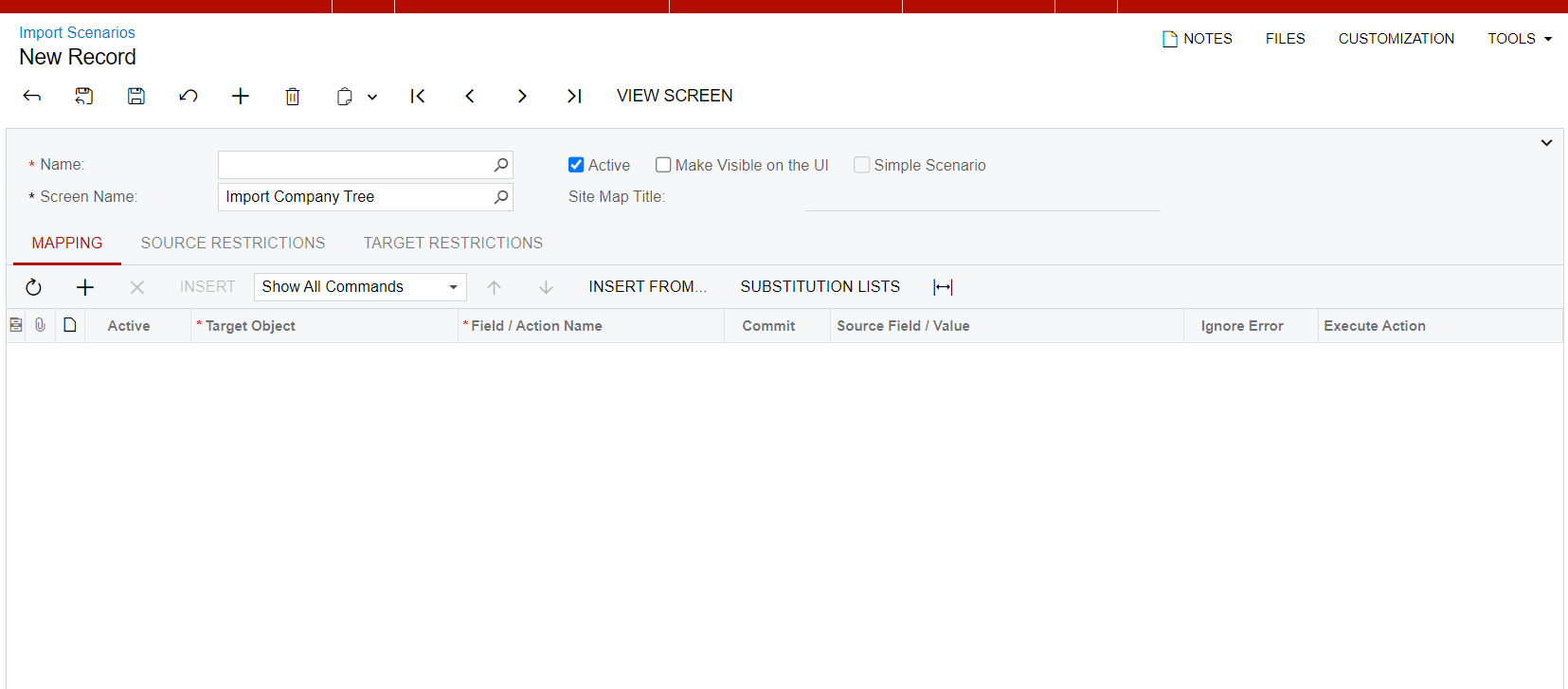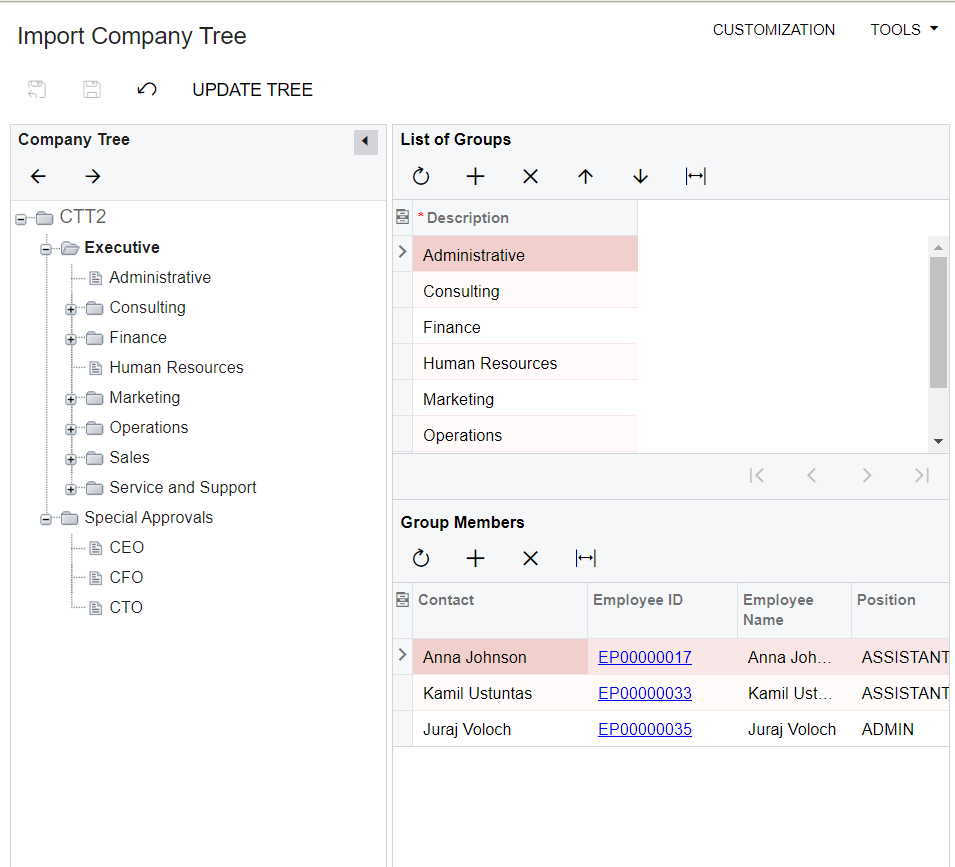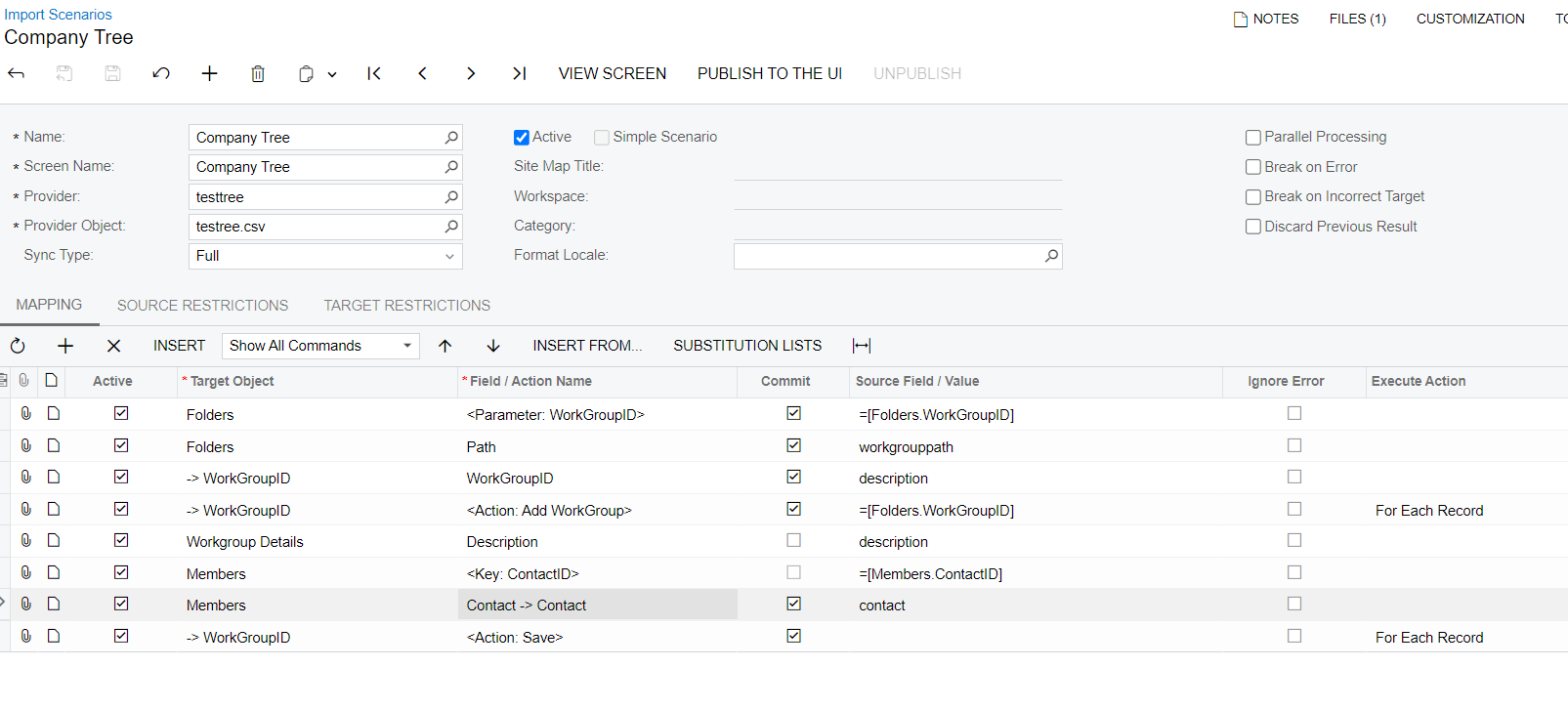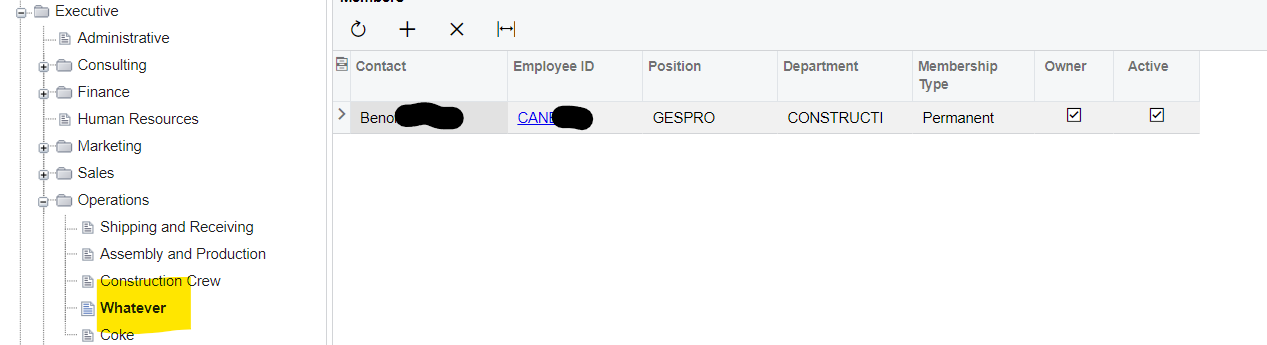Does anyone know how to create an import scenario for a company tree structure? I'm looking to understand the best practices for setting up and managing hierarchical import data for a company's organizational structure. Any tips or examples would be greatly appreciated.
Import by Scenario (Import Company Tree)
Enter your E-mail address. We'll send you an e-mail with instructions to reset your password.