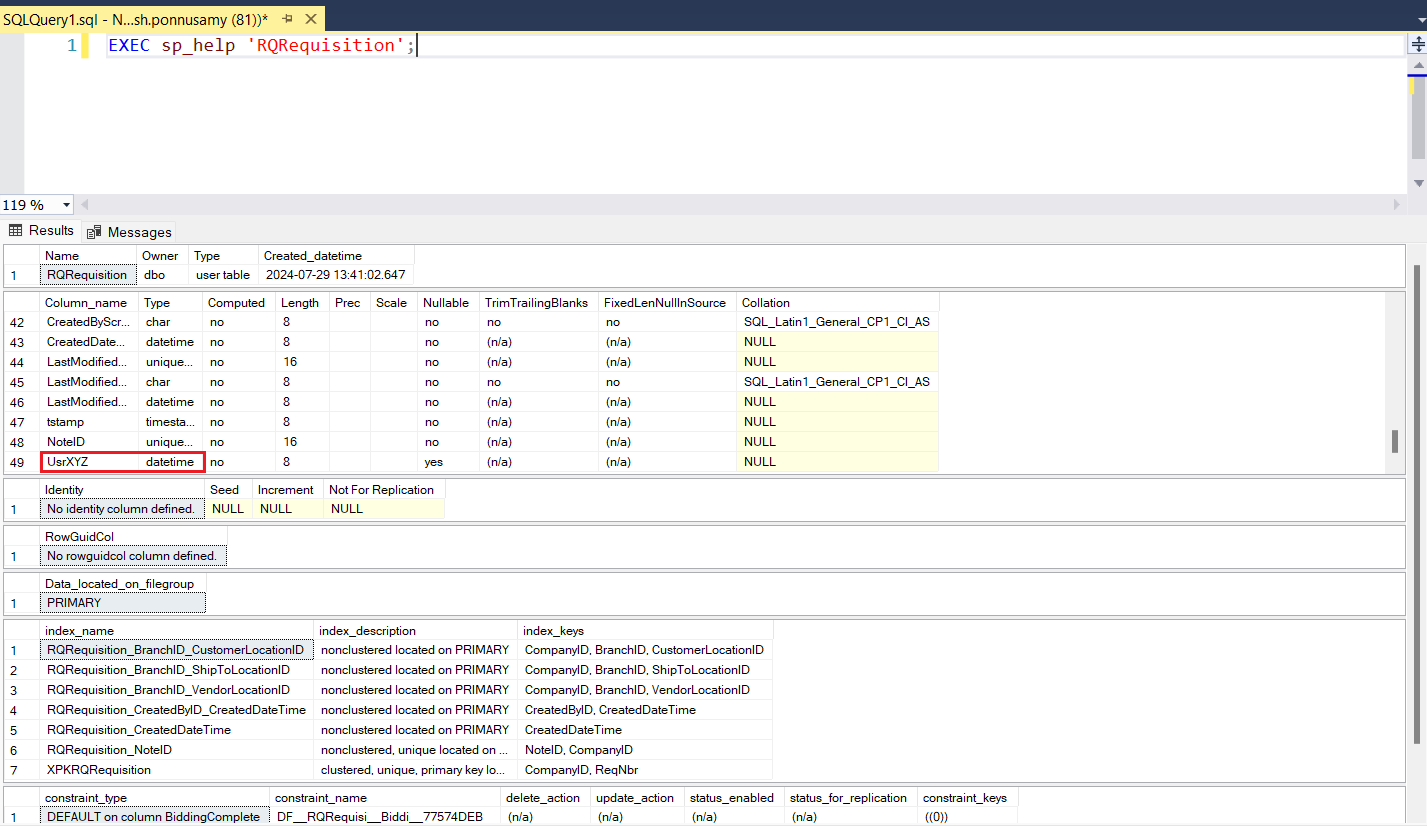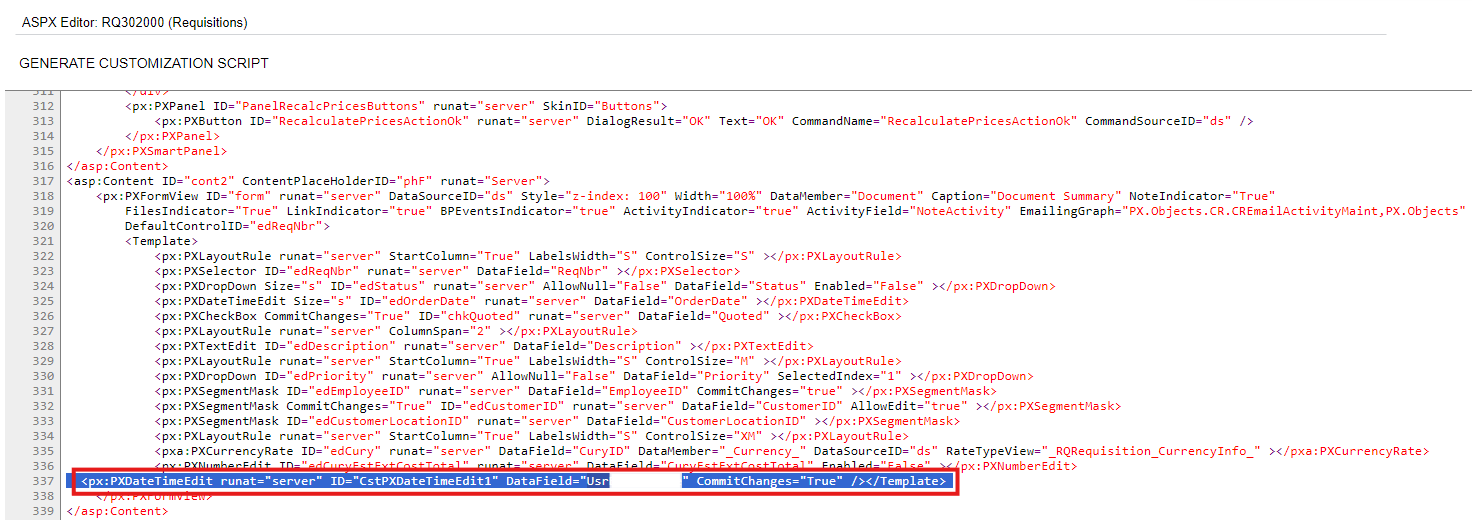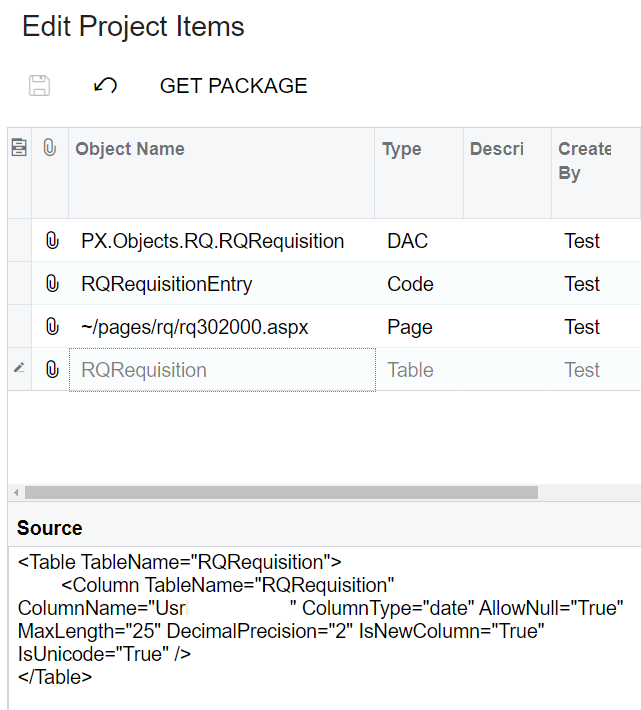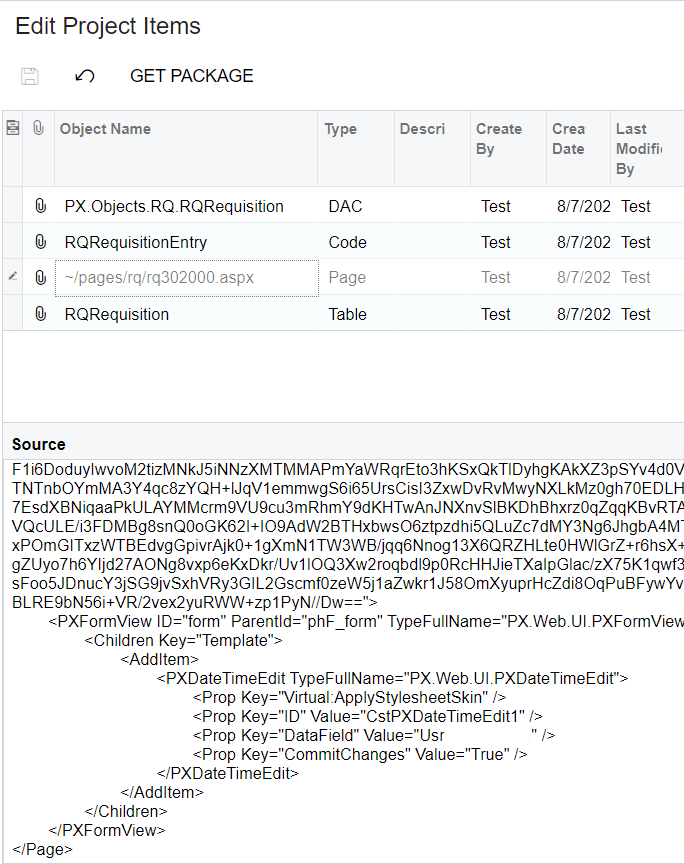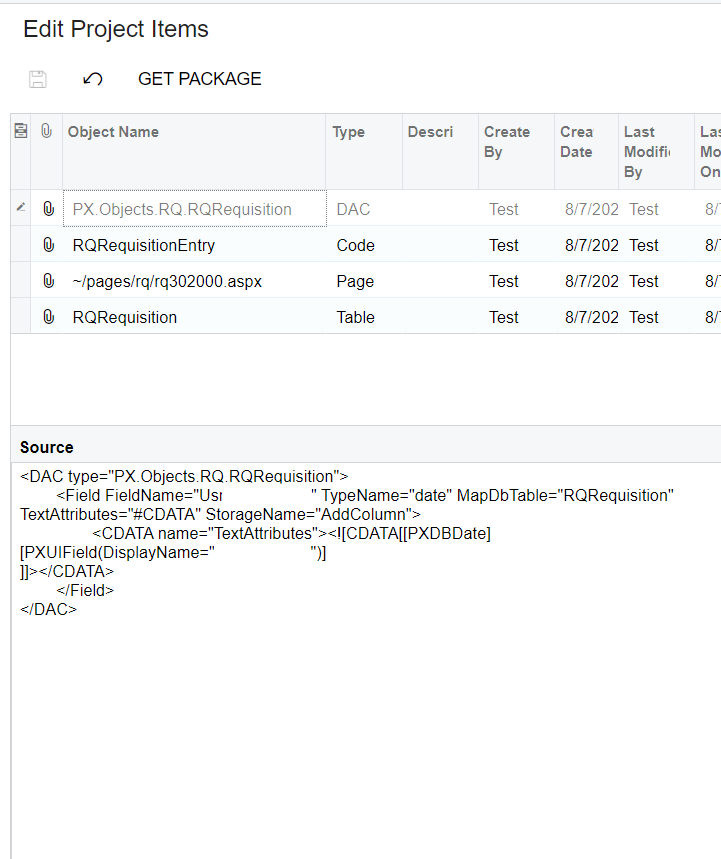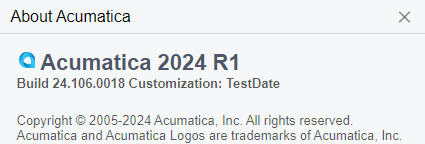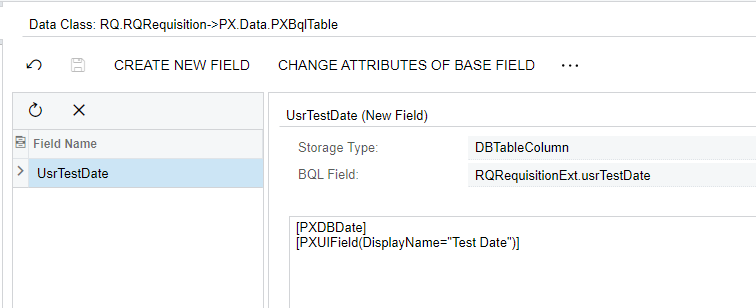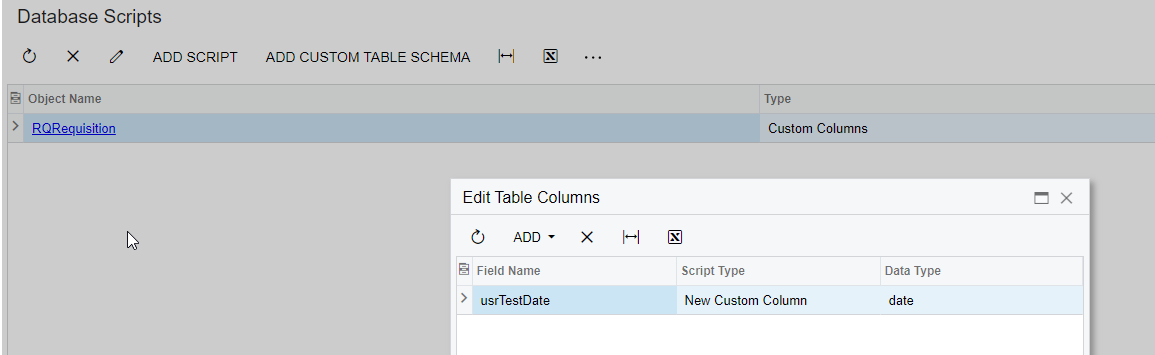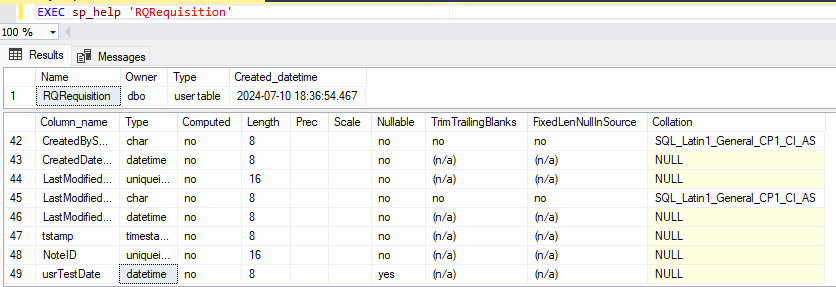I am using version 24.106.0018. I created a date field named UsrXYZ. Below is my code:
#region UsrXYZ
[PXDBDate]
[PXUIField(DisplayName="Date")]
public virtual DateTime? UsrXYZ { get; set; }
public abstract class usrXYZ : PX.Data.BQL.BqlDateTime.Field<usrXYZ> { }
#endregion
However, in SSMS, it showed as below:
SELECT
DATA_TYPE,
CHARACTER_MAXIMUM_LENGTH,
NUMERIC_PRECISION,
NUMERIC_SCALE
FROM
INFORMATION_SCHEMA.COLUMNS
WHERE
TABLE_NAME = 'RQRequisition' AND COLUMN_NAME = 'UsrXYZ';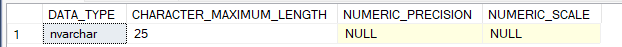
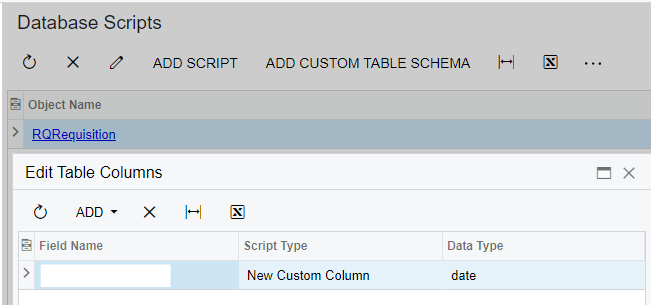
I need a Date picker field. What am I doing wrong here?