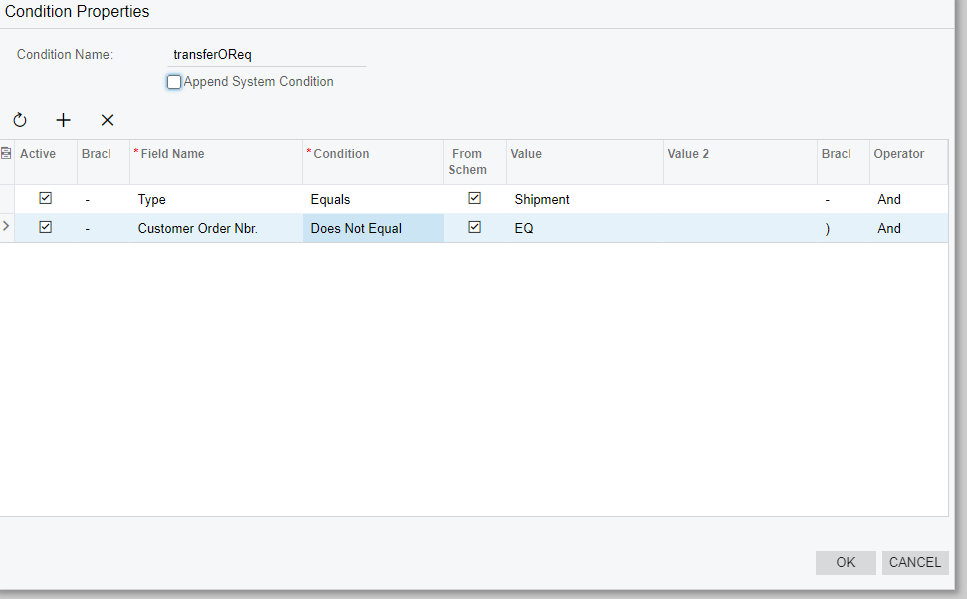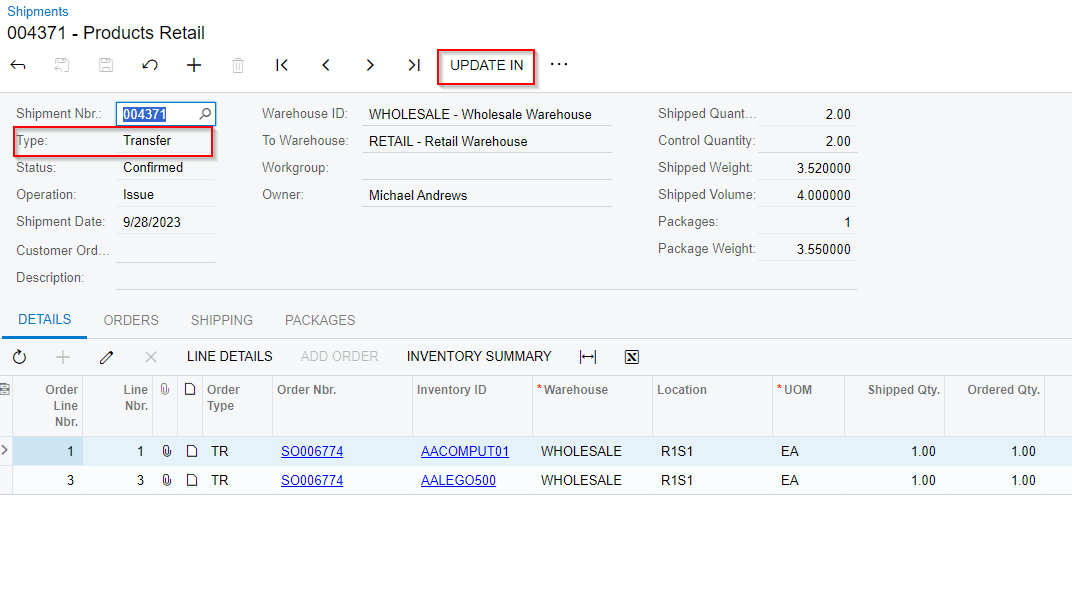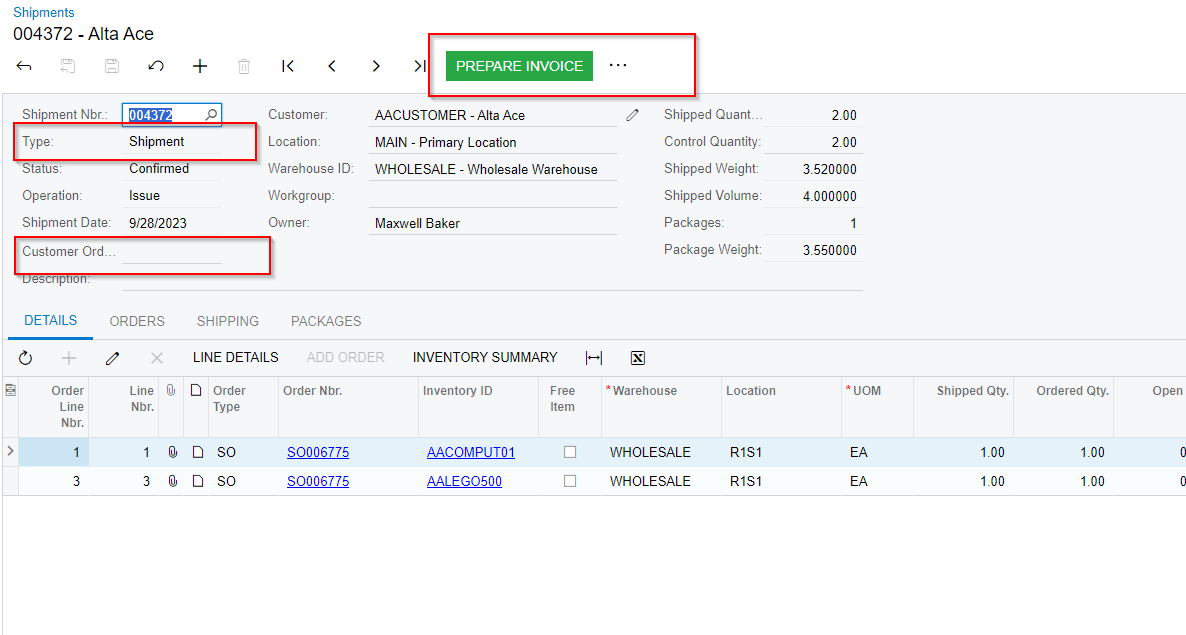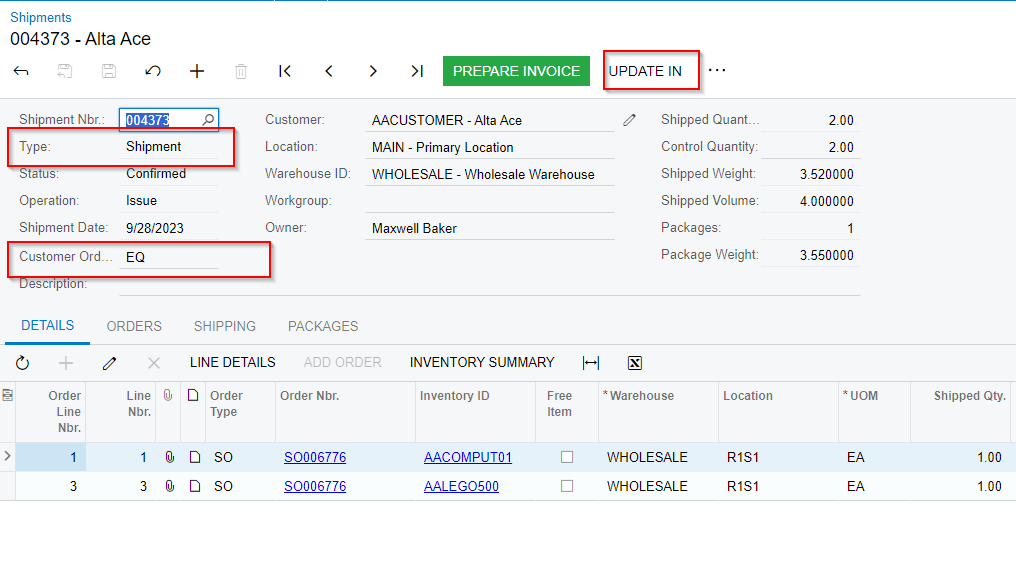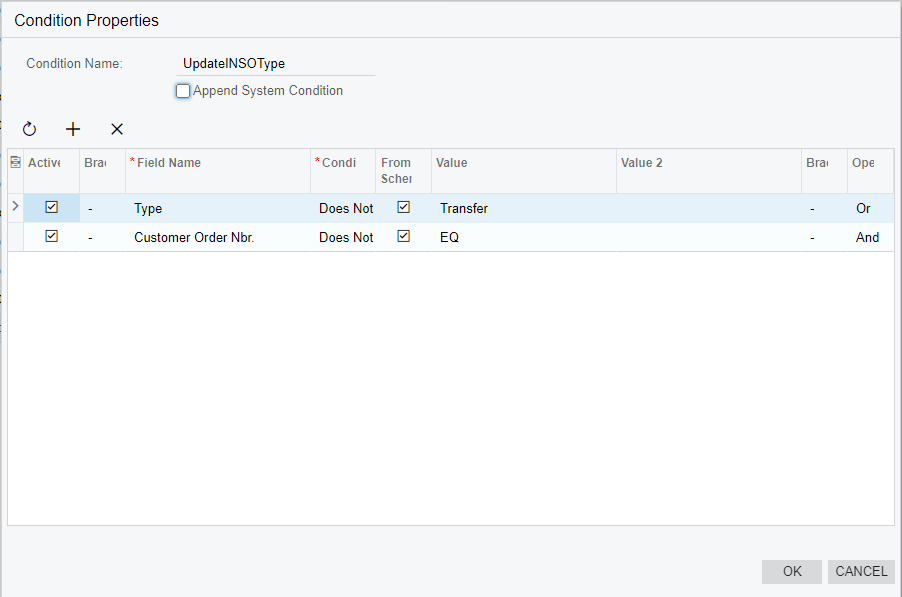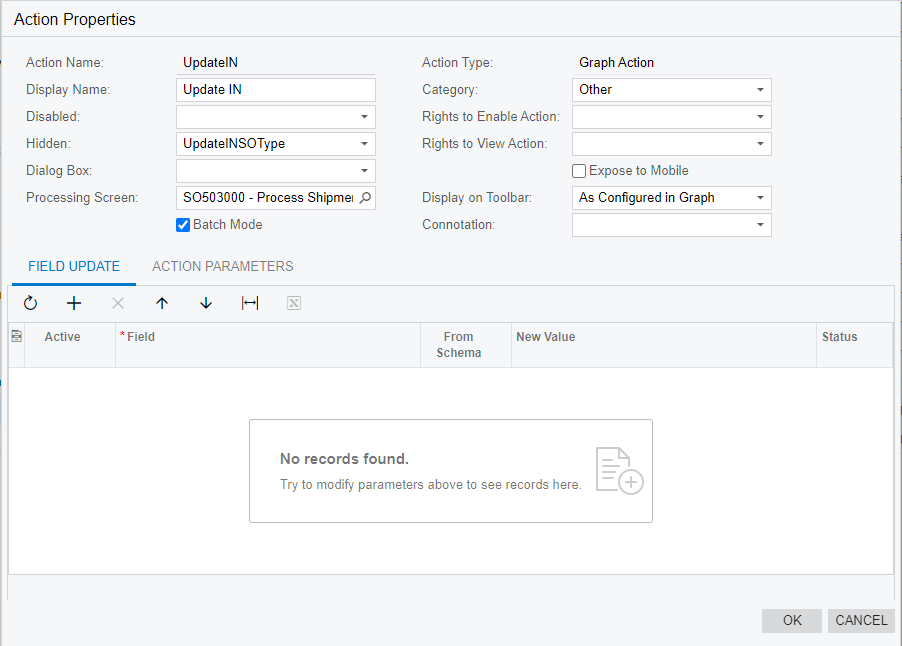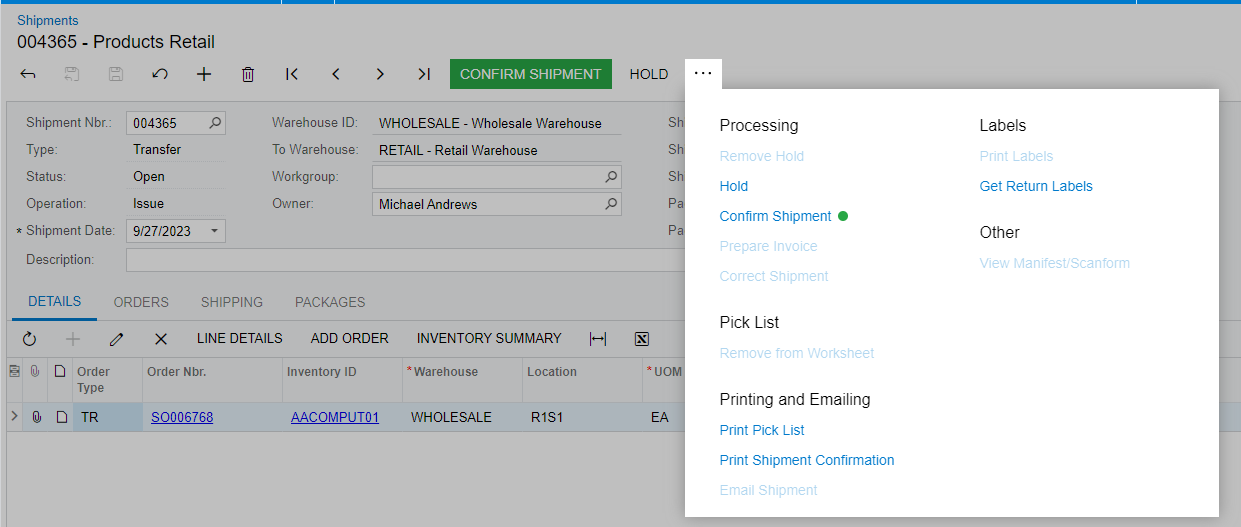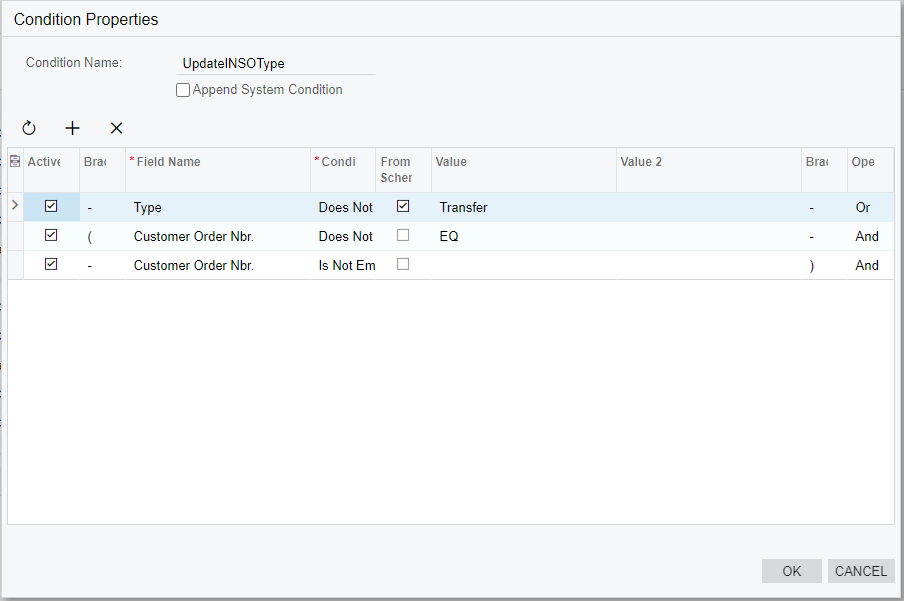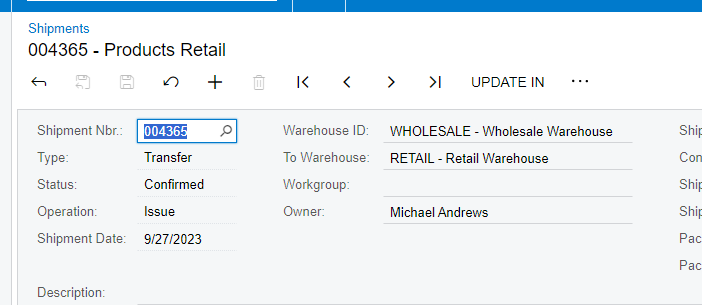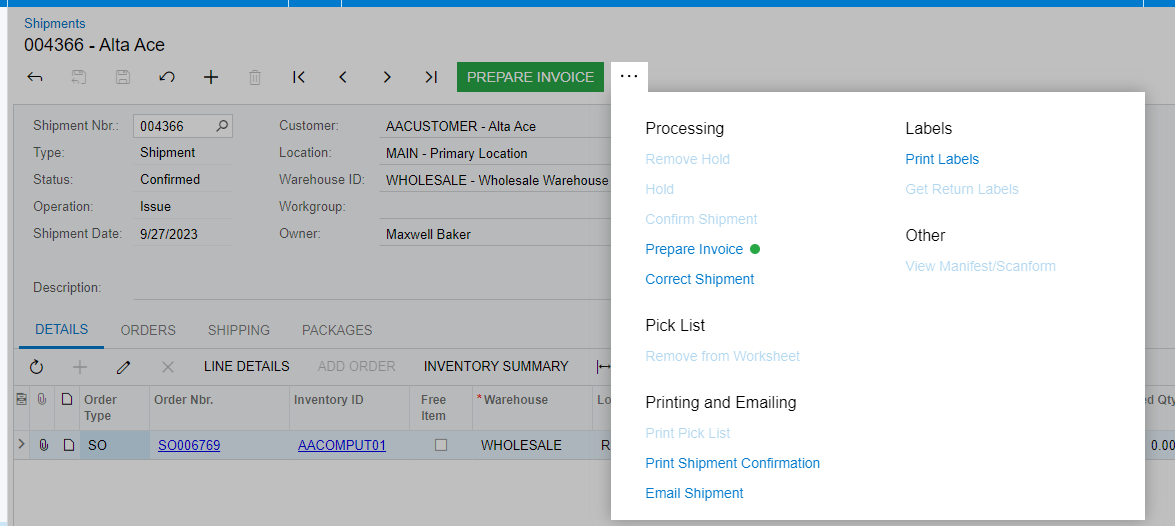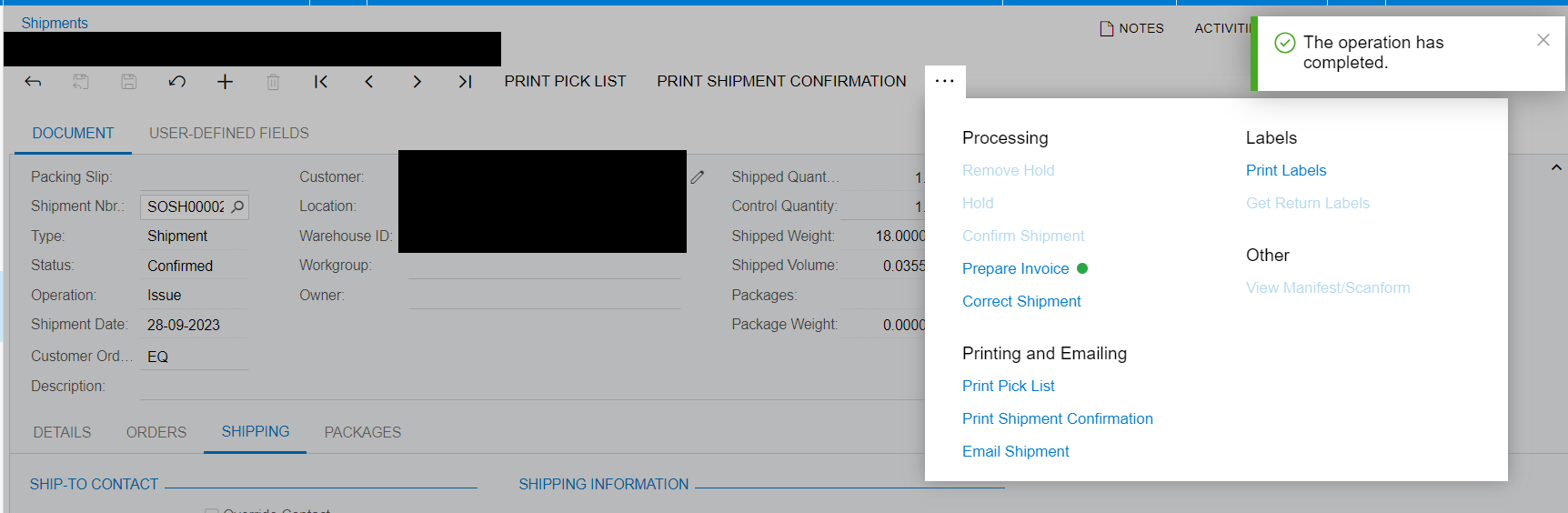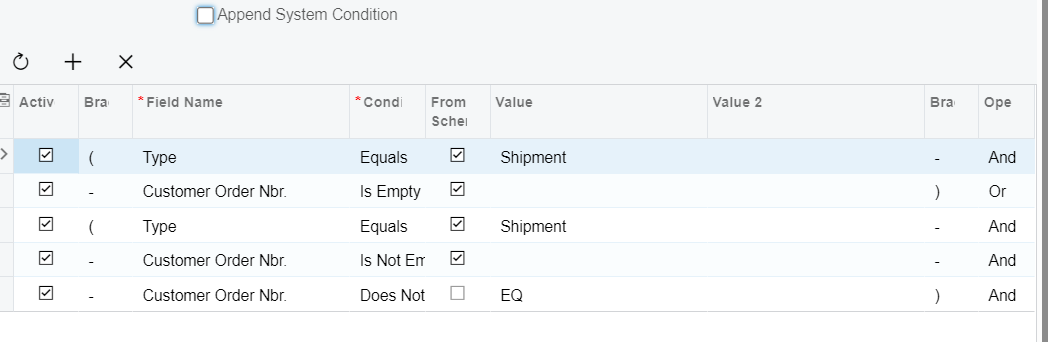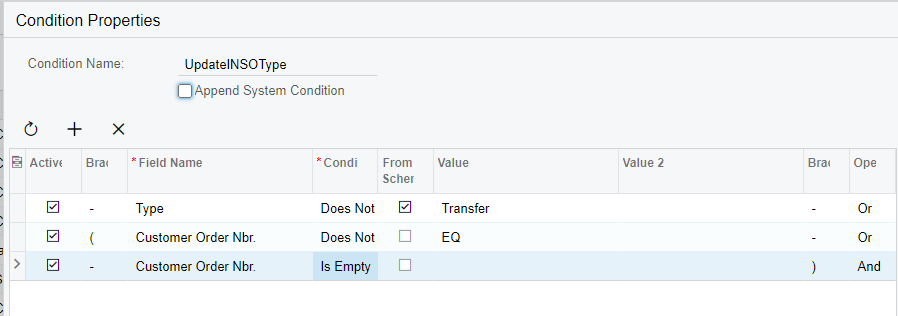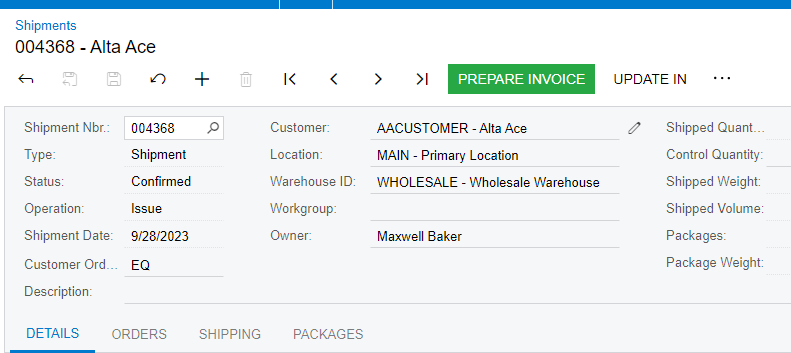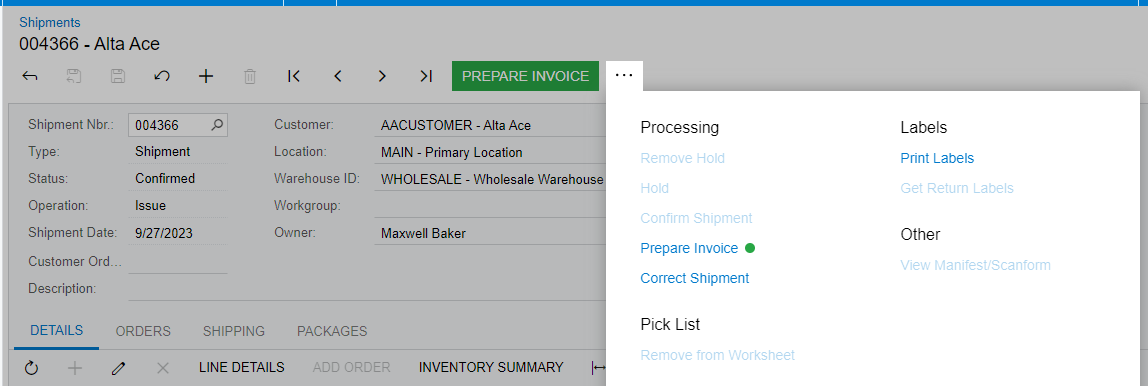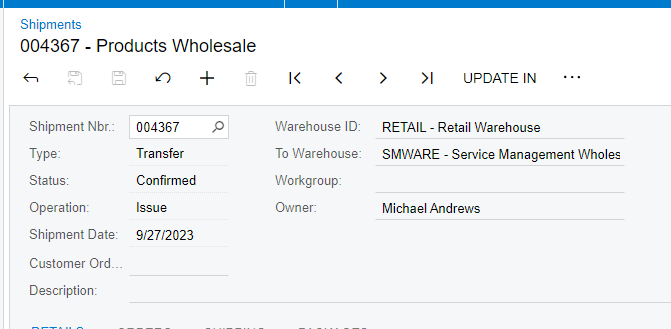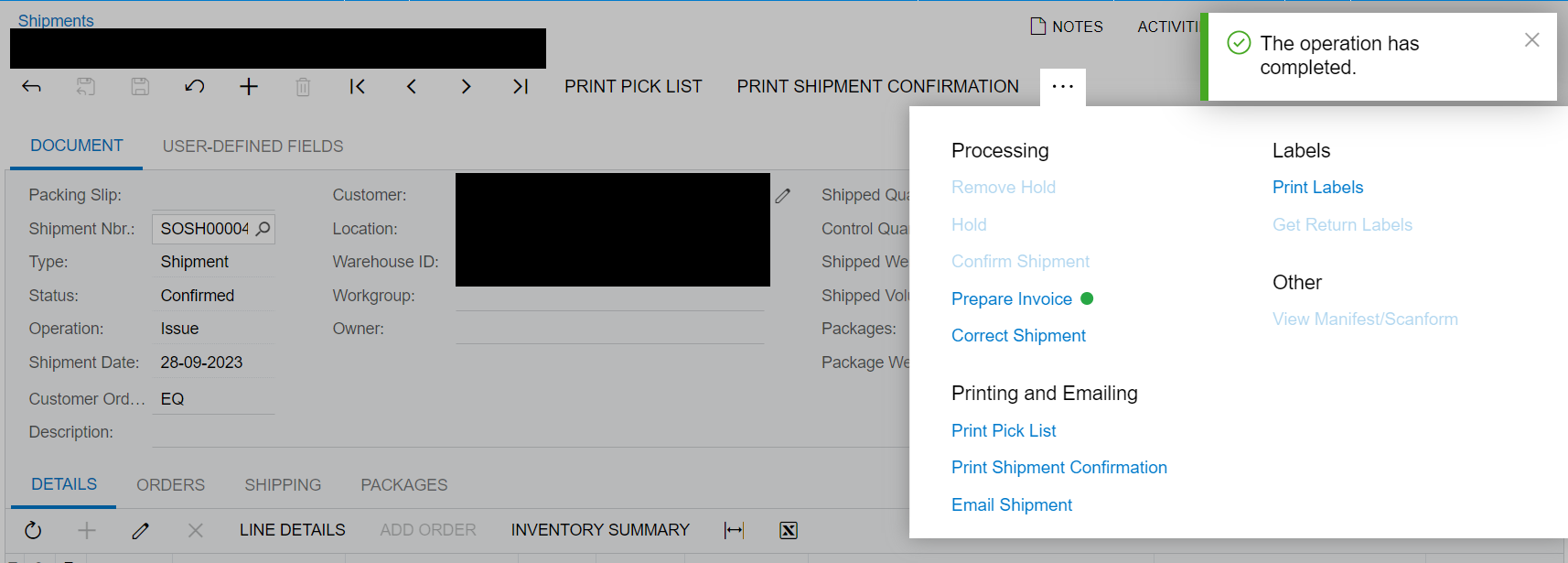Hi All,
Purpose: the button UPDATE IN on Shipment SO302000 is only displayed or enabled when the Shipment Type = Transfer or Customer Order Nbr = EQ.
I have created a condition.
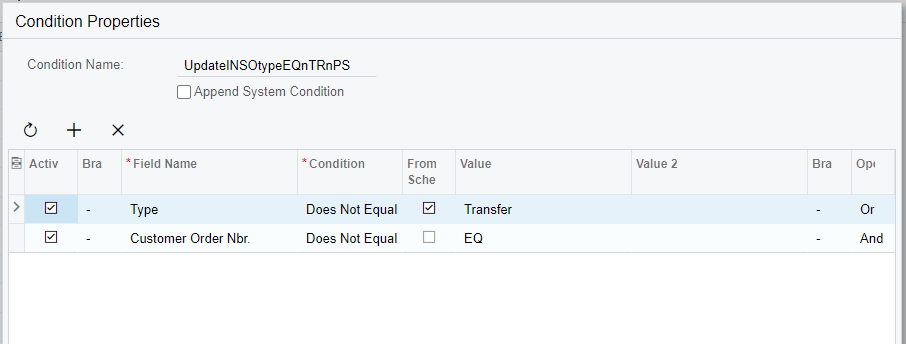
And Add that condition into Action UPDATE IN
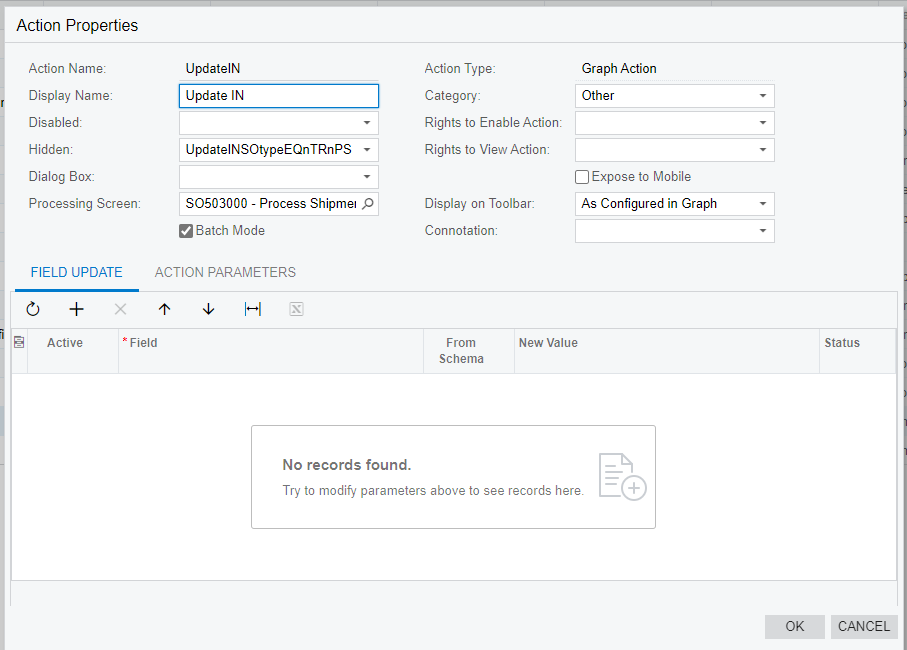
I tried it with the option Hidden and Disabled but both options do not work.
With the above condition, I have seen the button UPDATE IN for all Shipment Types (Shipment and Transfer)
Do you have some idea for this?