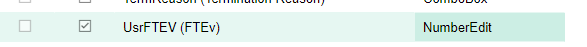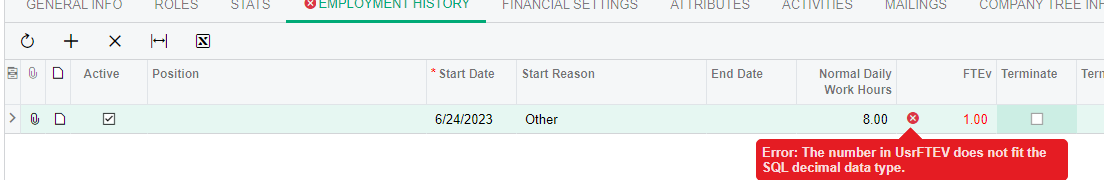I created a UDF called UsrFTEV as a Decimal (2,2) column. (see screenshot below)
What I want to do is make this a Combo Box selection so that a user can only select the values either “1” or “.5”
For calculation reasons no other value should be allowed in that column. However, I cannot figure out how to do that with a Decimal defined number. I have done this very easily with Int and String values, but what should I do in the DAC definition?
[PXDBDecimal]
[PXUIField(DisplayName="FTEv")]
For Int column field this would be something like below
[PXIntList(new int[] {0,1}, new string[] {“0”,”1”})]
For a decimal number what is that command for a list? And how can I change “NumberEdit” to “Combobox”? When I select “ComboBox” from the screen form data fields and Save, it reverts back to “NumberEdit”