Hi All,
Please note I need to find way to change customized field type int to decimal. Int type doesn’t allow to enter decimal values. I have tried by changing original attribute but it’s not saving either.
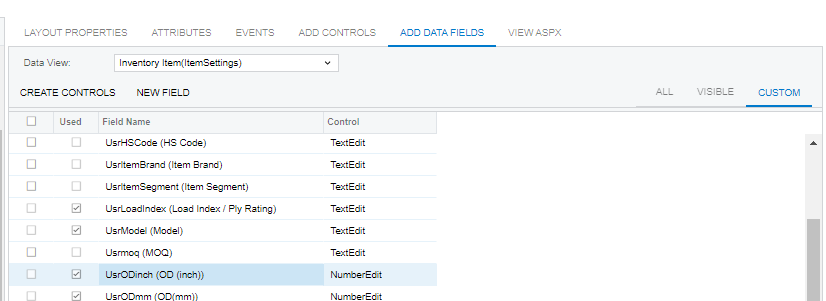
Hi All,
Please note I need to find way to change customized field type int to decimal. Int type doesn’t allow to enter decimal values. I have tried by changing original attribute but it’s not saving either.
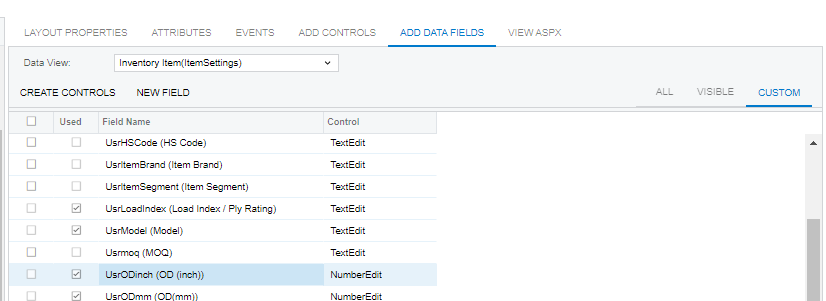
Best answer by Naveen Boga
Here is an example
ALTER TABLE table_name
ADD column_name datatype;
Ex:
ALTER TABLE SOOrder
ADD UsrTestFiele decimal(19,6);
Enter your E-mail address. We'll send you an e-mail with instructions to reset your password.