Hello all,
I have been trying to add a time field in acumatica. I know how to add a single field on detail level:
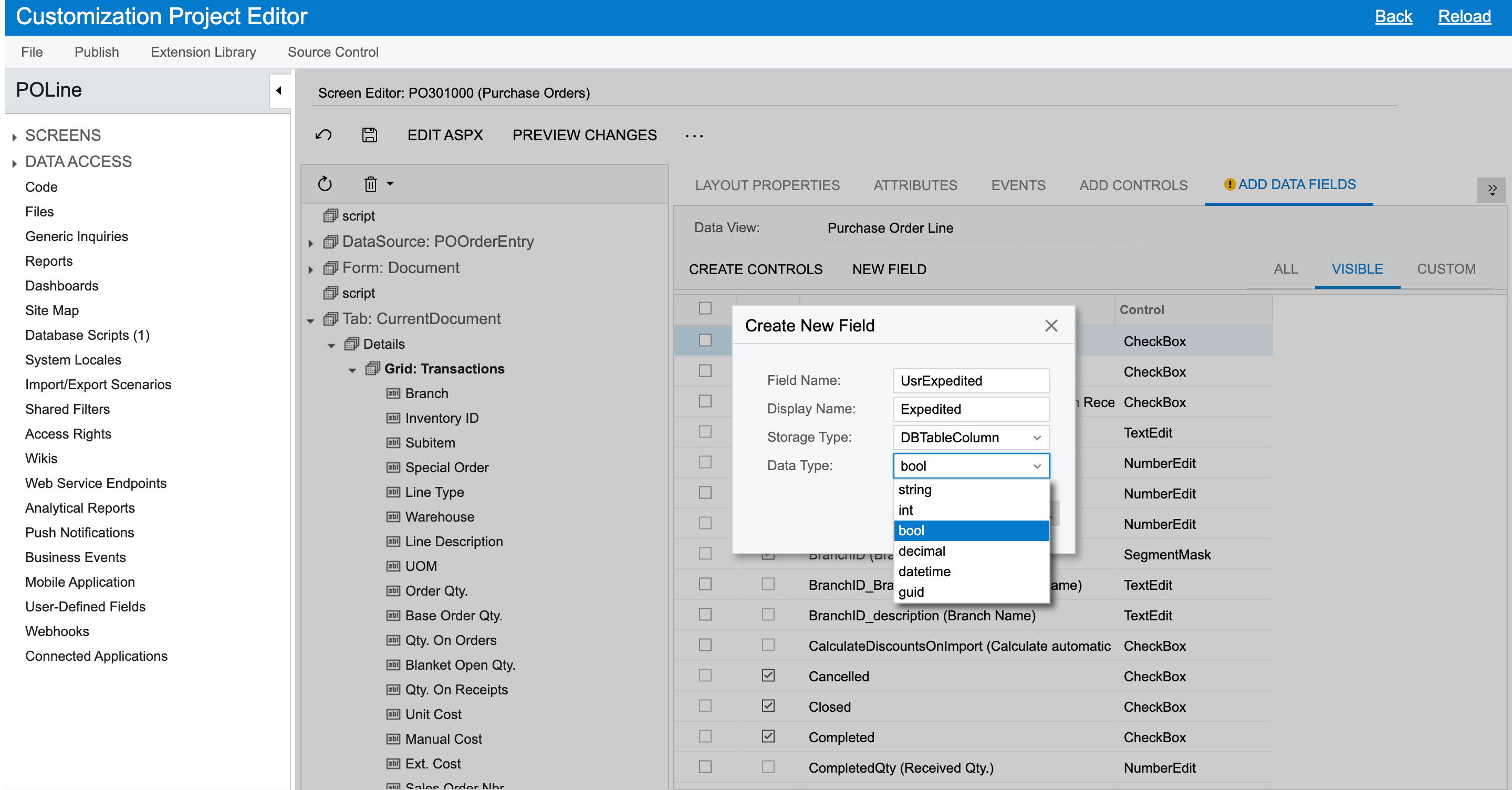
We have the option to add a date field but how shall I add only a time field?
Thanks in advance.
Hello all,
I have been trying to add a time field in acumatica. I know how to add a single field on detail level:
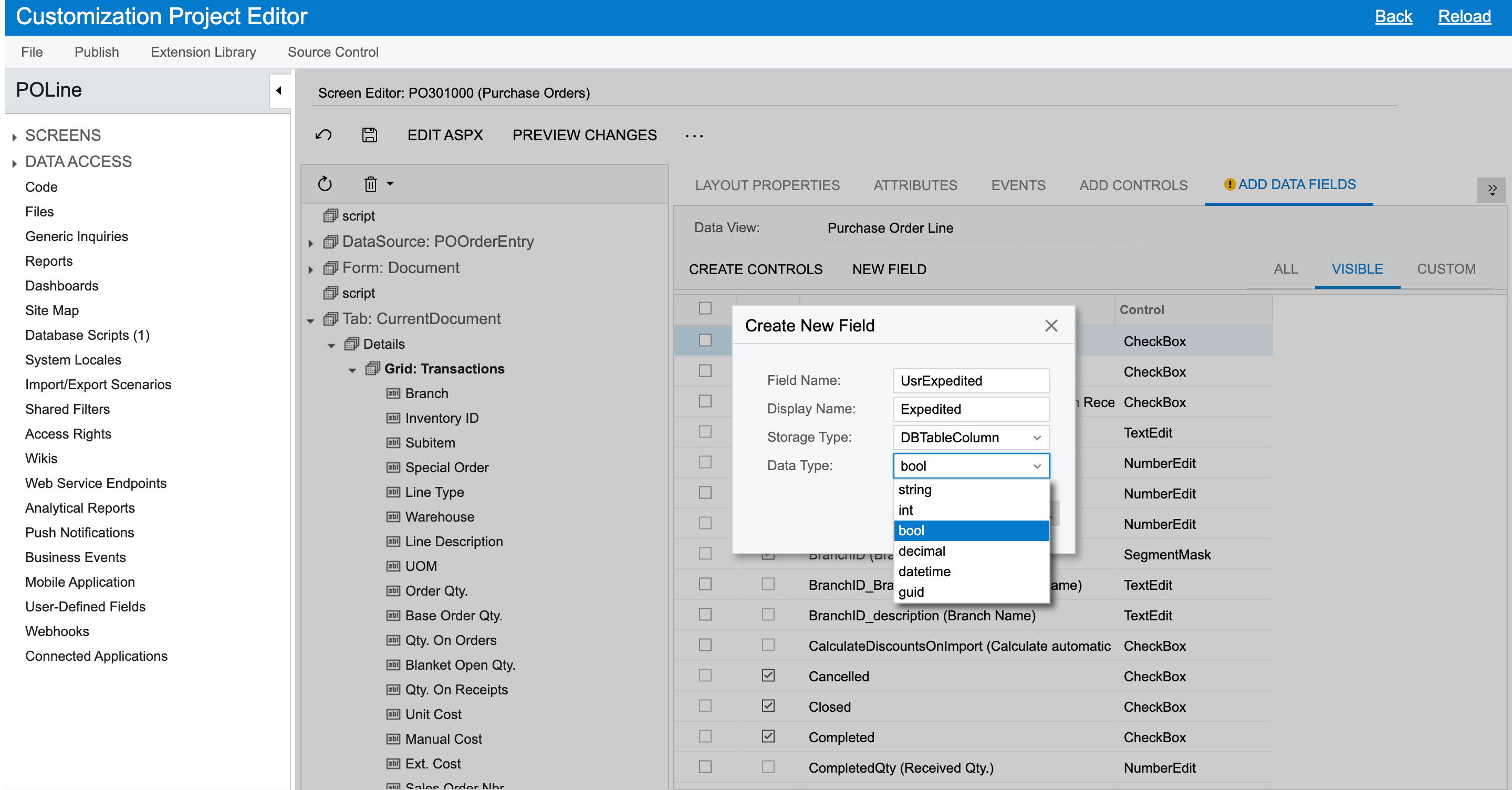
We have the option to add a date field but how shall I add only a time field?
Thanks in advance.
Best answer by Naveen Boga
Enter your E-mail address. We'll send you an e-mail with instructions to reset your password.