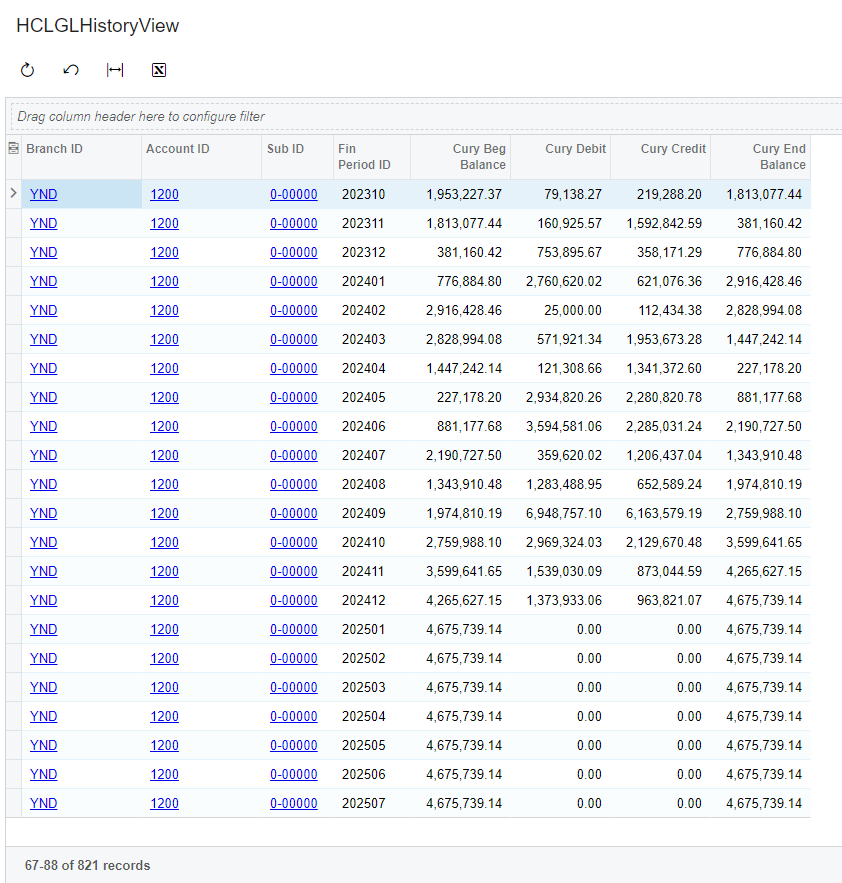Hello all,
I created a few SQL views in a test environment and uploaded them to a customization project to create a new DAC. Everything went well, and I was able to access the data through a generic inquiry as intended.
Moving the scripts to the production environment and creating the project there resulted in success and no issues.
Now, when I select the table in the GI, it shows up, and all the fields appear under the results grid. However, when I go to actually view the inquiry, it is completely blank except for the hundreds of pages and thousands of records indicated at the bottom of the inquiry.
Any insight into what is happening and potential fixes?