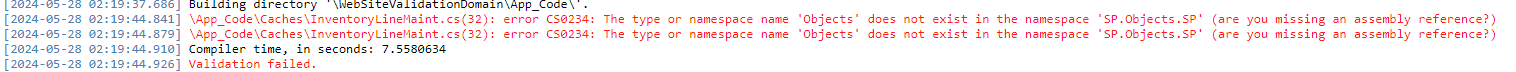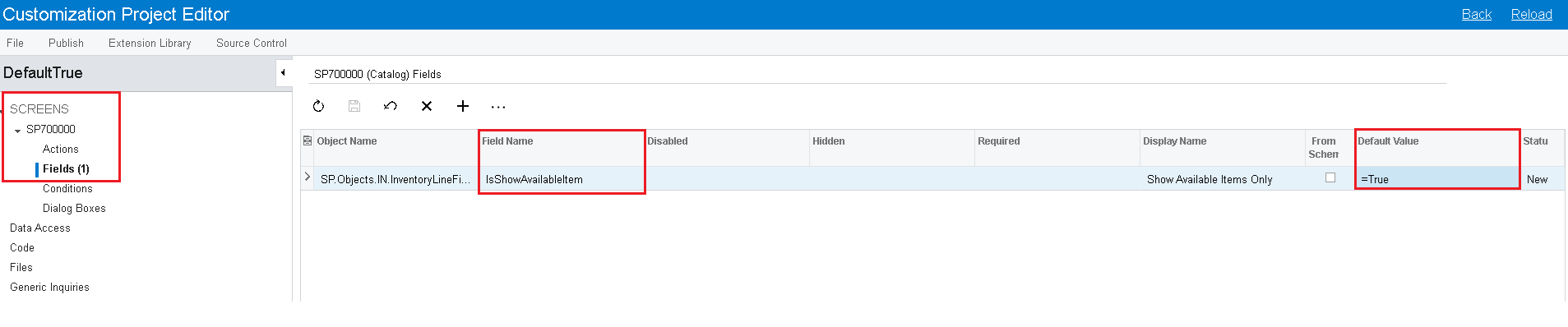Hi
We have just started using the customer portal for customers to use the portal for ordering. In the catalogue we have a checkbox for “Show Available Items Only”. By default this box in unticked, hoping there is an easy way to change this default to ticked instead.
Have tried adding a field in the customization screen for that screen 70.00.00 and selecting “Required” as “True” as I think I found in another discussion
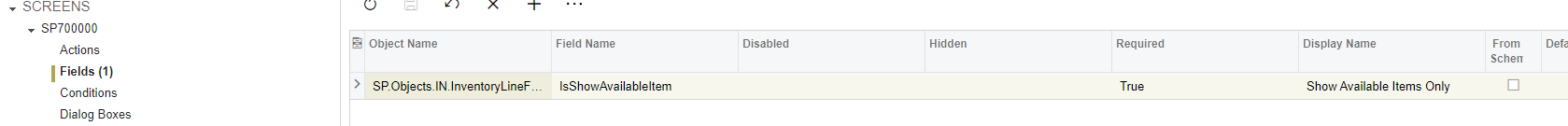
but when when i try to publish it says below. is there an easy/easier way to do this ?