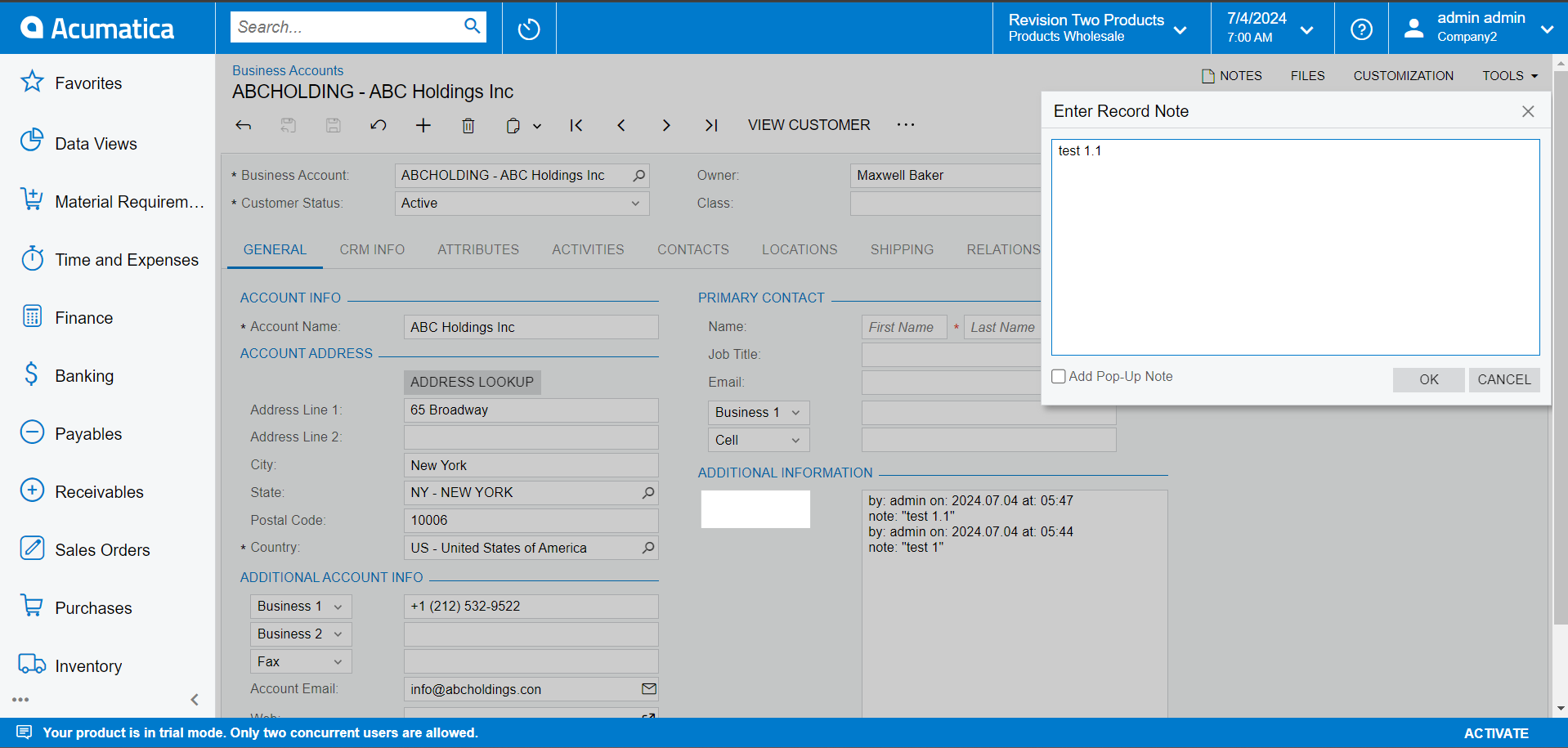
I need to clear the inserted header notes values when the additional information field below gets updated. I tried the code below, but the value remains. The header value sets to empty only when I refresh the page. What am I missing here?
var note = PXSelect<Note,
Where<Note.noteID, Equal<Required<Note.noteID>>>>
// Clear the header note field
note.NoteText = string.Empty;
Base.Caches<Note>().Update(note);
// Clear the caches to refresh the UI
Base.Caches<Note>().ClearQueryCache();
Base.Caches<Note>().Clear();
Base.Views.Caches.Remove(typeof(Note));
Base.Caches[typeof(Note)].Clear();
Base.Caches[typeof(Note)].ClearQueryCache();






