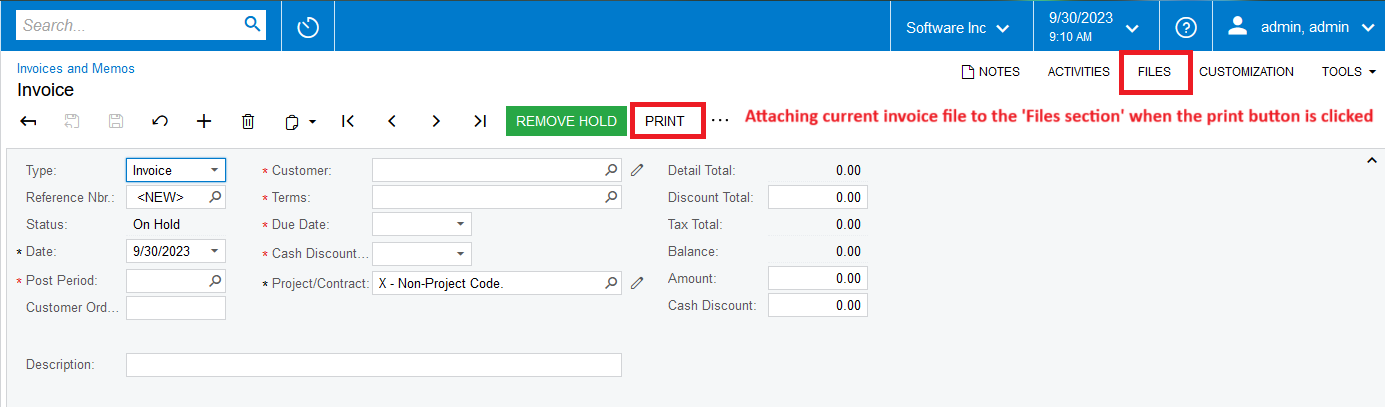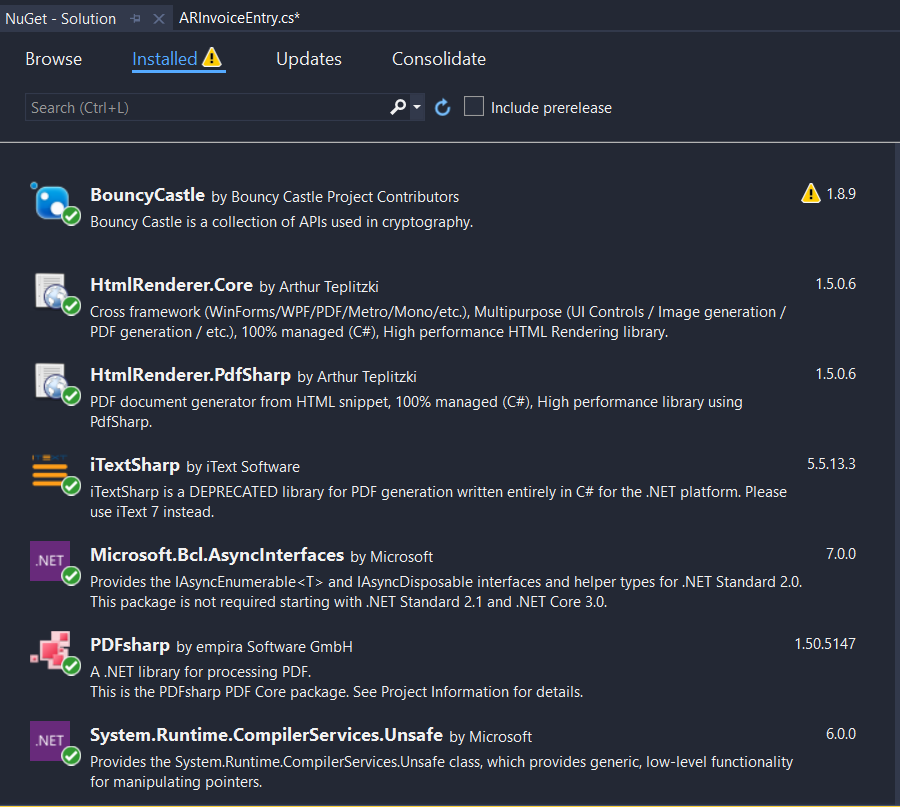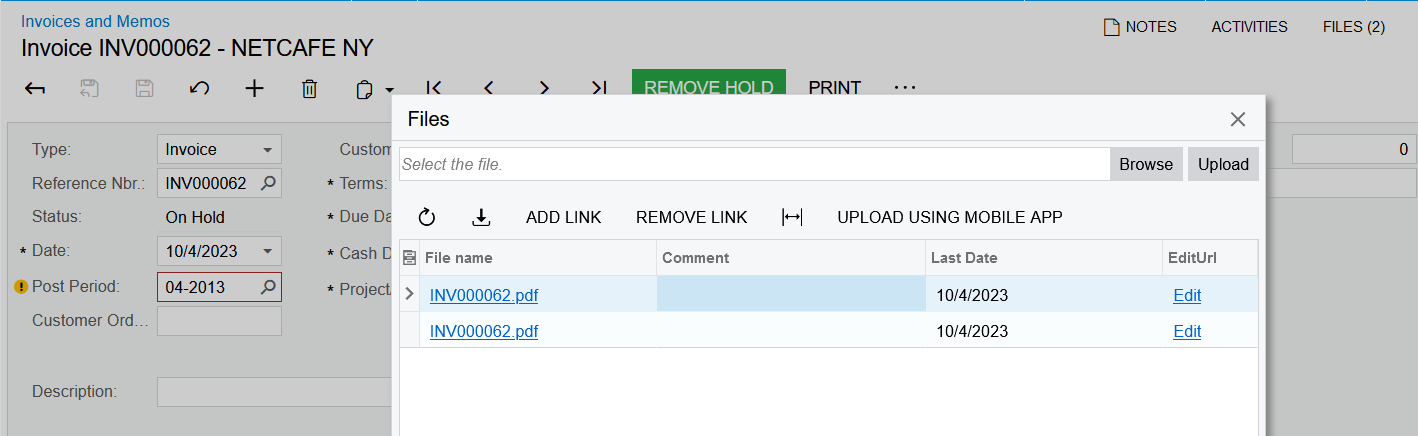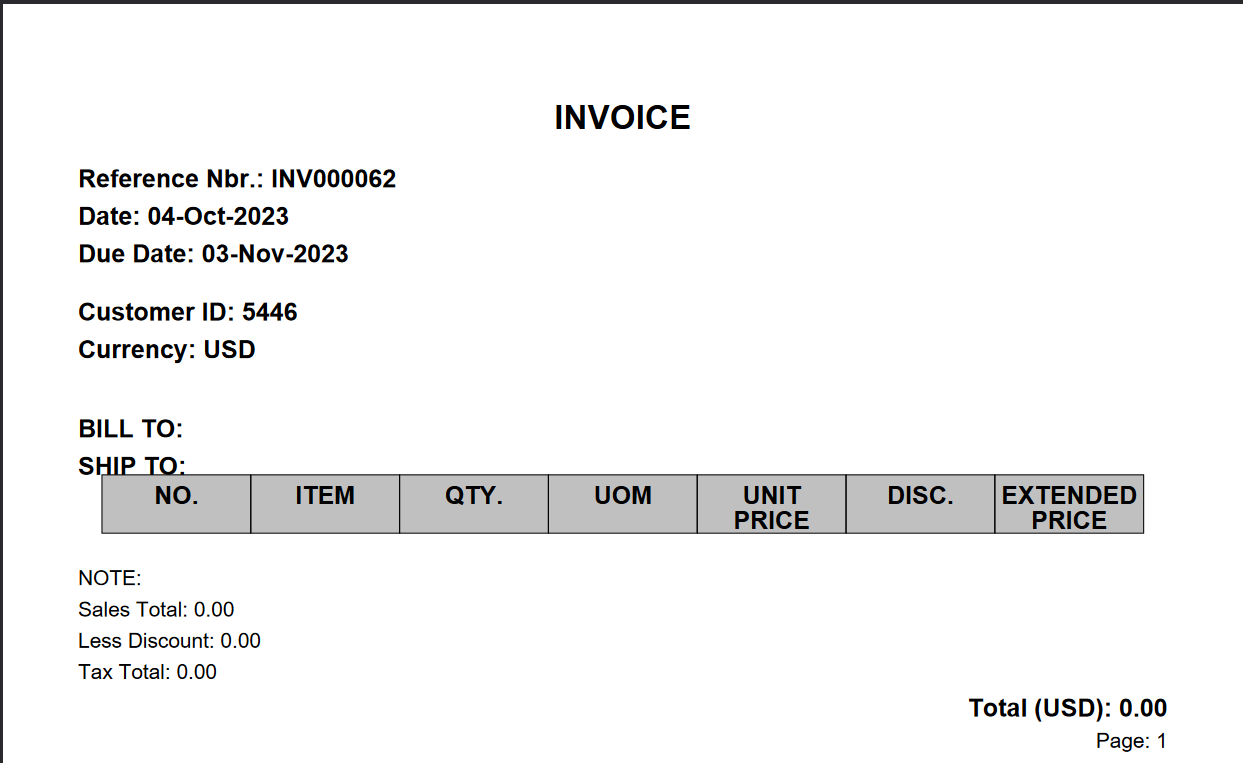Dear All
Could able to Find an alternative.
Many thanks.
public class ARInvoiceEntry_Extension : PXGraphExtension<PX.Objects.AR.ARInvoiceEntry>
{
[InjectDependency]
protected IReportLoaderService ReportLoader { get; private set; }
[InjectDependency]
protected internal PX.Reports.IReportDataBinder ReportDataBinder { get; private set; }
public delegate IEnumerable PrintInvoiceDelegate(PXAdapter adapter, String reportID);
[PXOverride]
public IEnumerable PrintInvoice(PXAdapter adapter, String reportID, PrintInvoiceDelegate baseMethod)
{
foreach(ARInvoice invoice in adapter.Get<ARInvoice>())
{
ARRegisterExt aRRegisterExt = PXCache<ARRegister>.GetExtension<ARRegisterExt>(invoice);
//Report Paramenters
Dictionary<String, String> parameters = new Dictionary<String, String>();
parameters["ARInvoice.DocType"] = invoice.DocType;
parameters["ARInvoice.RefNbr"] = invoice.RefNbr;
PXReportSettings settings = new PXReportSettings("AR641000");
//Report Processing
PX.Reports.Controls.Report report =
ReportLoader.CheckIfNull(nameof(ReportLoader)).LoadReport("AR641000", null);
ReportLoader.InitReportParameters(report, parameters, settings, false);
PX.Reports.Data.ReportNode reportNode =
ReportDataBinder.CheckIfNull(nameof(ReportDataBinder)).ProcessReportDataBinding(report);
//Generation PDF
byte[] data = PX.Reports.Mail.Message.GenerateReport(reportNode,
RenderType.FilterPdf).First();
PX.SM.FileInfo file = new PX.SM.FileInfo(reportNode.ExportFileName + "- " + invoice.RefNbr + ".pdf", null, data);
var uploadFileMaintenance = PXGraph.CreateInstance<UploadFileMaintenance>();
uploadFileMaintenance.SaveFile(file);
PXNoteAttribute.AttachFile(Base.Caches[typeof(ARInvoice)], invoice, file);
Base.Document.Cache.Update(invoice);
Base.Save.Press();
}
return baseMethod(adapter, reportID);
}