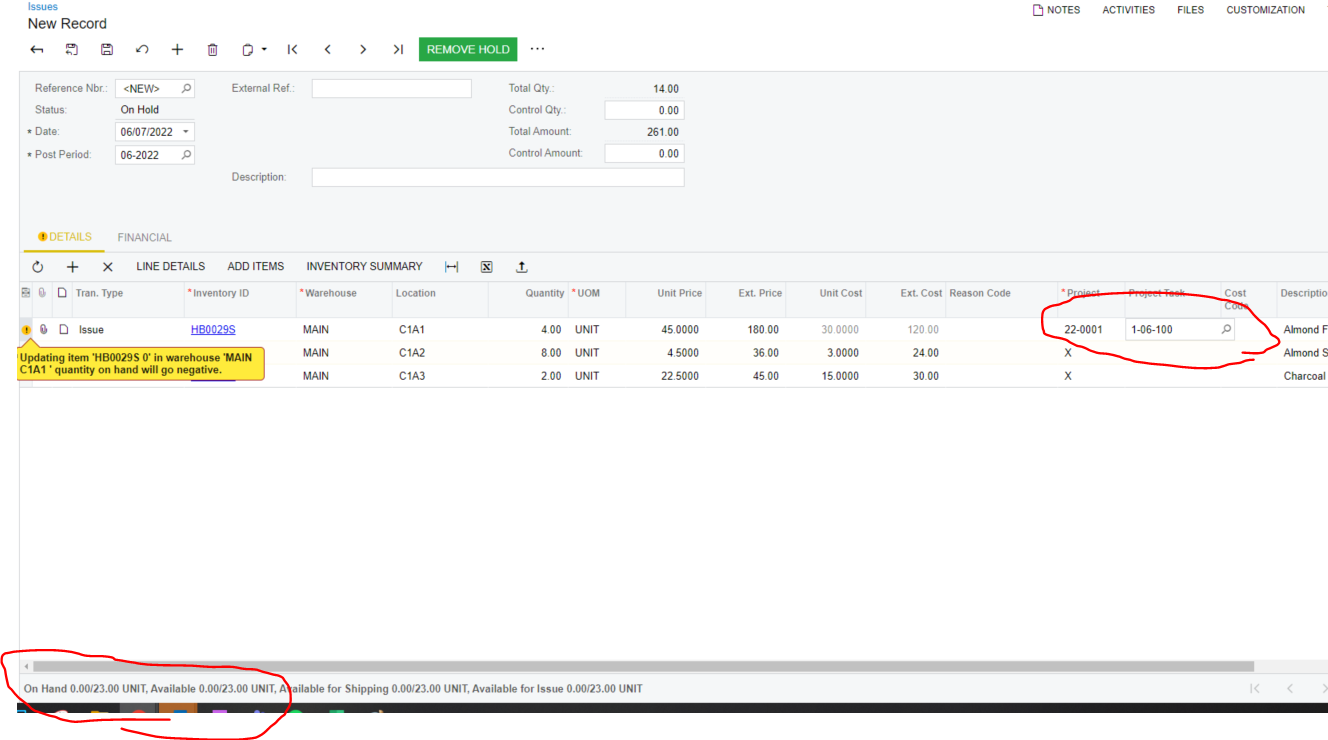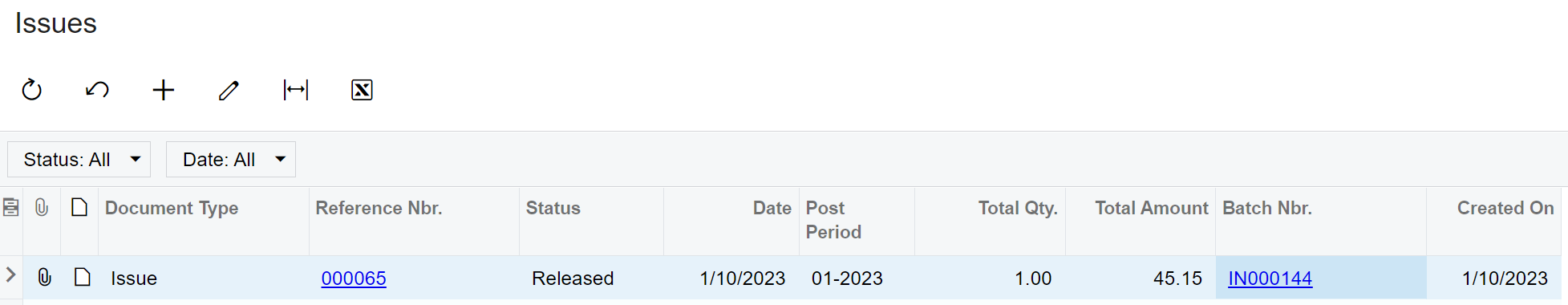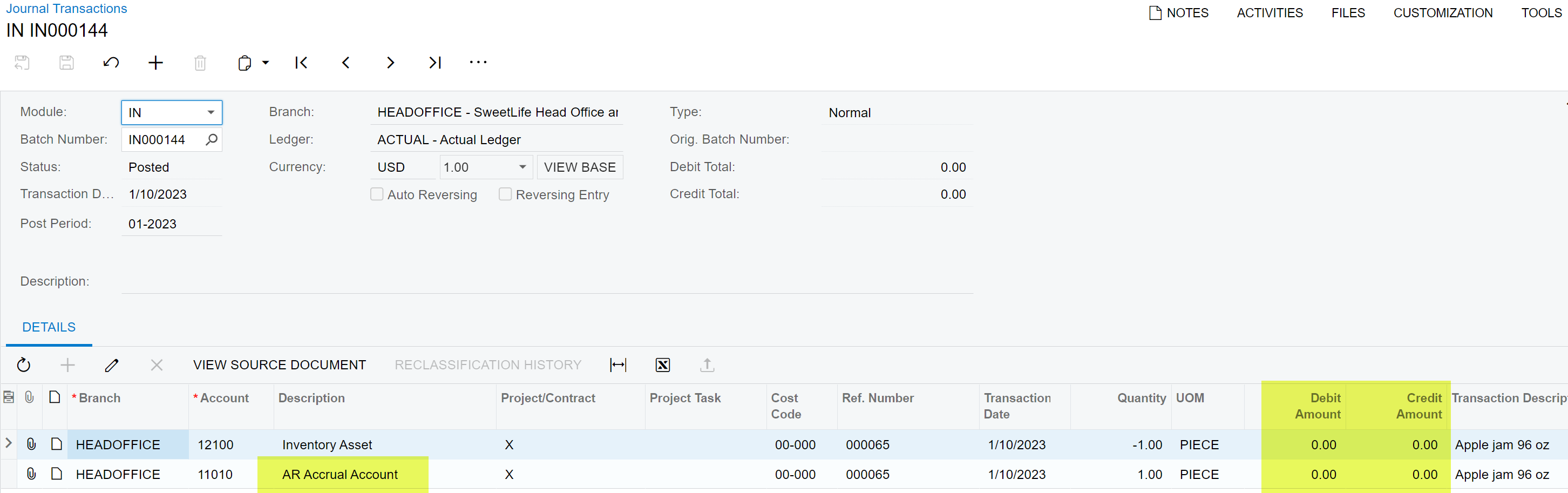We have inhouse inventory that is transferred to projects on a monthly basis. Currently through Project Transactions you can enter the Inventory ID, qty, price, etc and the costs will go onto the job however it does not make any adjustment to the inventory stock item itself. We then have to go into Inventory Preferences, shut off the “Update GL” so that the adjustment does not double up in the GL, make an adjustment to the physical quantity and cost to reflect the new quantity on hand, then turn the GL back on. With internal transfers of inventory to projects, we should be able to make one entry that will update the project, the GL and the inventory item all at once. According to support, we do not have that function at this time so anytime someone has an adjustment to move inventory to a project it is a 3 step process. We would like to get this streamlined into one and done entry.
Solved
Use Project Transactions to transfer Inventory Stock Directing to a Project
Best answer by kristianharianja
Is there any particular reason why you do Transfer instead of Issue? If the inventory gets consumed when “transferred” to a project I would just go straight to IN Issue process and choose project ID and task. This action will update GL, inventory, and project at the same time.
Enter your E-mail address. We'll send you an e-mail with instructions to reset your password.