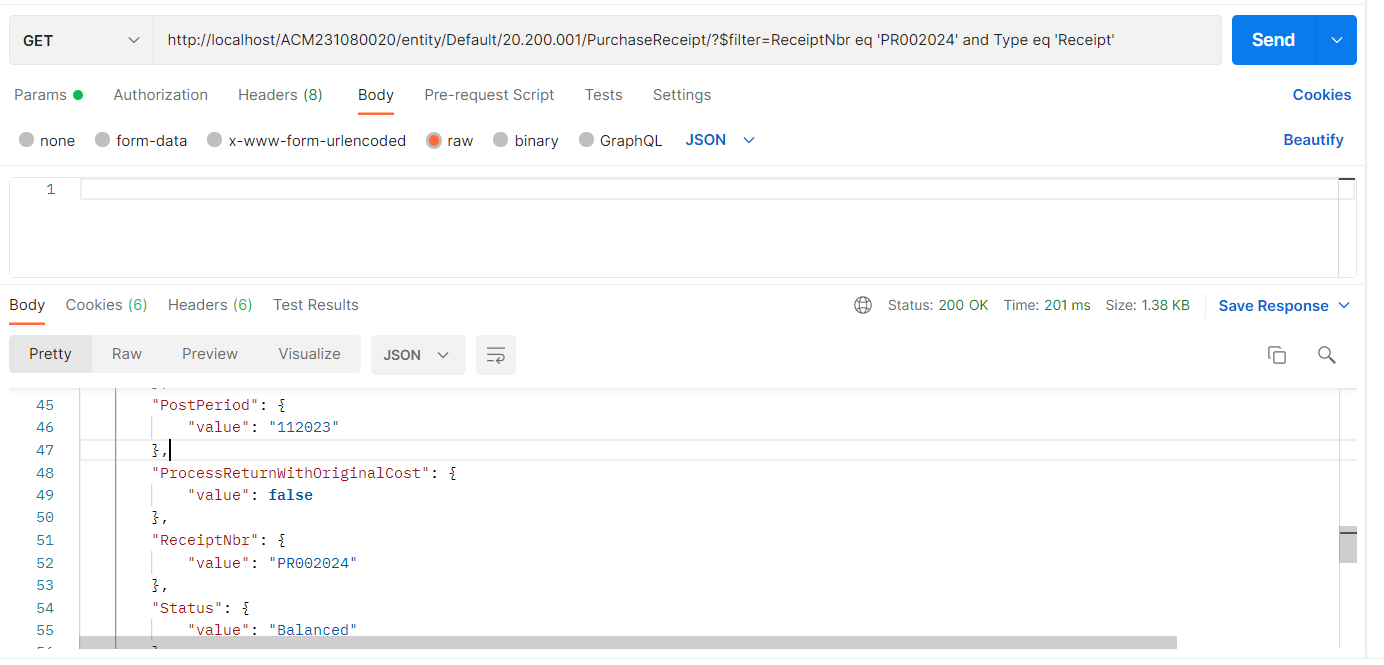Hi,
I am receiving error “The given key was not present in the dictionary", when I am trying to make request to Purchase Receipt entity
Here is URL of my request: https://aiimy.acumatica.com/entity/ARTSDocAlphaEndpoint/20.200.001/PurchaseReceipt?$expand=Details&$select=VendorID,ReceiptNbr,Details/POOrderNbr,Details/InventoryID,Details/LineNbr,Details/ReceiptQty&$filter=OrderNbr eq 'PO001283' and VendorID eq 'AAVENDOR'
This request worked previously, maybe something has chnaged in Acumatica
I checked endpoint for fields availbality and they are all present
Header section
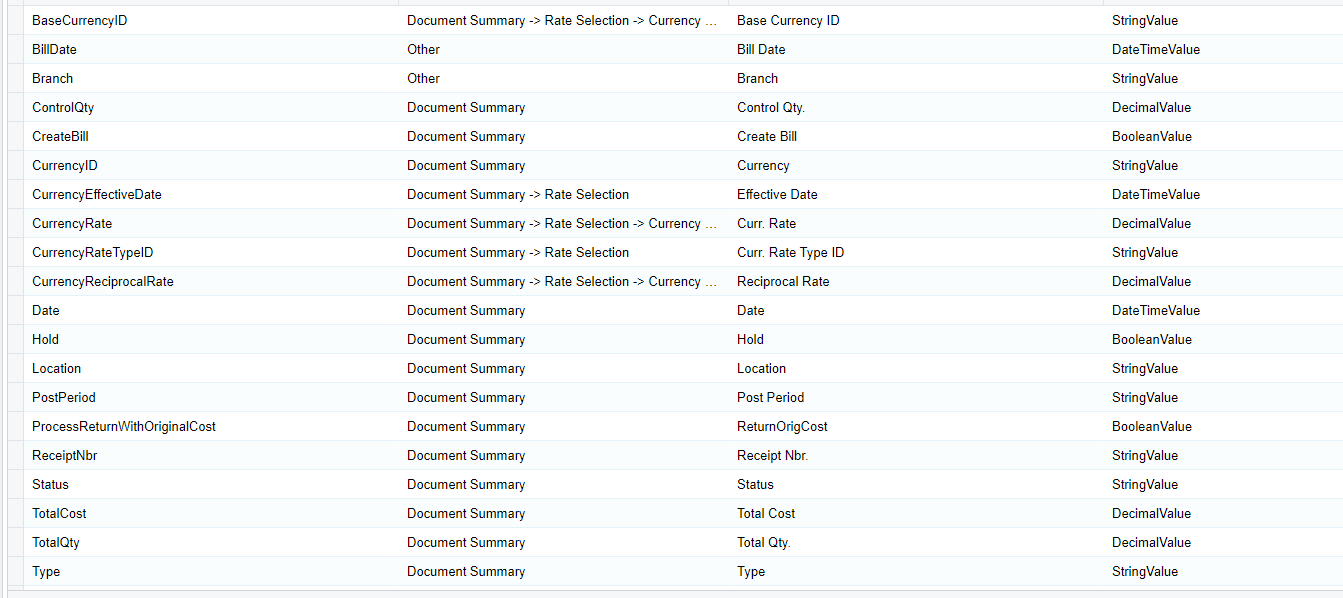
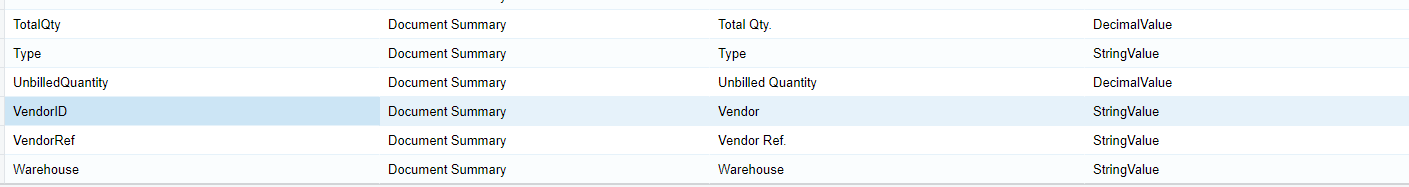
Footer section
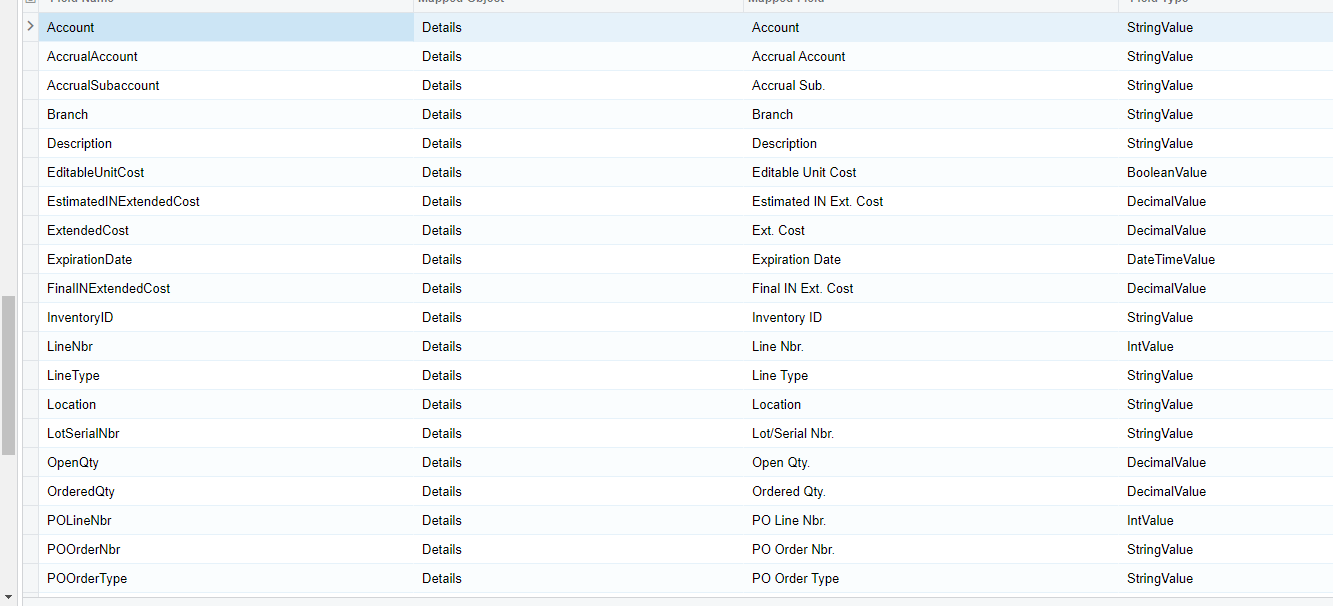
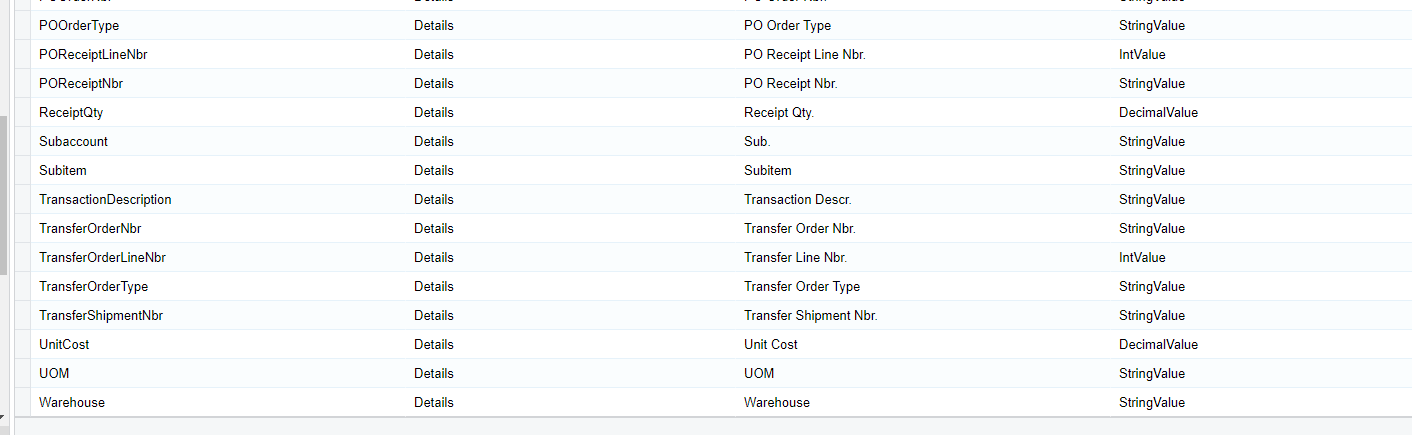
I attach full stack trace, maybe it helps
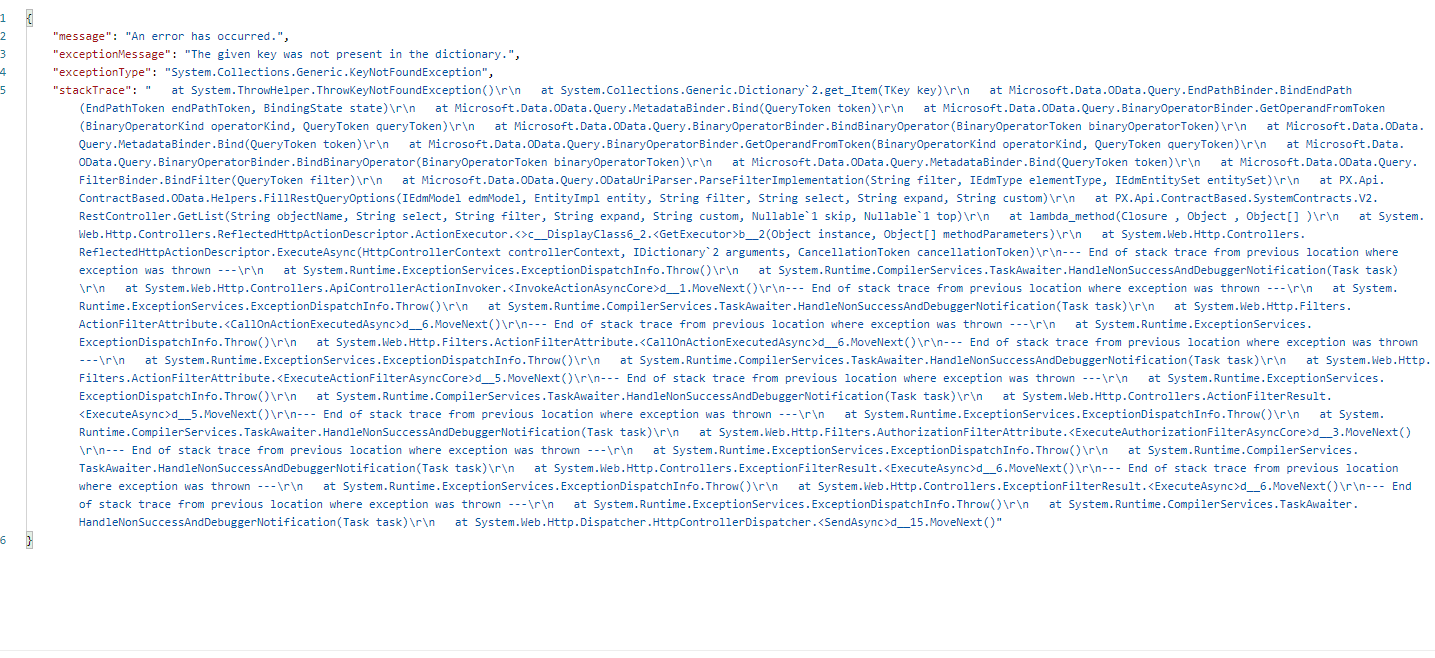
Its Acumatica 21.211.0033