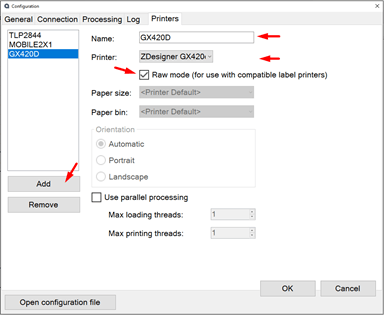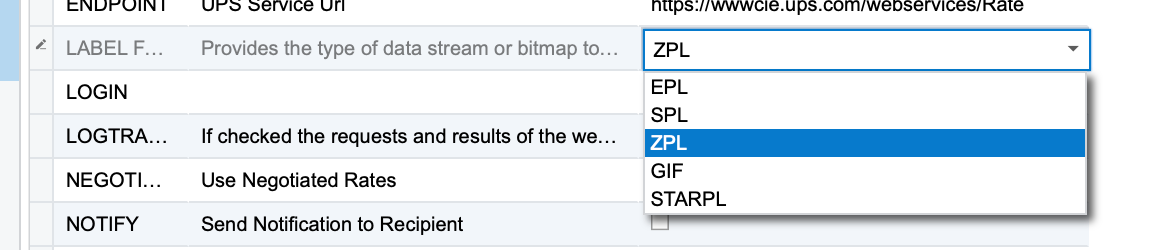I am having problems with getting the shipment labels to print consistently.
I am trying to figure out what is the best configuring, both on the printer itself for the driver and for the settings within device hub.
Also I am unsure about which formats for the labels should be selected within the plugin configuration in Acumatica.