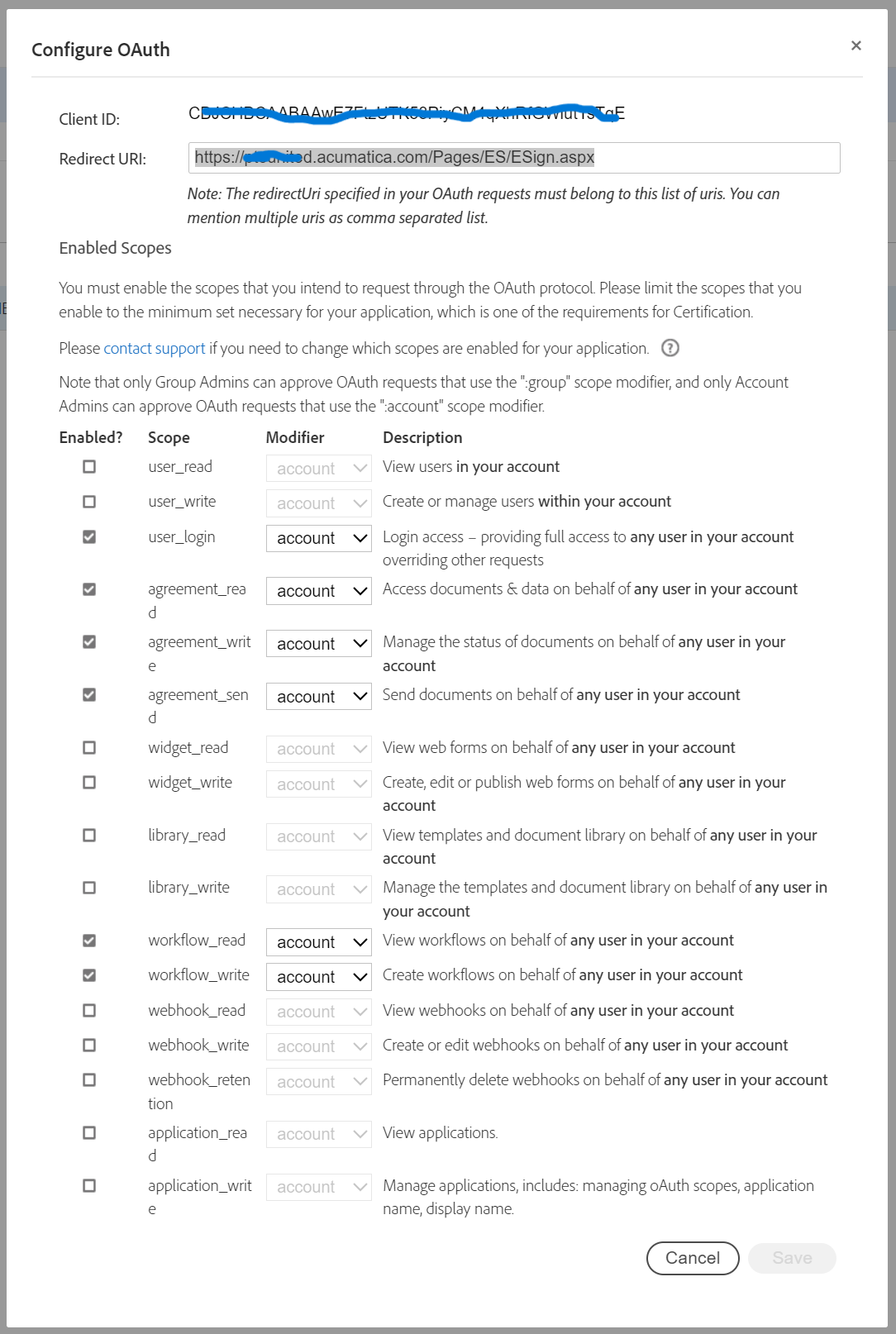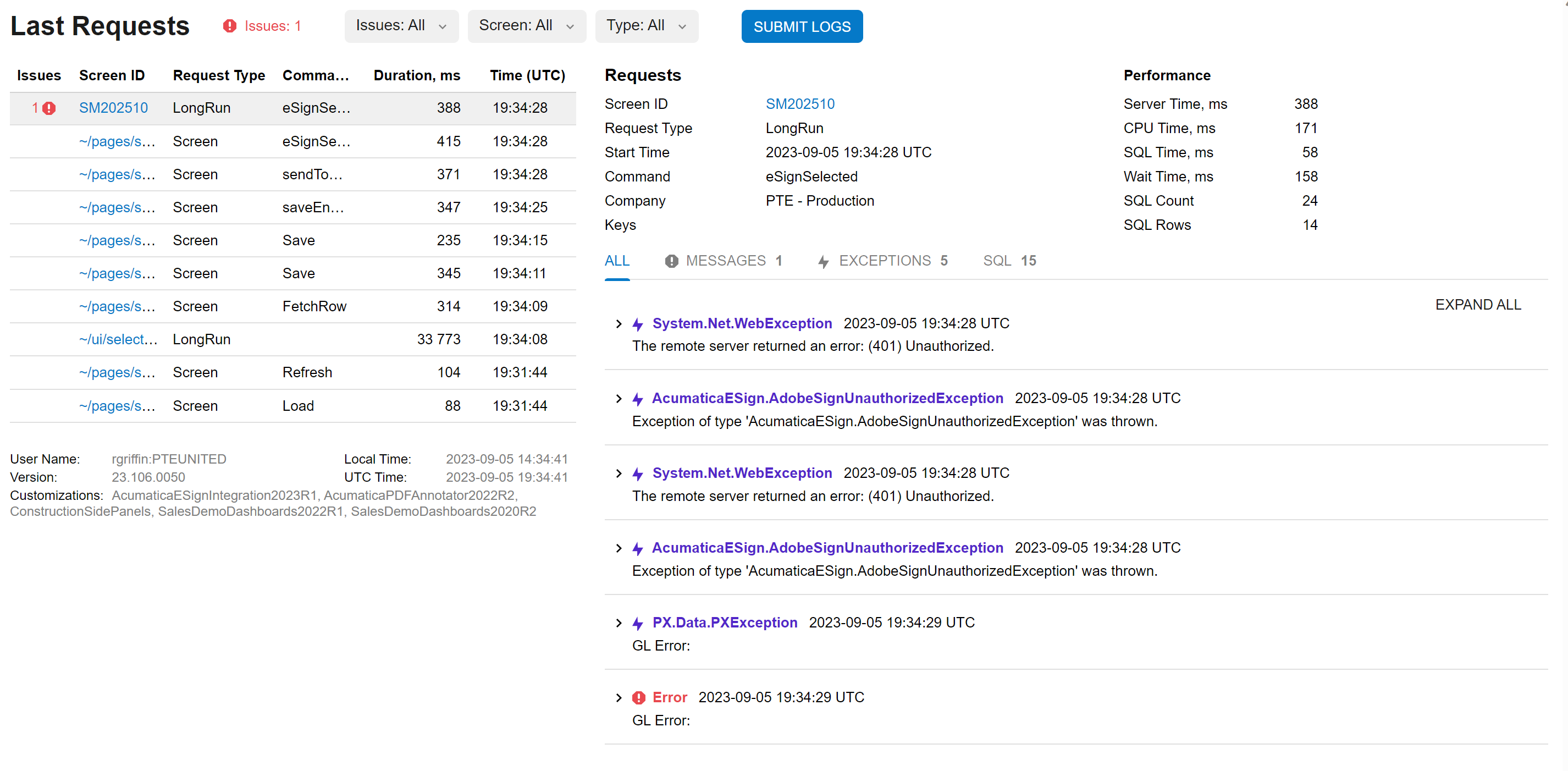We are setting up a client with eSign that uses Adobe Sign in 2023 R1 Construction Edition, The credentials connect fine in Acumatica and when trying to click “send” with a document from Acumatica it errors out with a red box but no error message. I have successfully setup Docusign in the past and it is a bit different but worked fine. I think the problem is redirect URL, but I copied it directly from the documentation with the prefix of the client instance, but I may be missing something here.
Here is the connection, so this part is working:
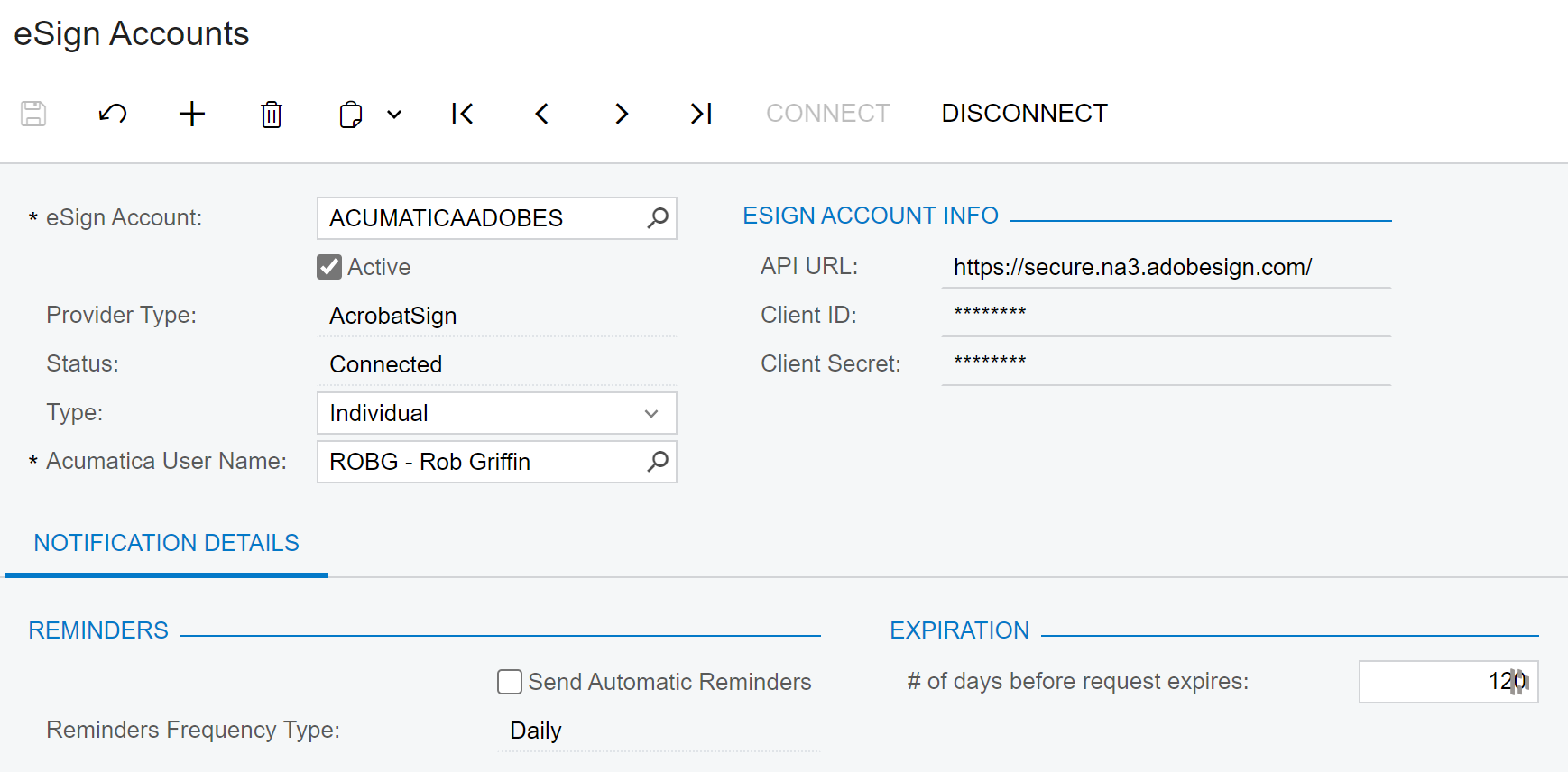
Error message when clicking the “ESIGN” button in the middle of the screen:
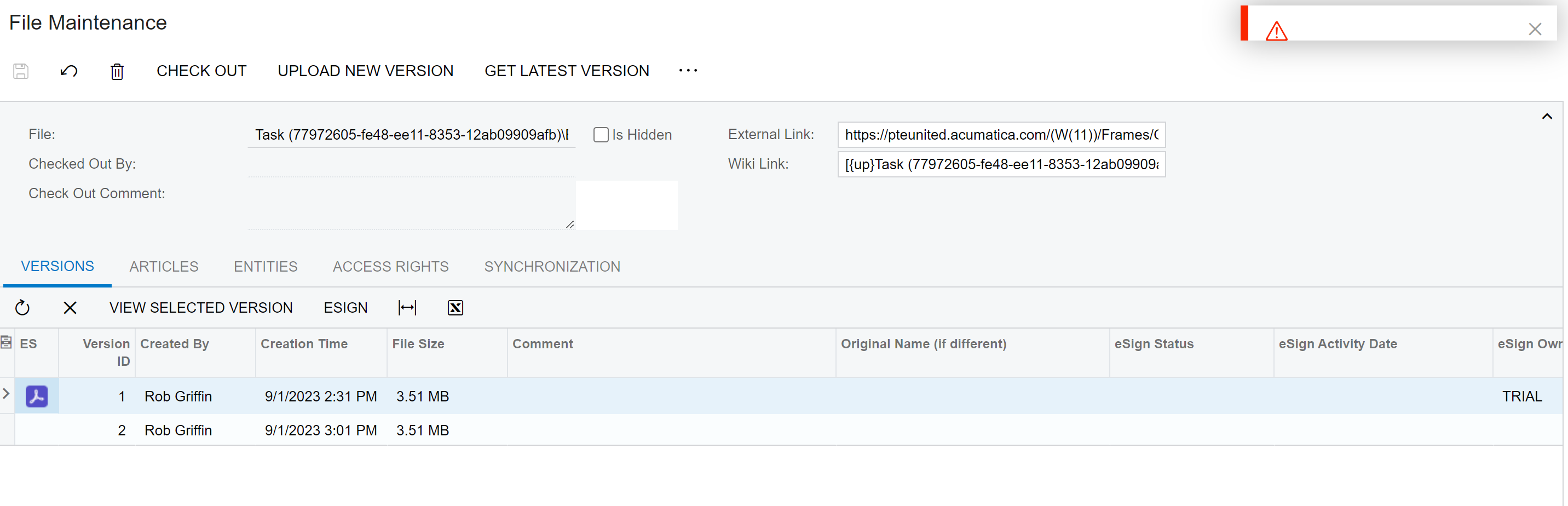
Redirect URL Format: