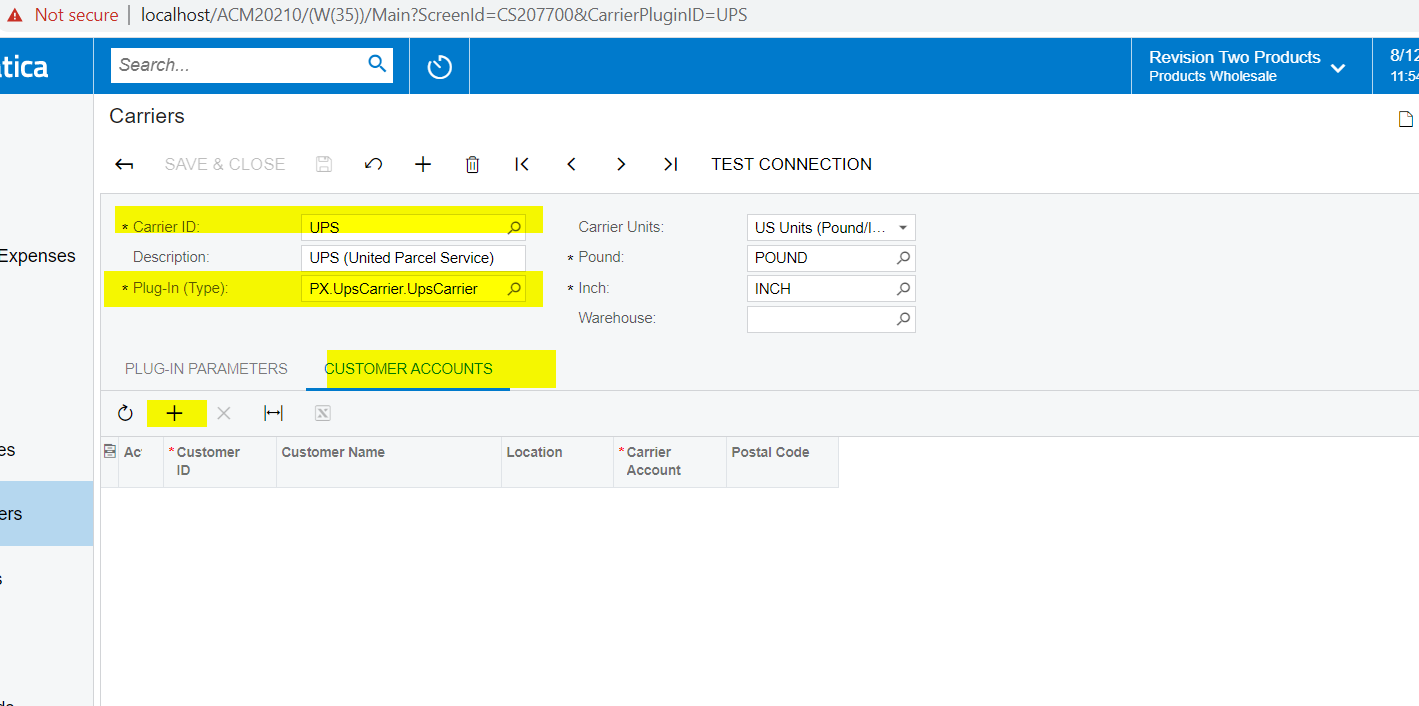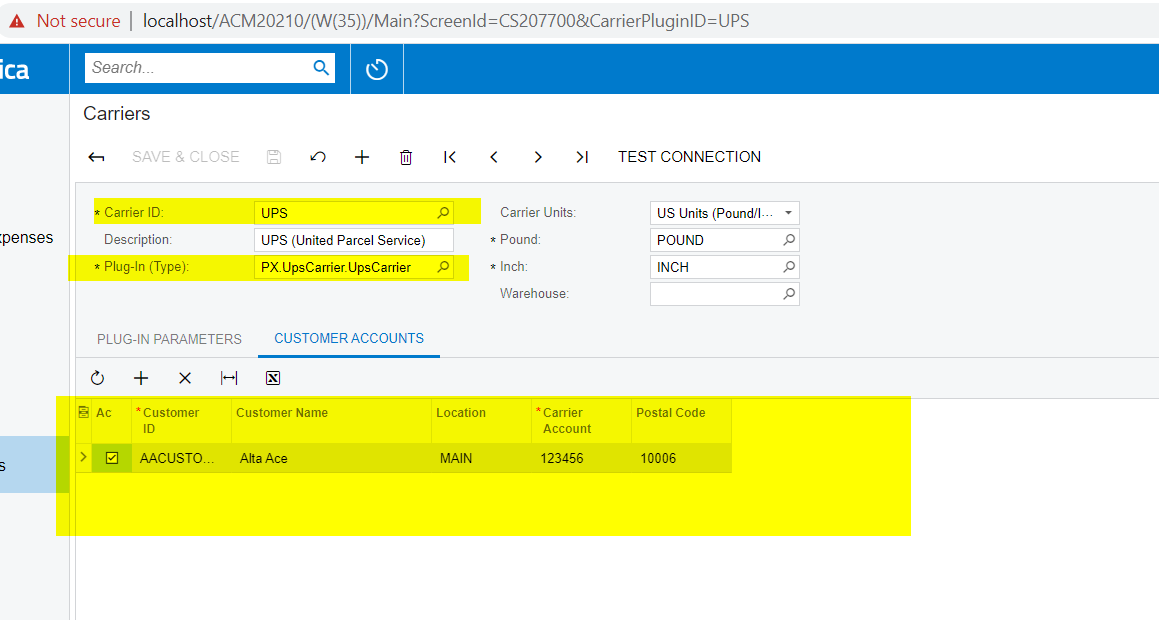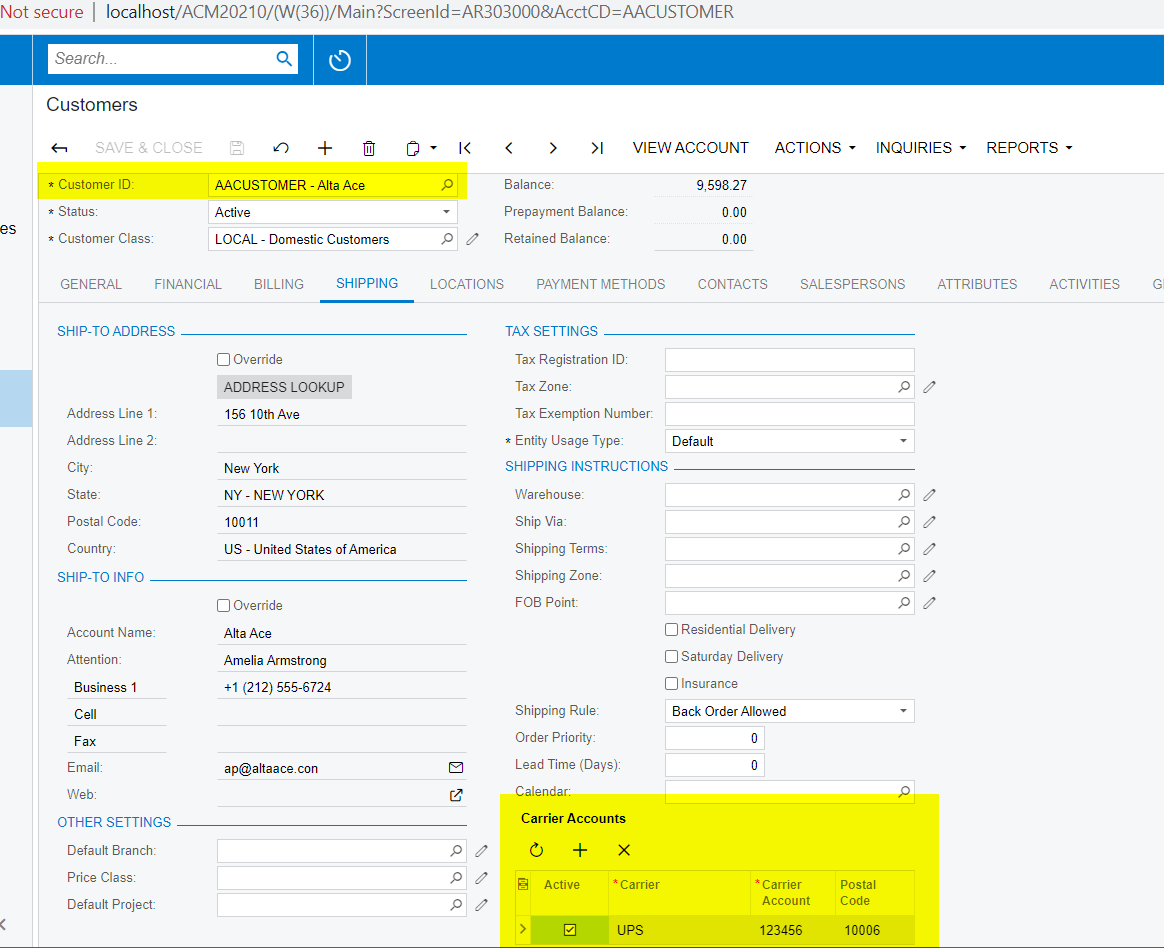We are setting up with a retailer and have to use their account. I am unable to know what some of the information for the following: Where do i find this or is there a way to use their account without that information?
| ACCESSNUM | The access code according to your agreement. |
| ENDPOINT | The URL of the UPS service. |
| SHIP ENDPOINT | The URL of the UPS ship service according to your service agreement. |
| TNT ENDPOINT | The URL of the UPS Time-in-Transit service according to your service agreement. |
| VOID ENDPOINT | The URL of the UPS void service according to your service agreement. |