I have a problem I keep running into and I have been unable to find the solution. Thank you in advance for any assistance and/or directions to a solution.
I put this in Import and Export Scenarios as that’s what I’m working on right now, but it is an issue I run into multiple places in the system.
Issue
We are unable to update details on matrix stock items. Every time we try we get an error along the lines of ‘value of attribute is not among it’s possible values.’

As long as the stock item is attached to its template item its details can’t be updated.
Details
Here’s a standard item class we have. Color and Size as variants and a couple attributes.

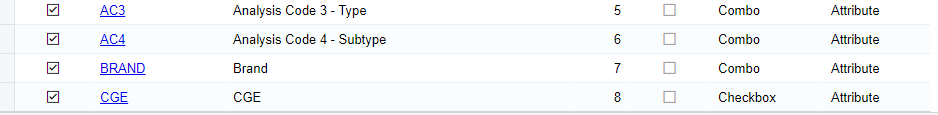
Building a template item and then generating matrix items after creating the item class causes no issues.
The problem then comes when we attempt to update details on the matrix/stock items, such as default locations or weight. We get the same errors about attributes regardless of how we try to update, including but probably not limited to:
- Updating a single product
- Mass updating on a Generic Inquiry
- Updating matrix Items from a template item
- Import Scenarios
Work Arounds
There are two ways to currently work around the issue. With the amount of stock items we are working with and the number of times we need to update stock items these are both untenable solutions.
First Work Around
The first way is to dissociate stock items from their template items (this requires the ‘allow edit template item’ customization), doing the following:
- Mass update and remove template items from stock items,
- Update the detail we’re updating on the stock item
- Run a import scenario to add specific template items back to specific stock items
Second Work Around
The second way is interesting. All you have to do is go into an individual stock item, make a change to one of the attributes, and save. This then unlocks/allows mass editing for that product in the future. We’d have to do this one at a time by hand for thousands of stock items. That’d take forever and it doesn’t actually stop the issue from happening again for new products.
If you look at the source data for CSAnswers before and after saving in the second work around, the total entries goes up. What this suggests to me is when the template item is creating the matrix items it is not adding any entries to CSAnswers. Then, when you attempt to update a product it can’t find all the info is is expecting to find and errors out. Changing the attribute values and saving on a stock item seems to backwards fill/catch up CSAnswers for that stock item.
Questions
Is the missing entry in CSAnswers the issue? If so, how can we have template items fill out CSAnswers when creating matrix items? If not, what went wrong (bonus points for why)?
How can we batch fix the thousands of stock items that are currently in the system?




