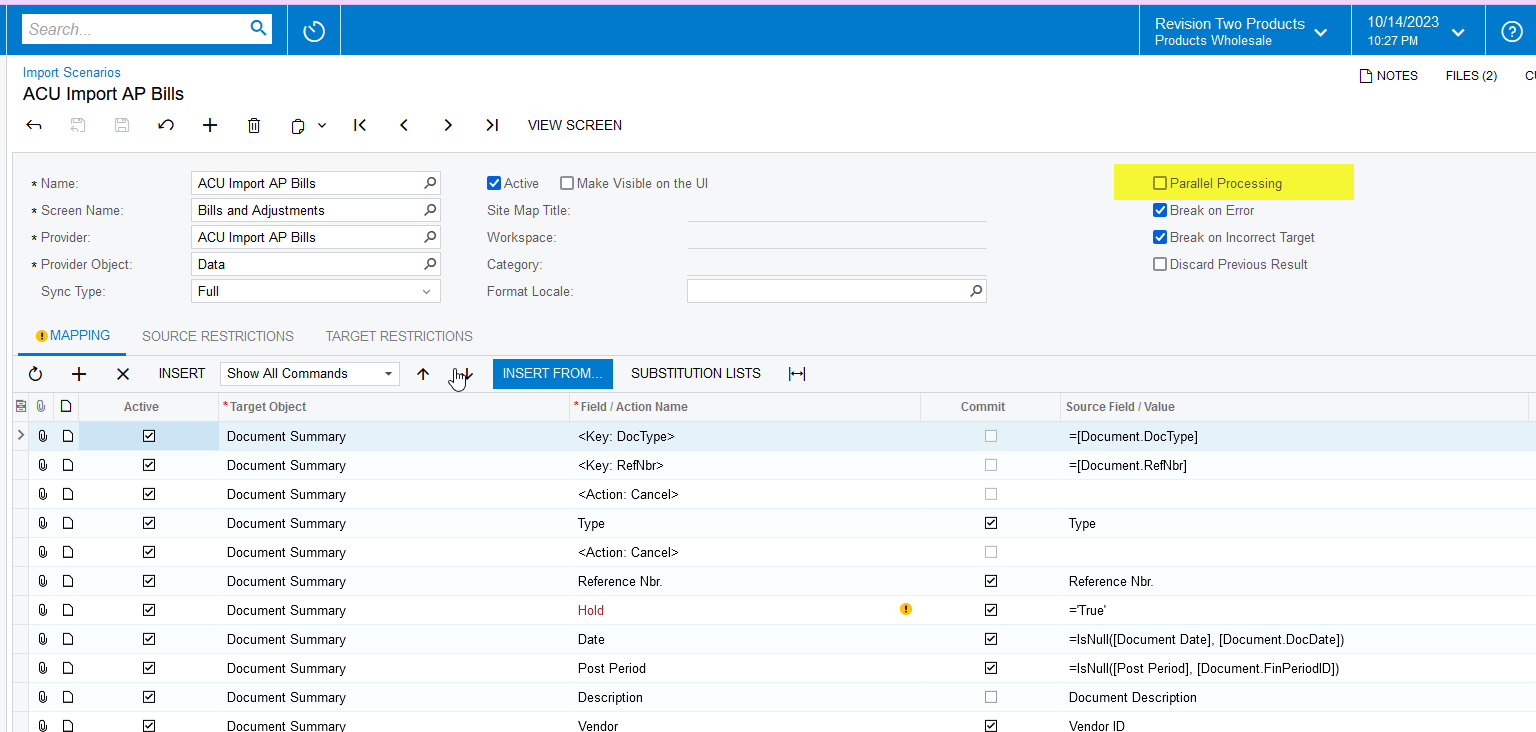I have recently been experiencing performance issues when uploading data files for import scenarios or import scenarios which contain data files.
These are not huge files.
I can upload to sharepoint and other platforms. However, Acumatica is almost unusable for this.
I’ve had others upload for me and they go right up without issue, so it seems to be me.
However, as I said, I can upload the same files to other platforms like Sharepoint without any problems.
I have recently moved and using a new ISP, but I am unsure why this would only be affecting Acumatica uploads.
Any thoughts?