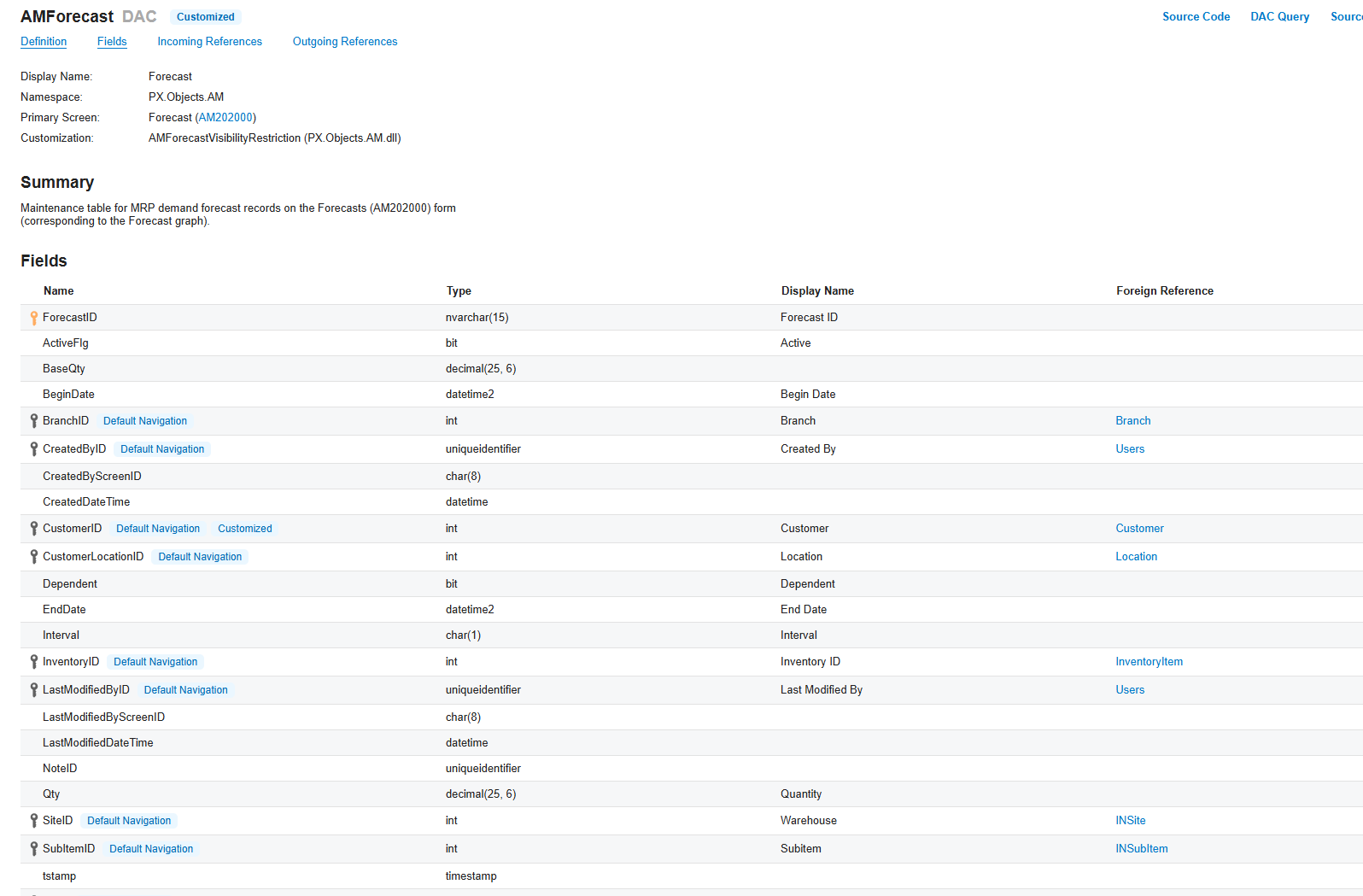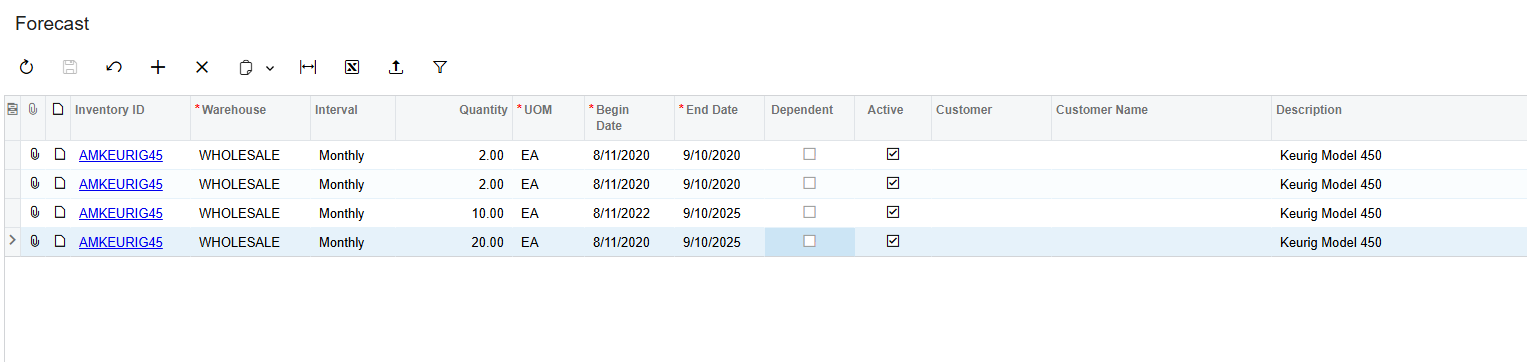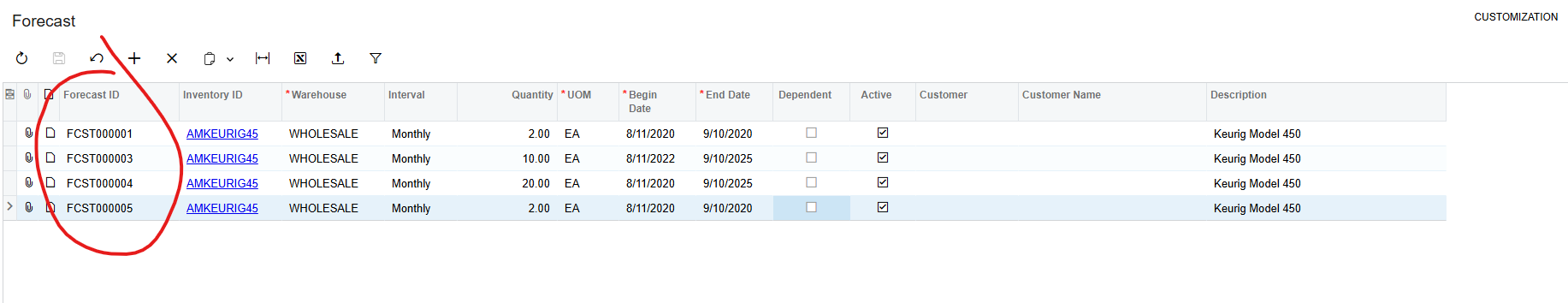We are trying to run an import scenario to update all rows in Forecast that match our criteria. We have the following XLS data provider.
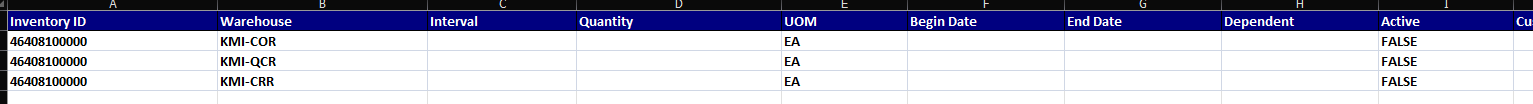
And this import scenario:
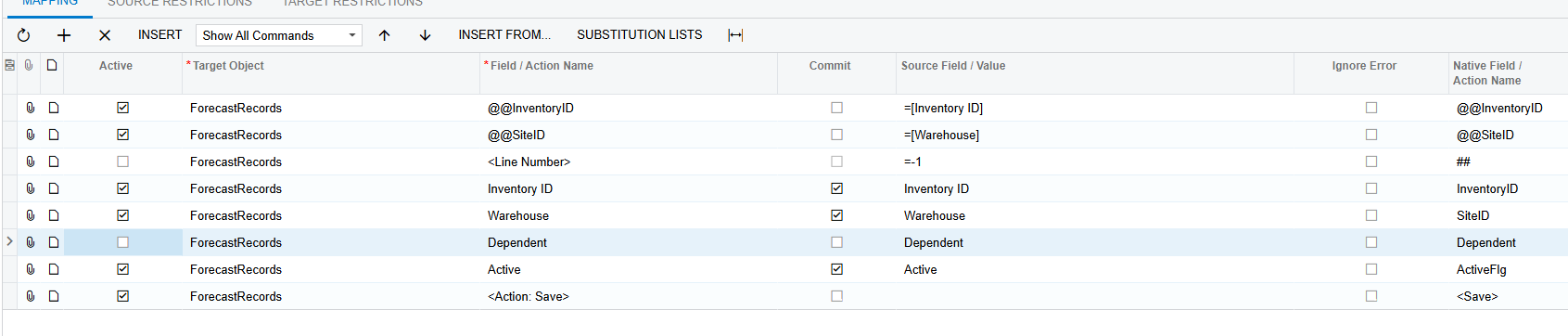
There are multiple records for each inventory ID as well as each warehouse, that differ by the begin/end date. We want to update all records that match the inventoryid and warehouse specified in the data provider but the import scenario only updates the first match and moves on to the next record.
How do I configure the IS to match all records instead of just the first match?
Thank you in advance.
Matthew