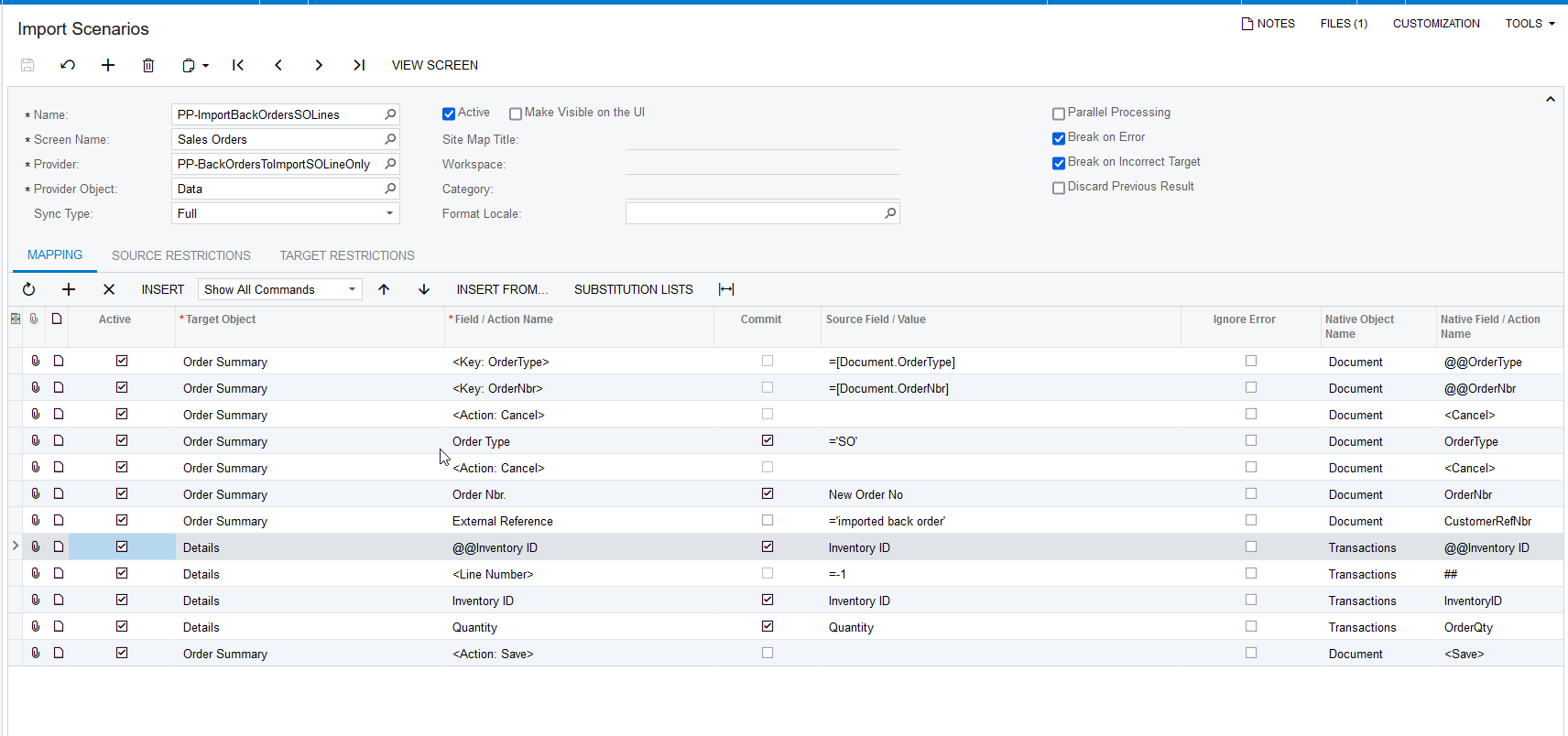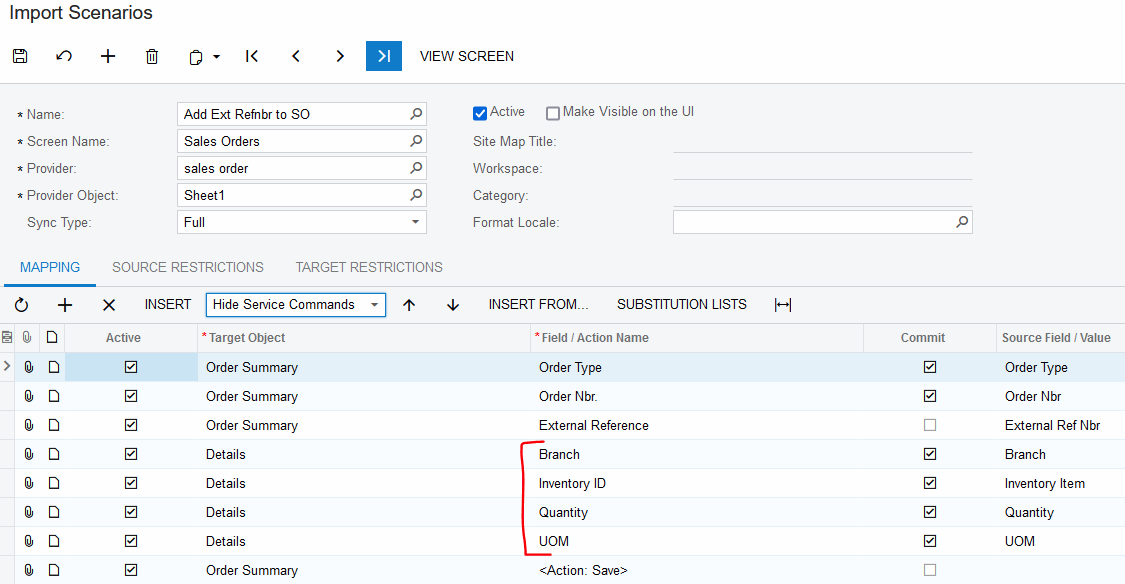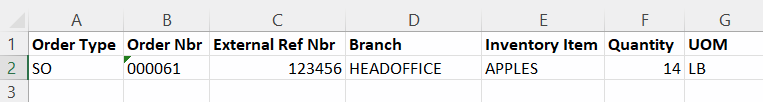I’m trying to import some line items to an existing SO via an import scenario. I get the error:
The system failed to commit the splits row
The only thing it’s doing is adding an inventory item and quantity to the line details after updating the external reference:
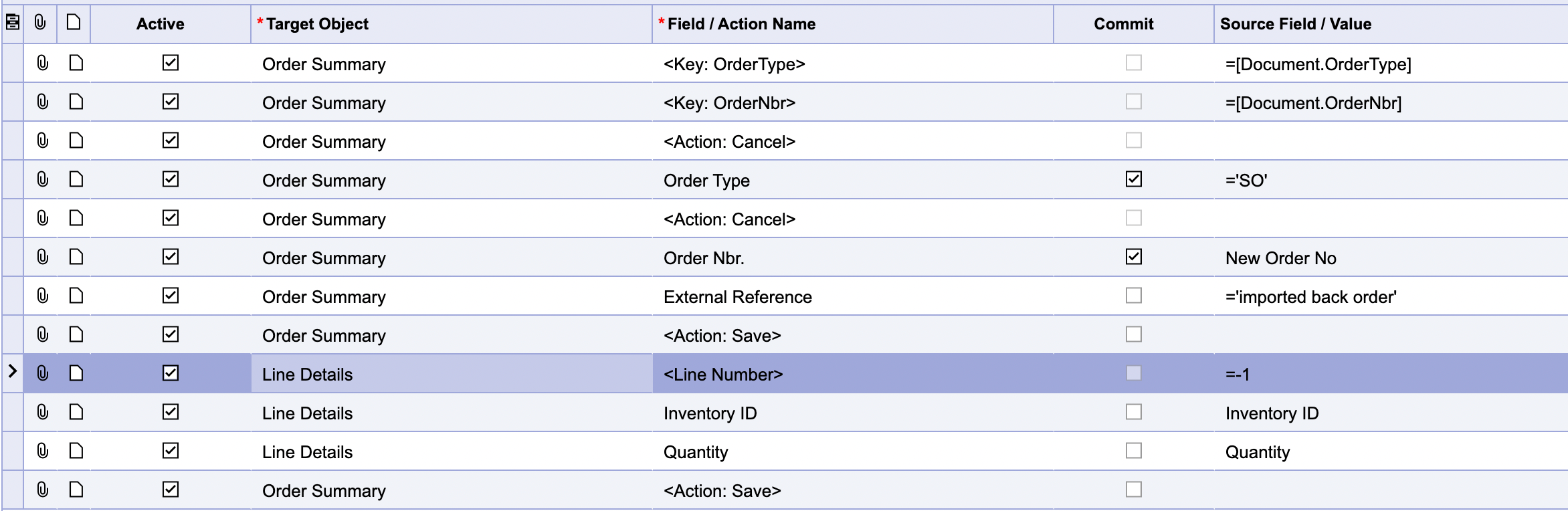
I tried doing the same manually and it works without problems.
Any help would be very much appreciated.
Phil