Hello, I am trying to update Vendors. When I try to import it, it pops up with an error saying “
The key cannot be updated at this time. Try to save your previous changes first.”.
Here in my map
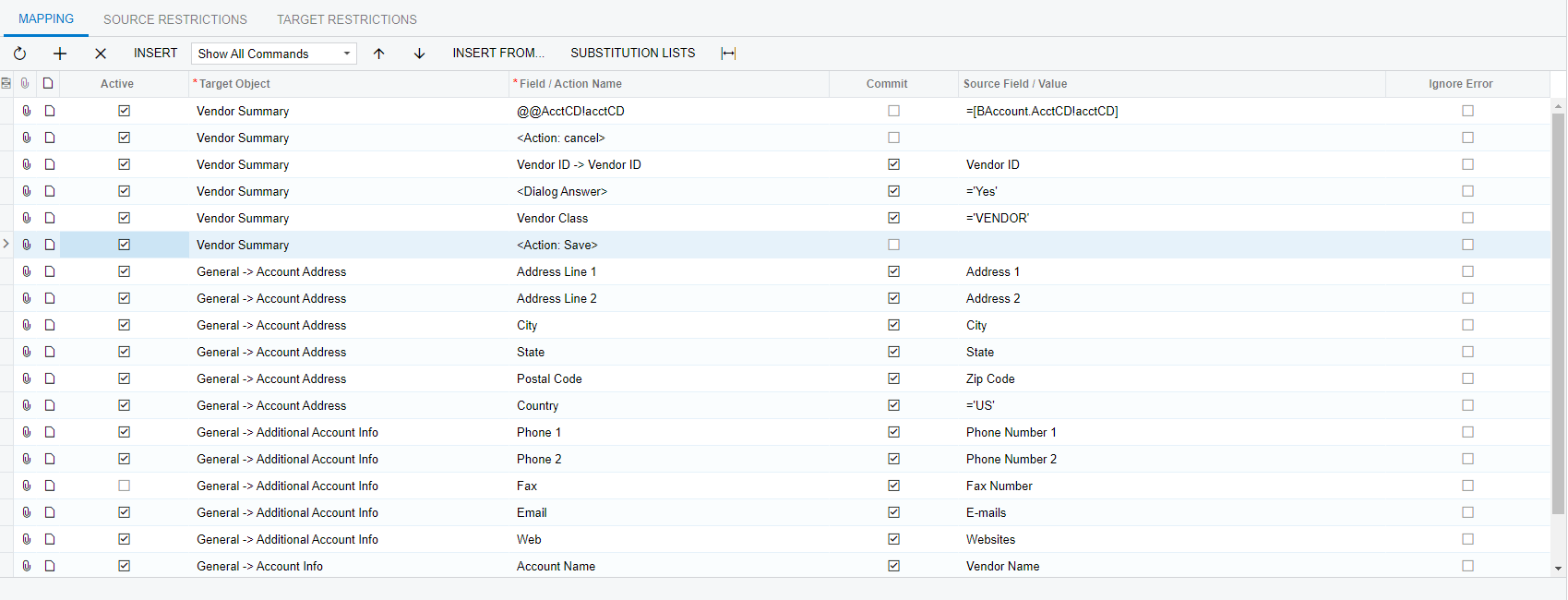
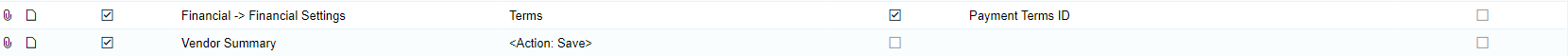
And the error
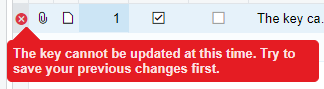
There are no errors showing up on the lines of the import.
What could be causing this?
Thanks!





