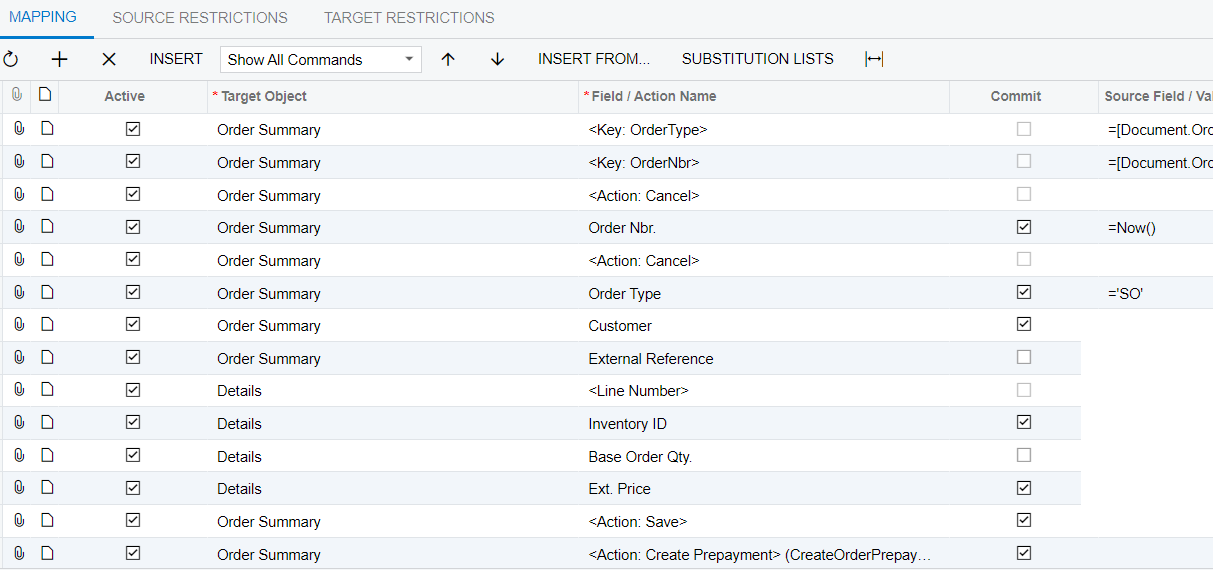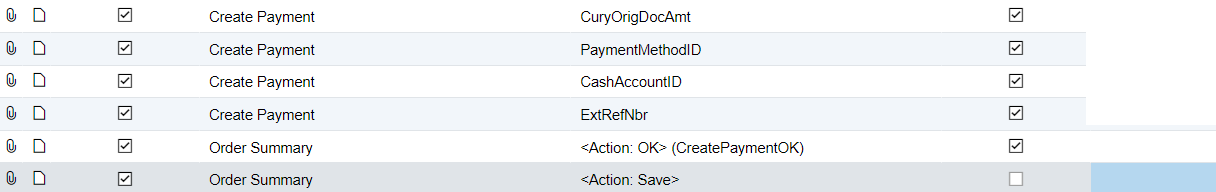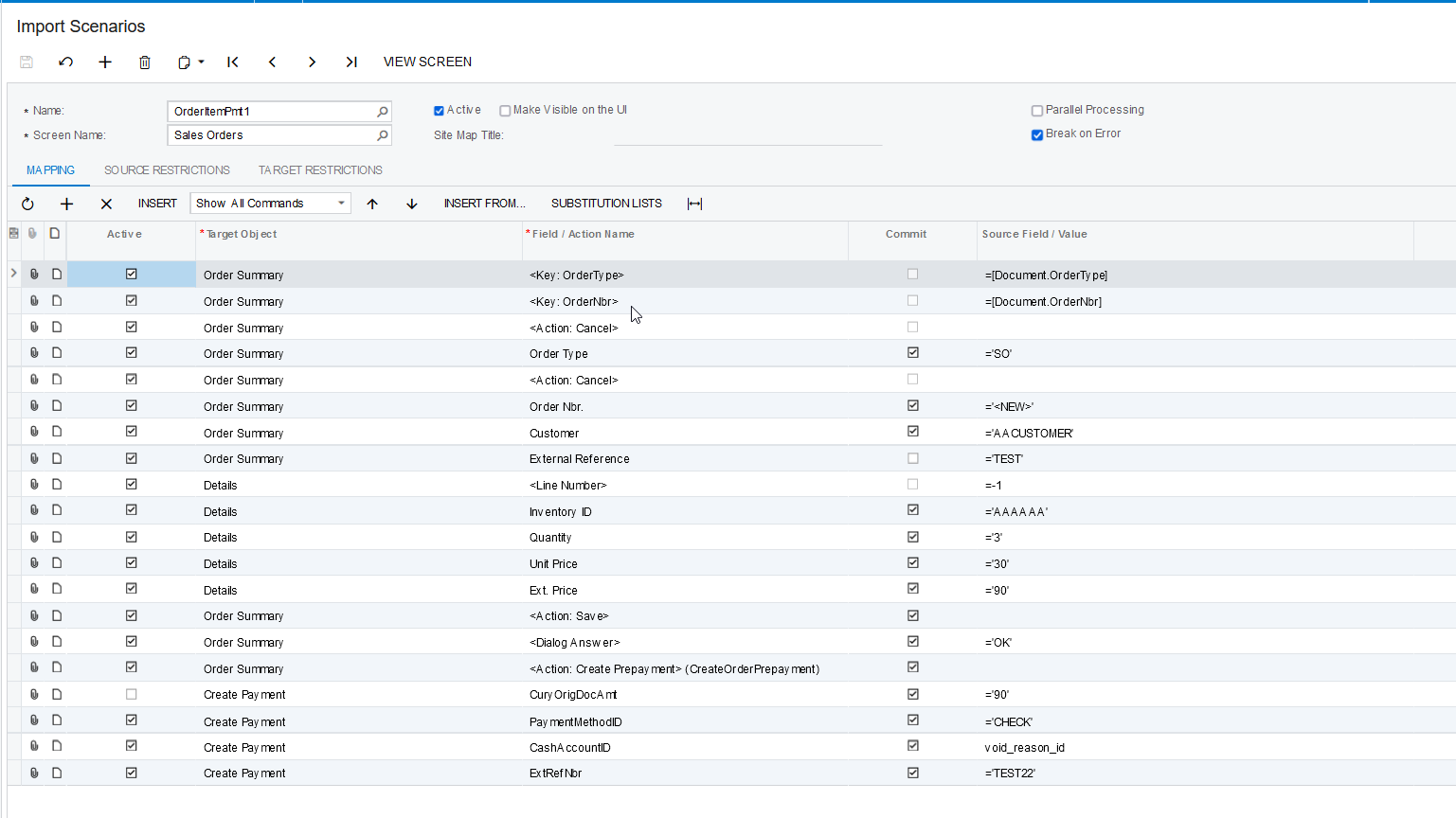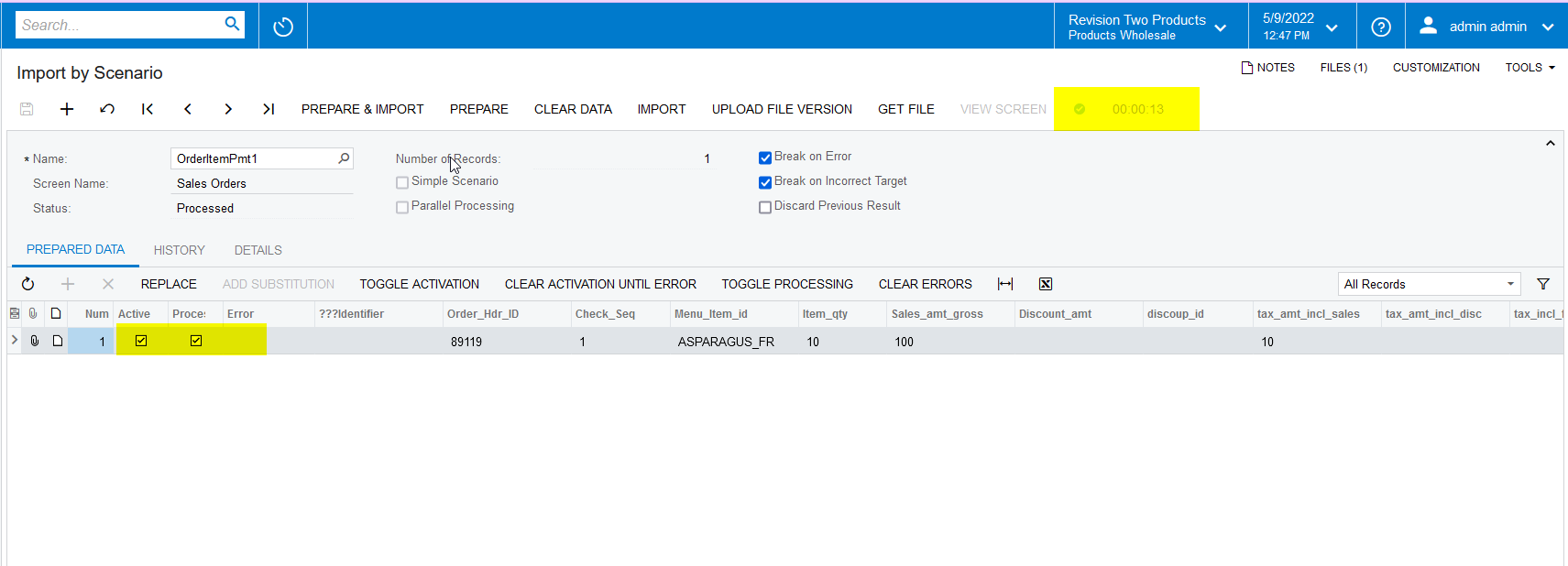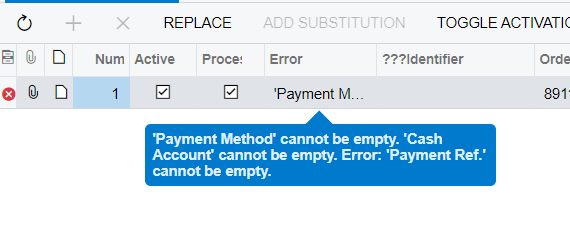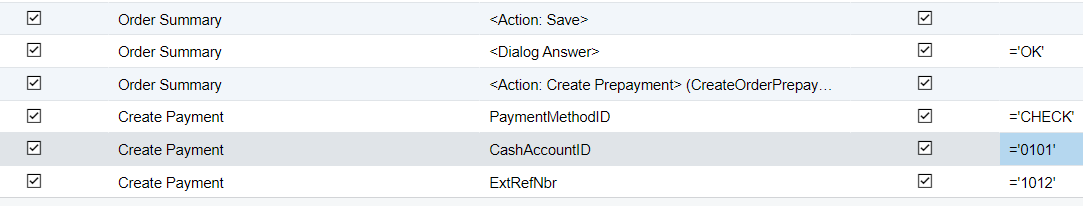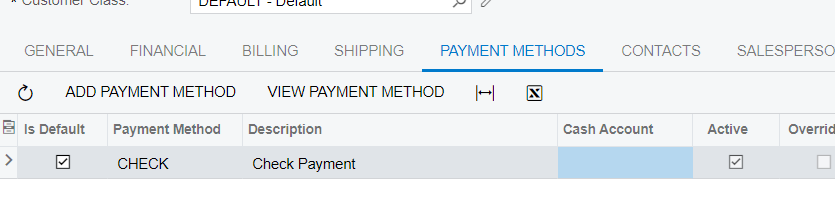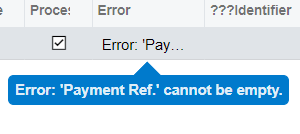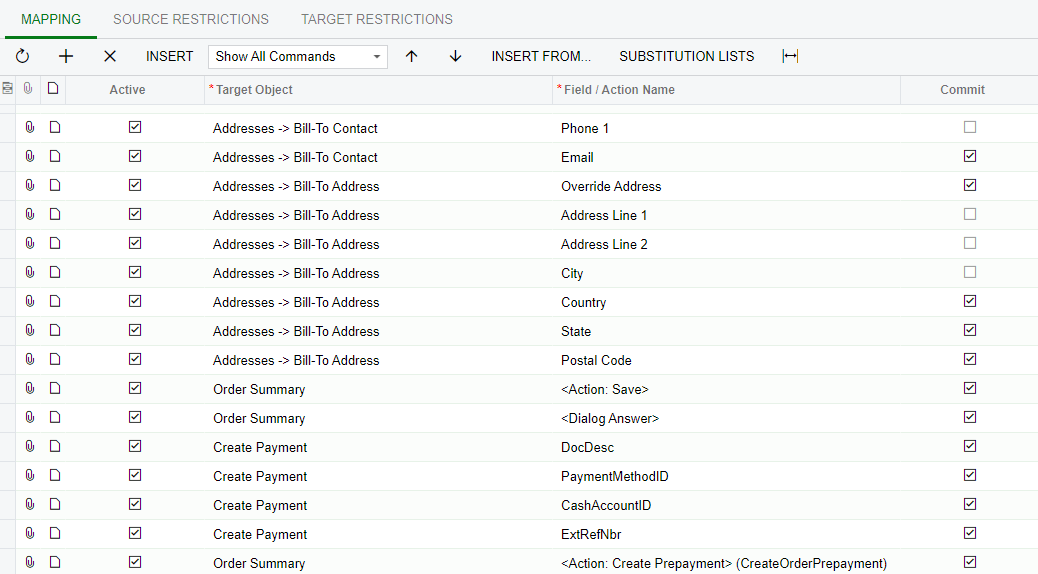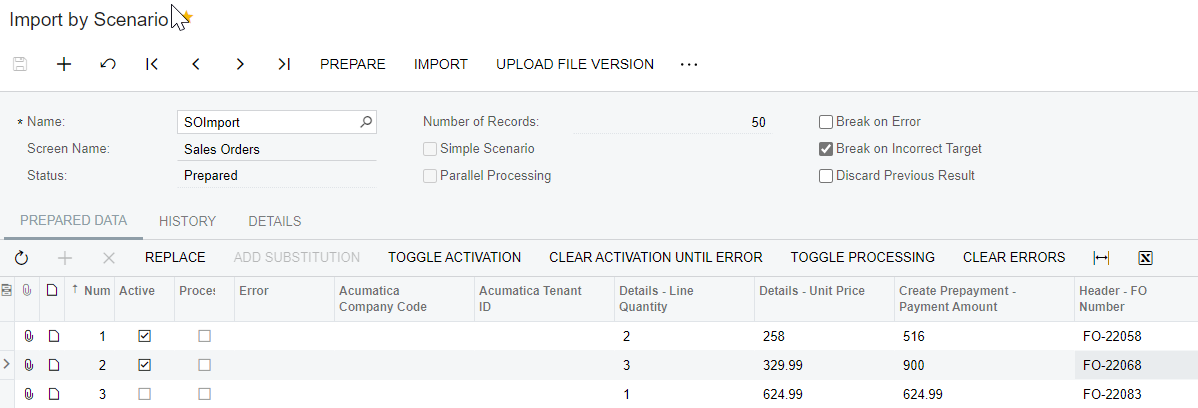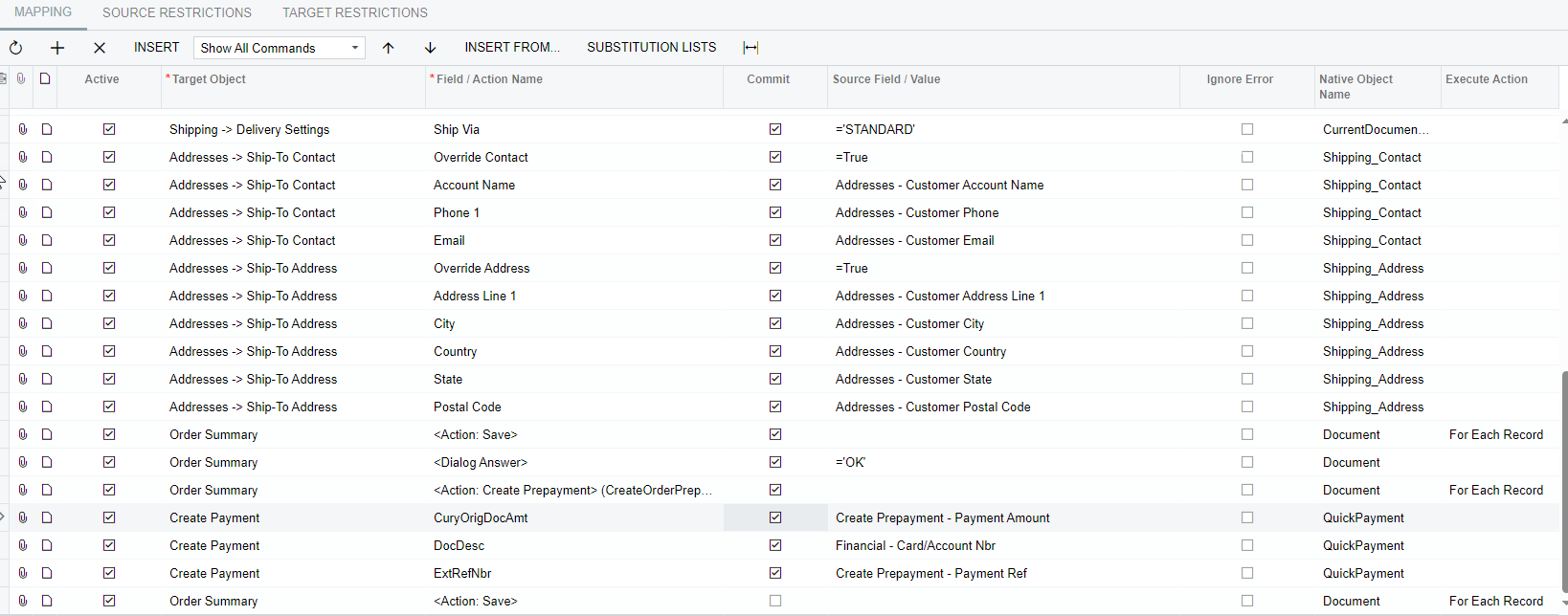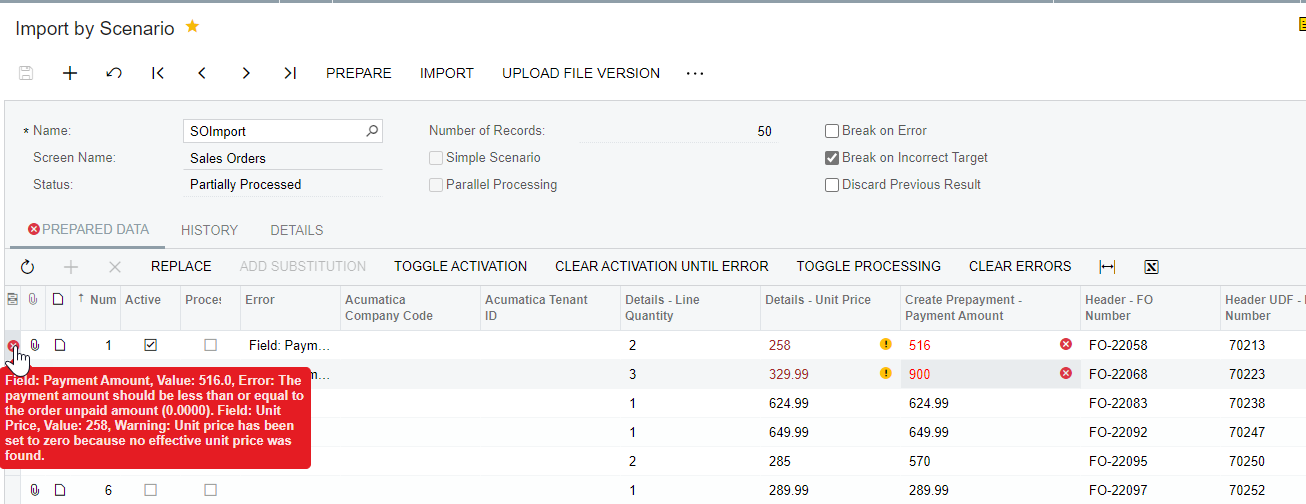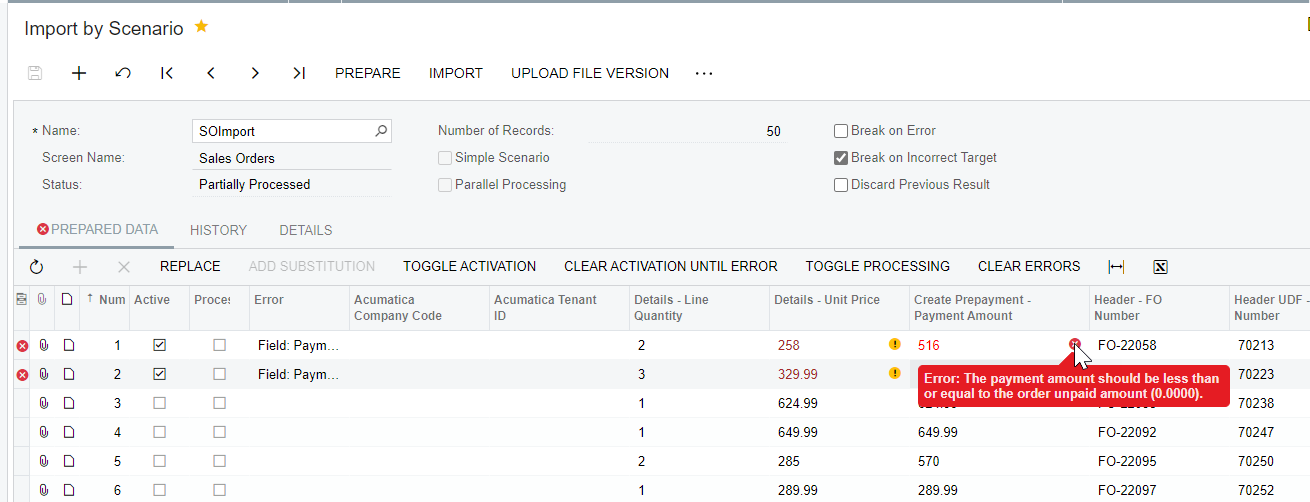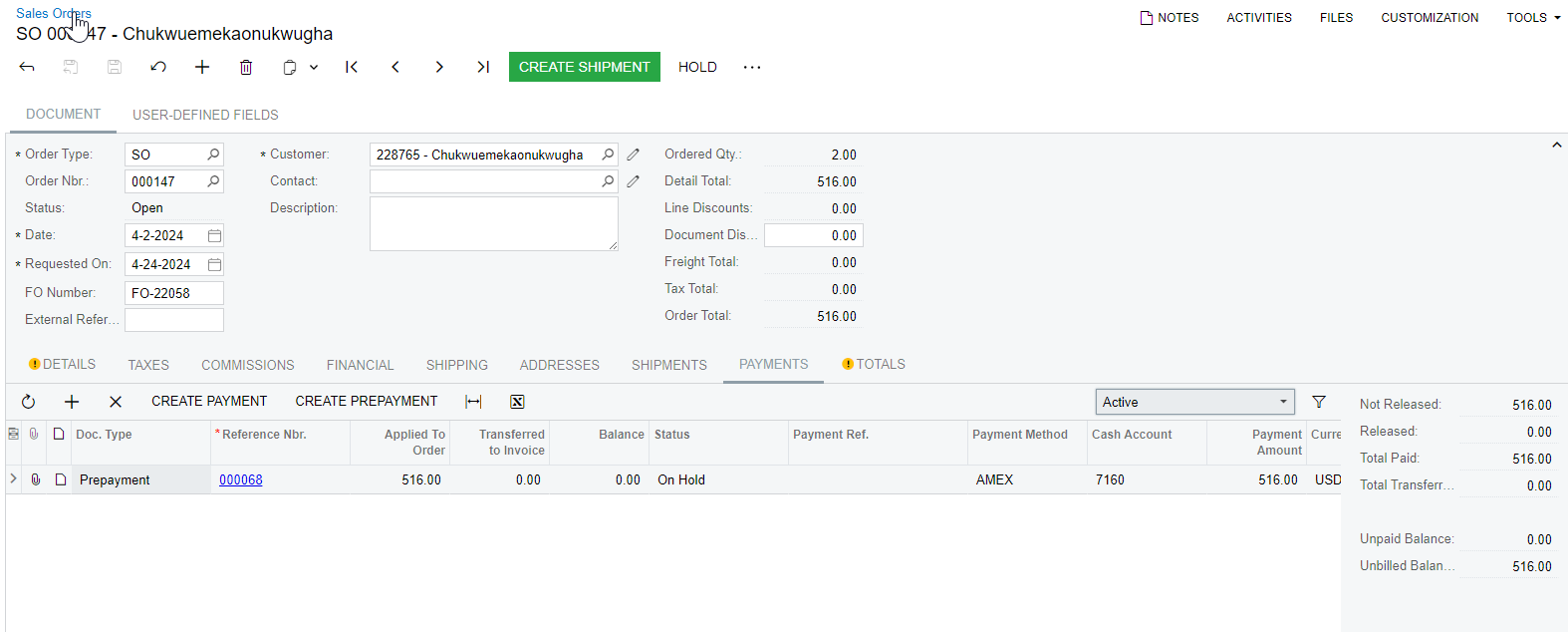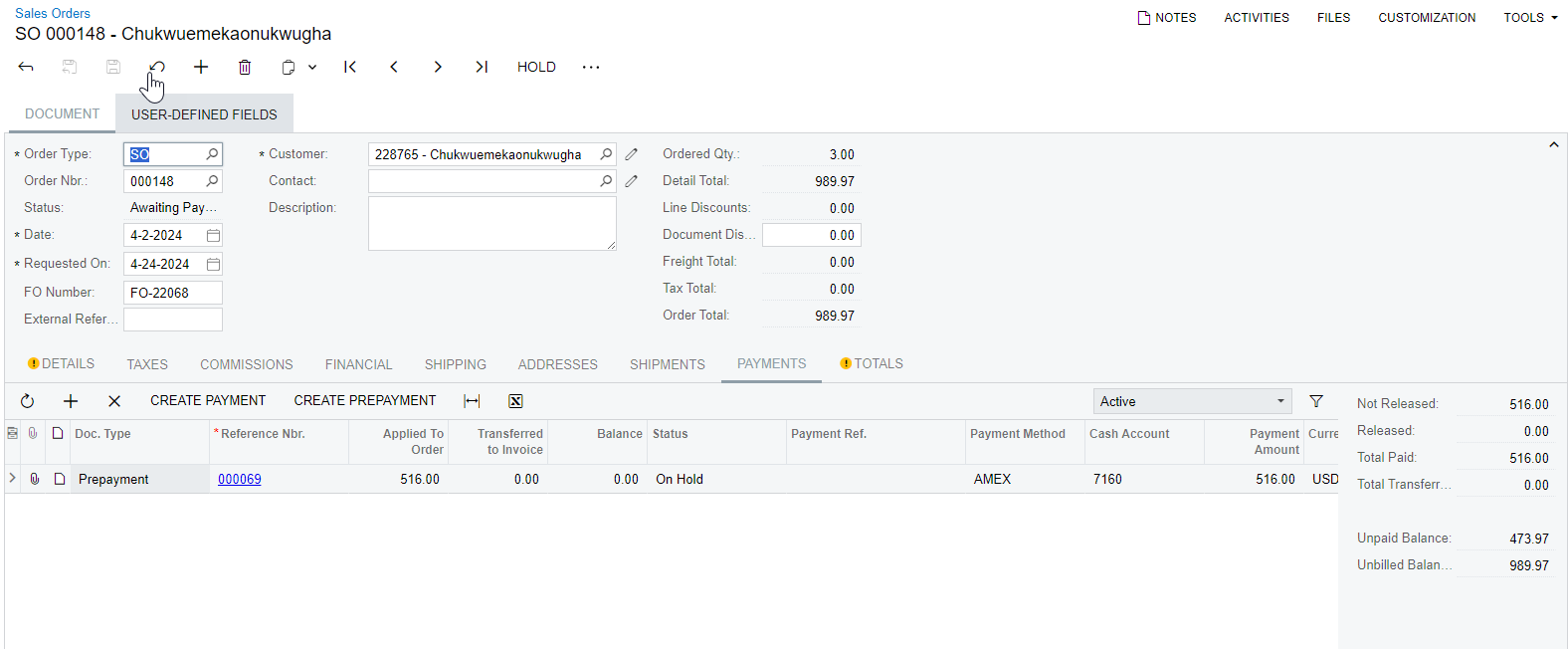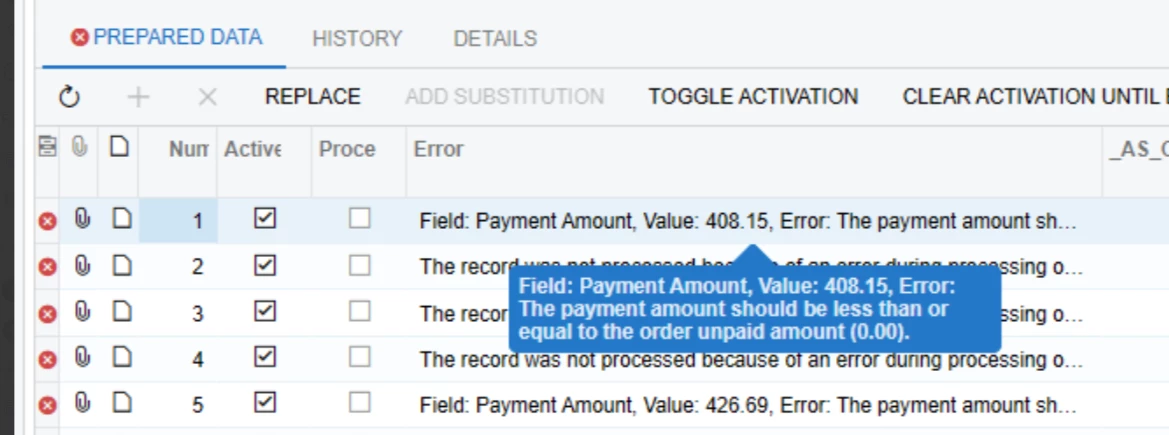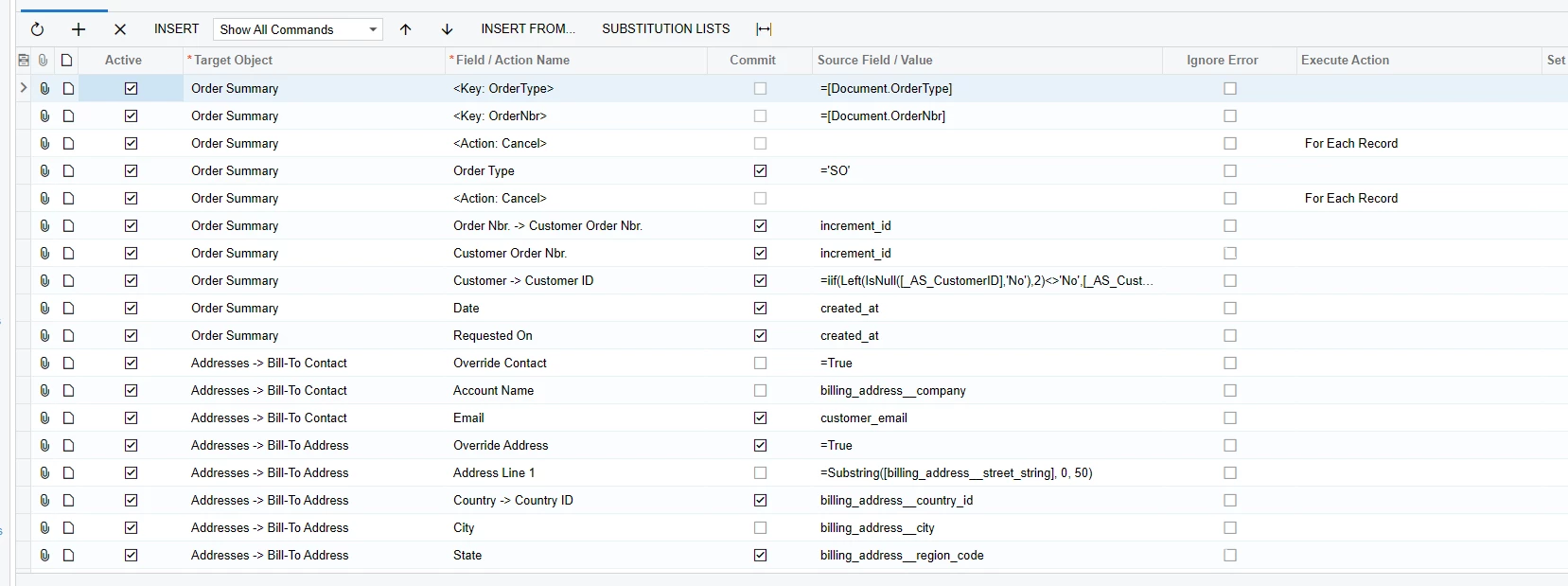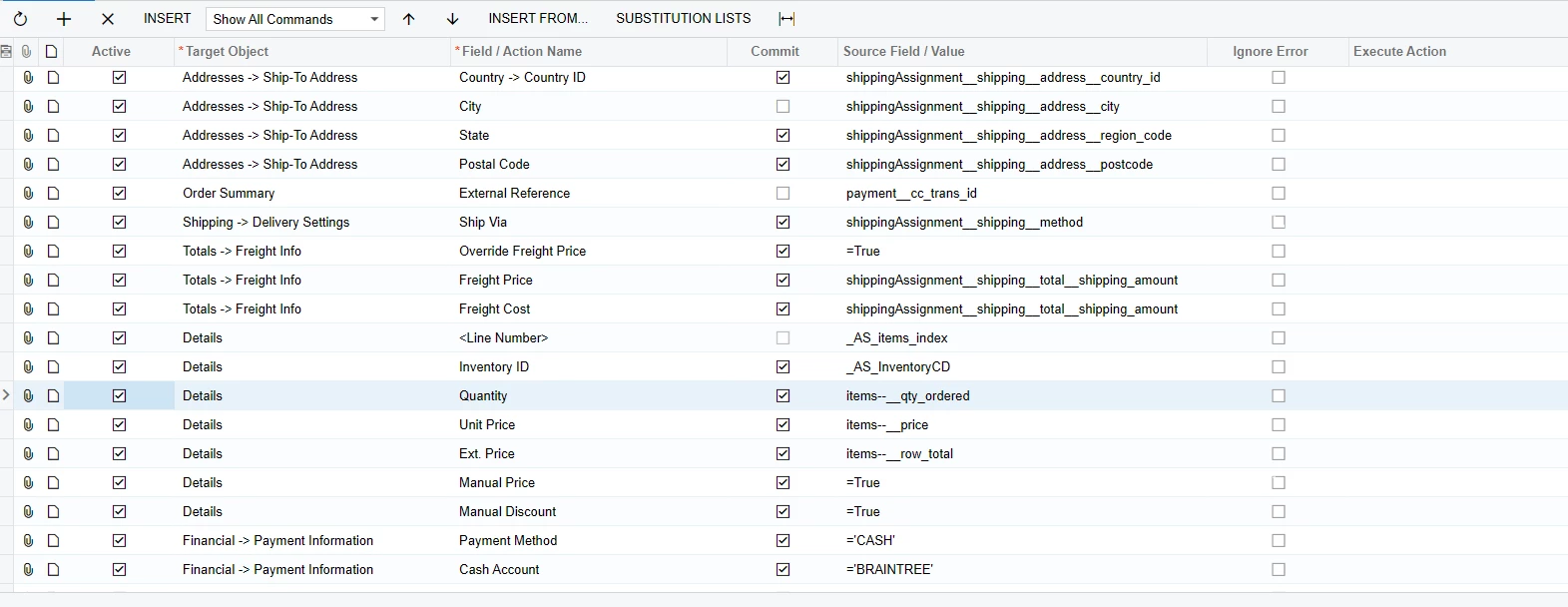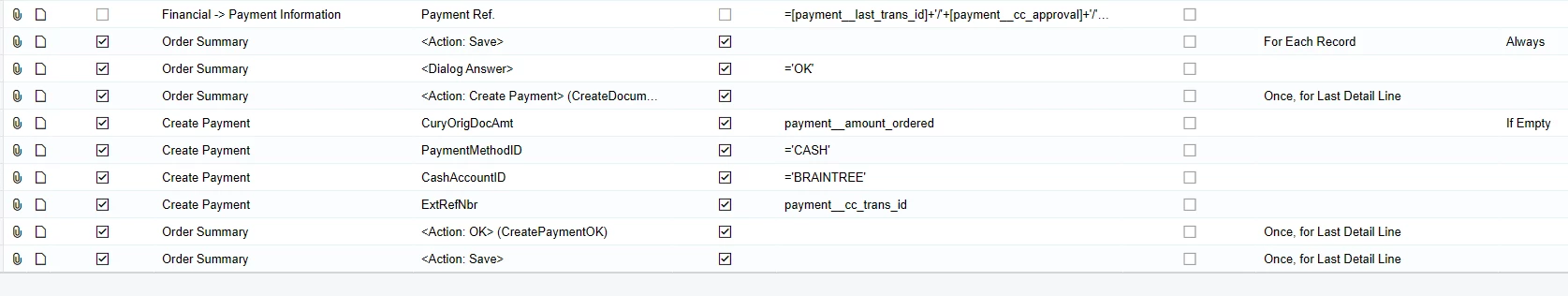Hello everyone,
I am trying to create an import scenario to bring in a sales order and create a prepayment on that sales order. I am able to bring in the SO just fine however the prepayment does not seem to be working. Has anyone been able to import with this button?
The error that I get is:
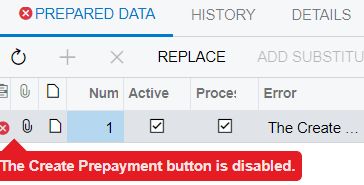
Here is how I have my import lined up: