Hello - I am just trying to create an import scenario to remove the hold from AP bills in mass. Below is my import scenario that I cannot get to work. Can someone tell me if I am doing something wrong?
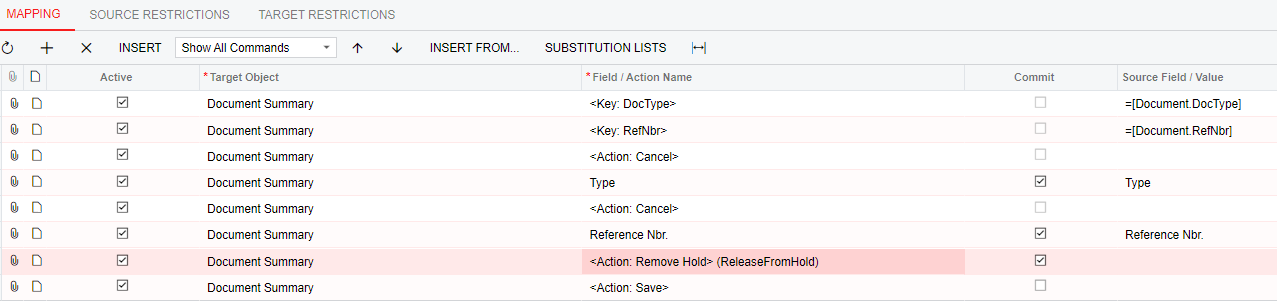
Hello - I am just trying to create an import scenario to remove the hold from AP bills in mass. Below is my import scenario that I cannot get to work. Can someone tell me if I am doing something wrong?
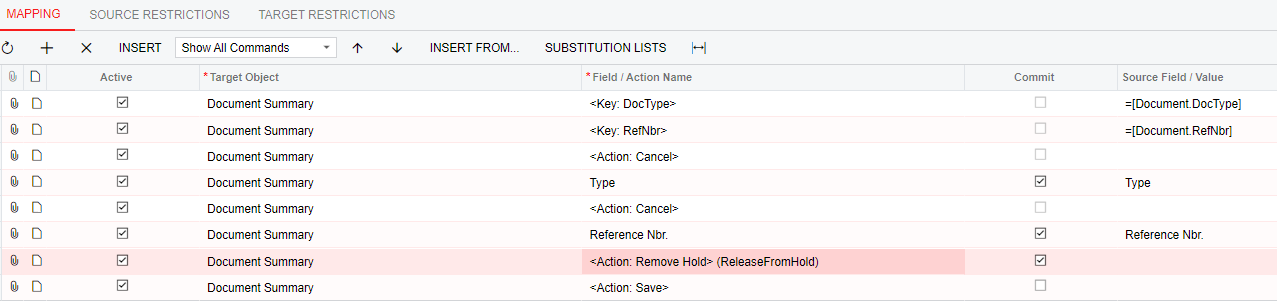
Enter your E-mail address. We'll send you an e-mail with instructions to reset your password.