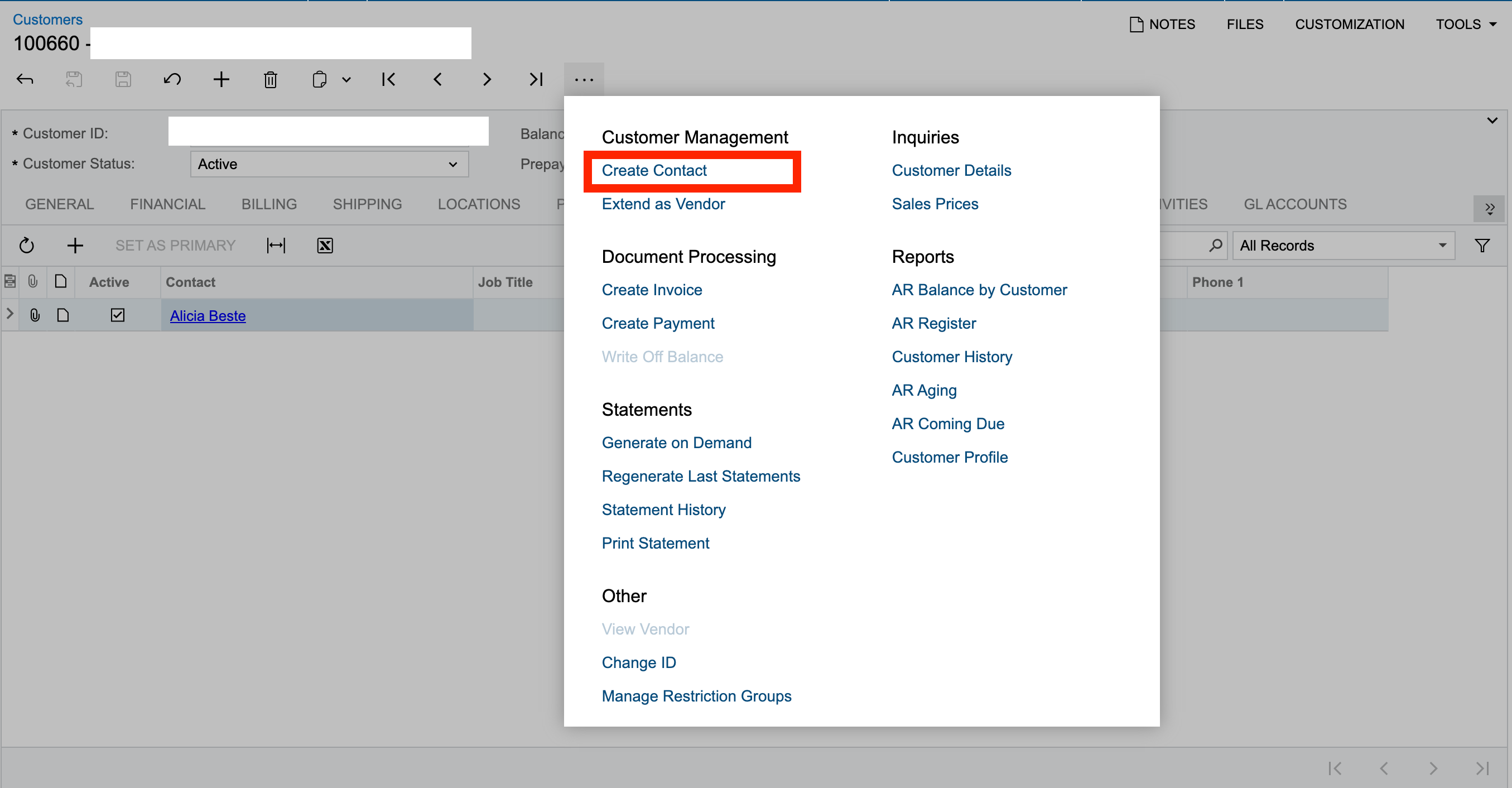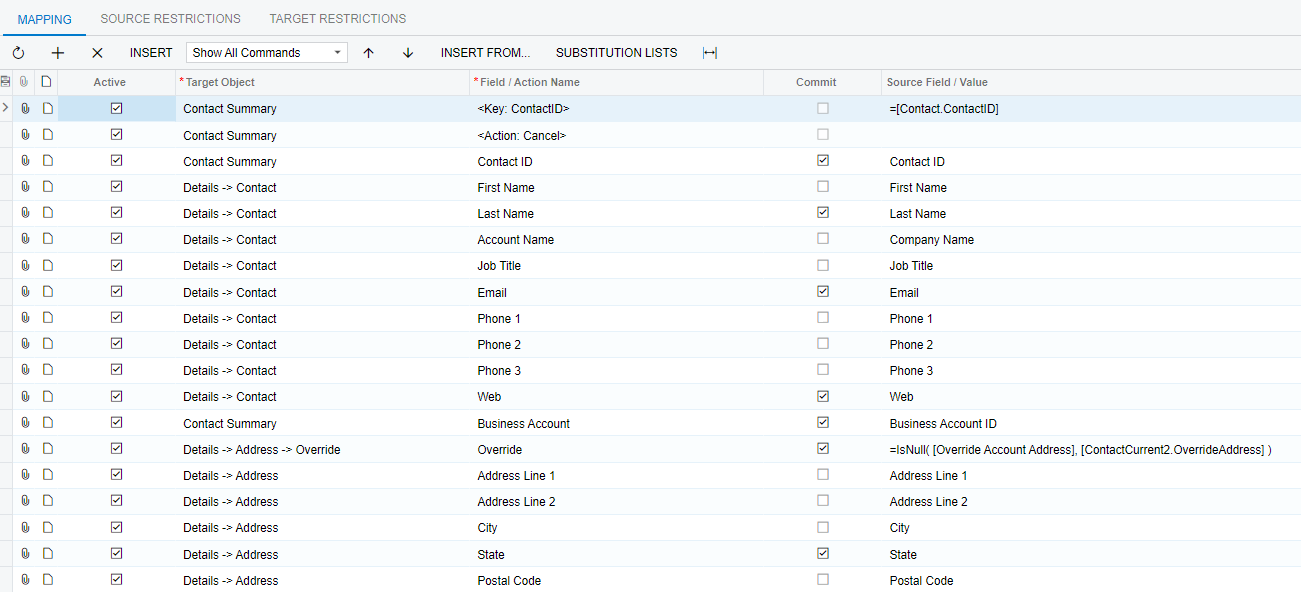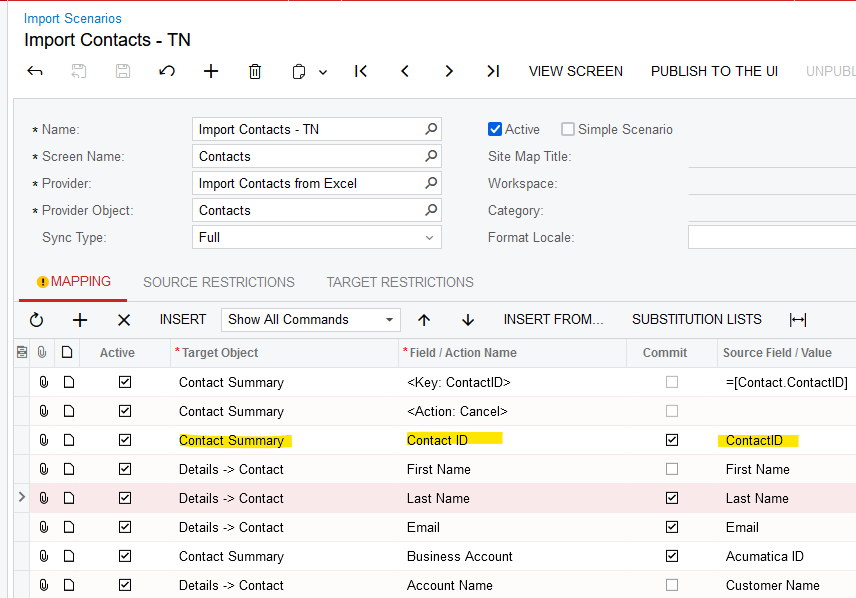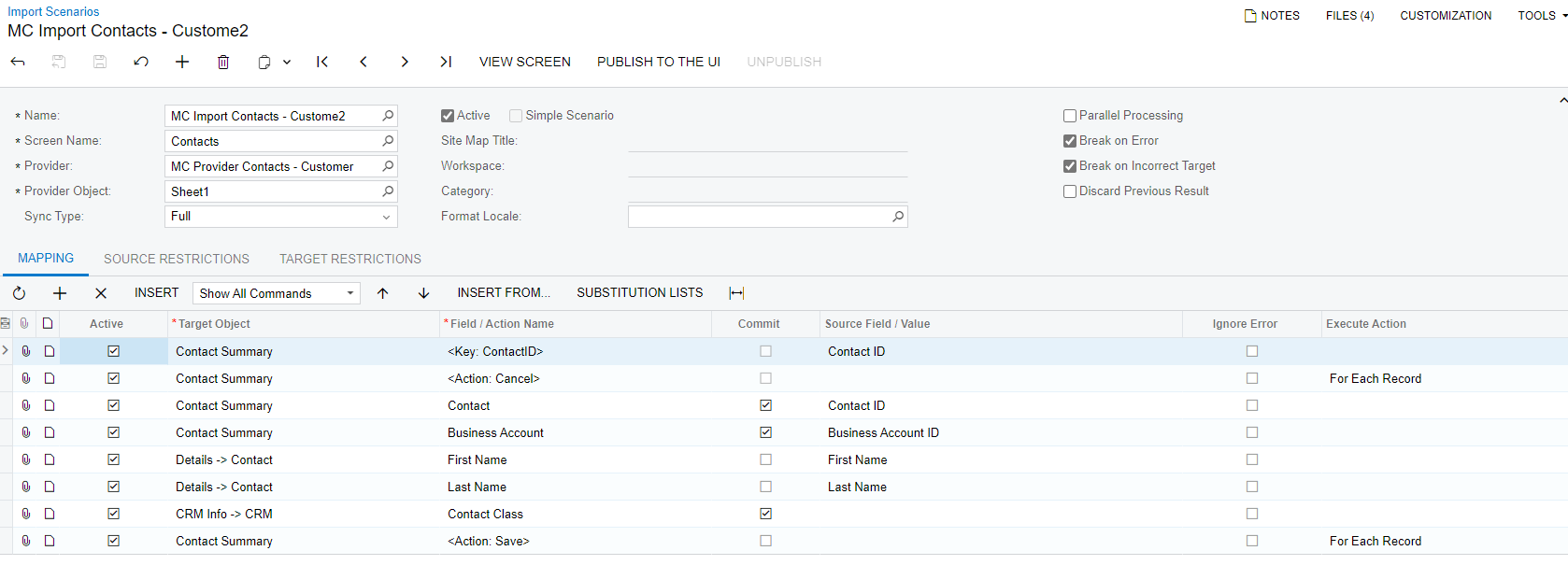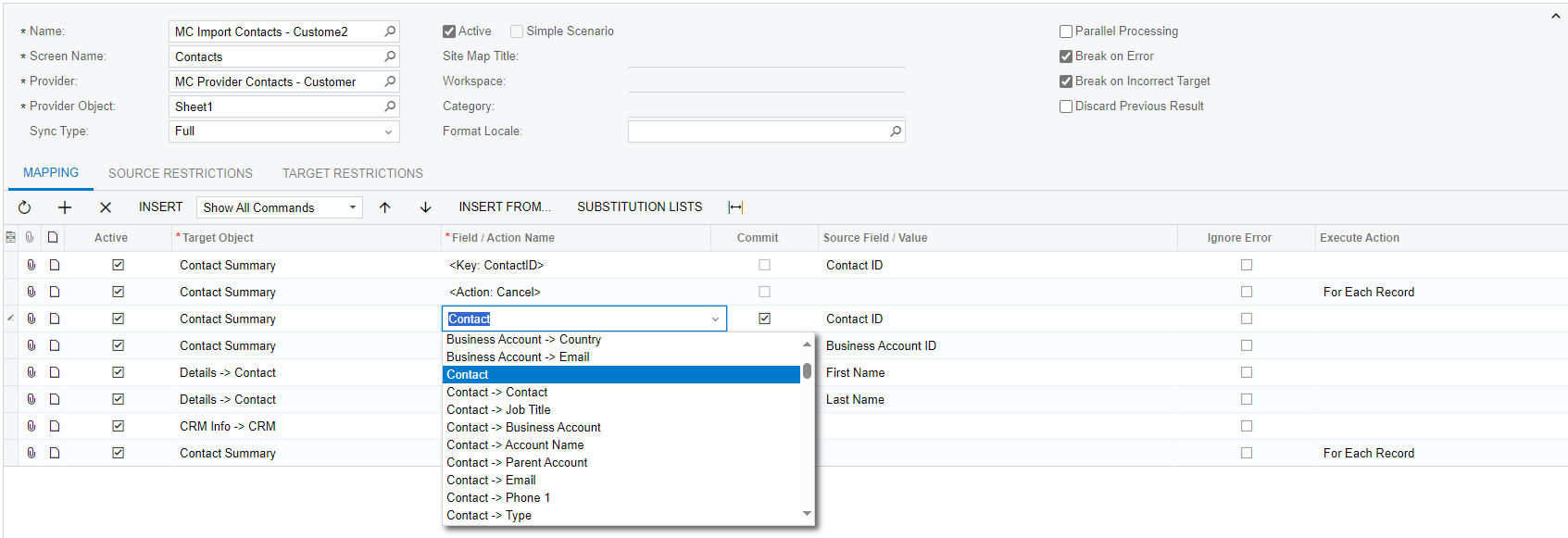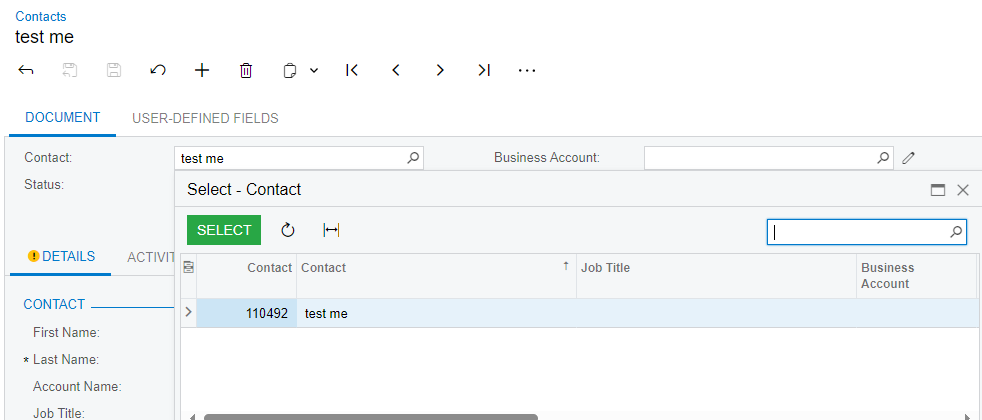Hello all,
I have been trying to import Customer Contacts but only my last contact is getting added out of 5 of them. Below is the import scenario:
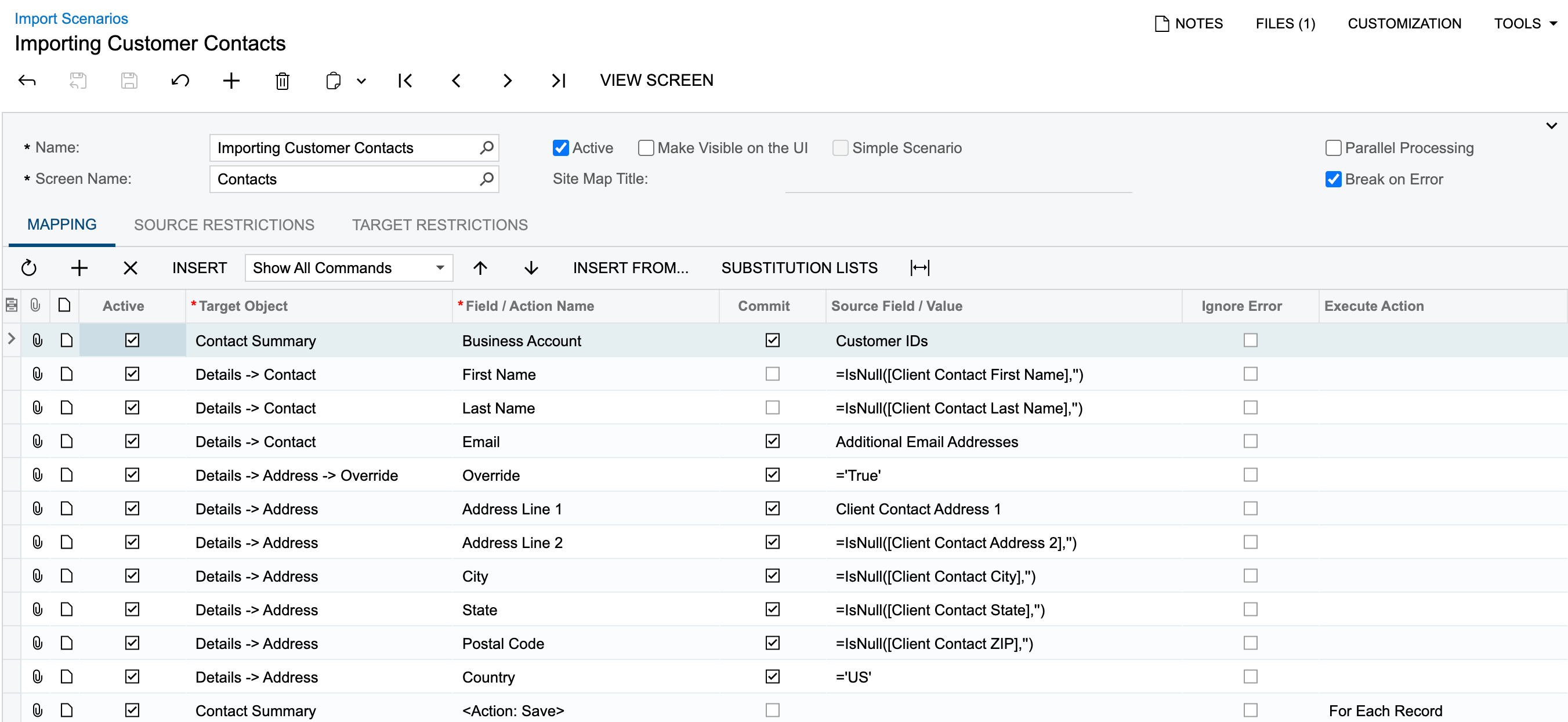
FYI, when I try to search for the Contacts (CR302000) form in the Universal Search Bar, it doesnt list the screen, due to license restrictions, as its not purchased. But still I am able to access the contacts form if I click on any of the contacts from the Customers (AR303000) screen → Contacts tab.
We do have the option the create a contact on the Customers screen but how shall I build an import scneario for the same?