I have created an import scenario to create matrix items automatically from the Template Item since the OOB import is not very good, especially for simpler single-variant scenarios and multiple classes with different attribute sets.
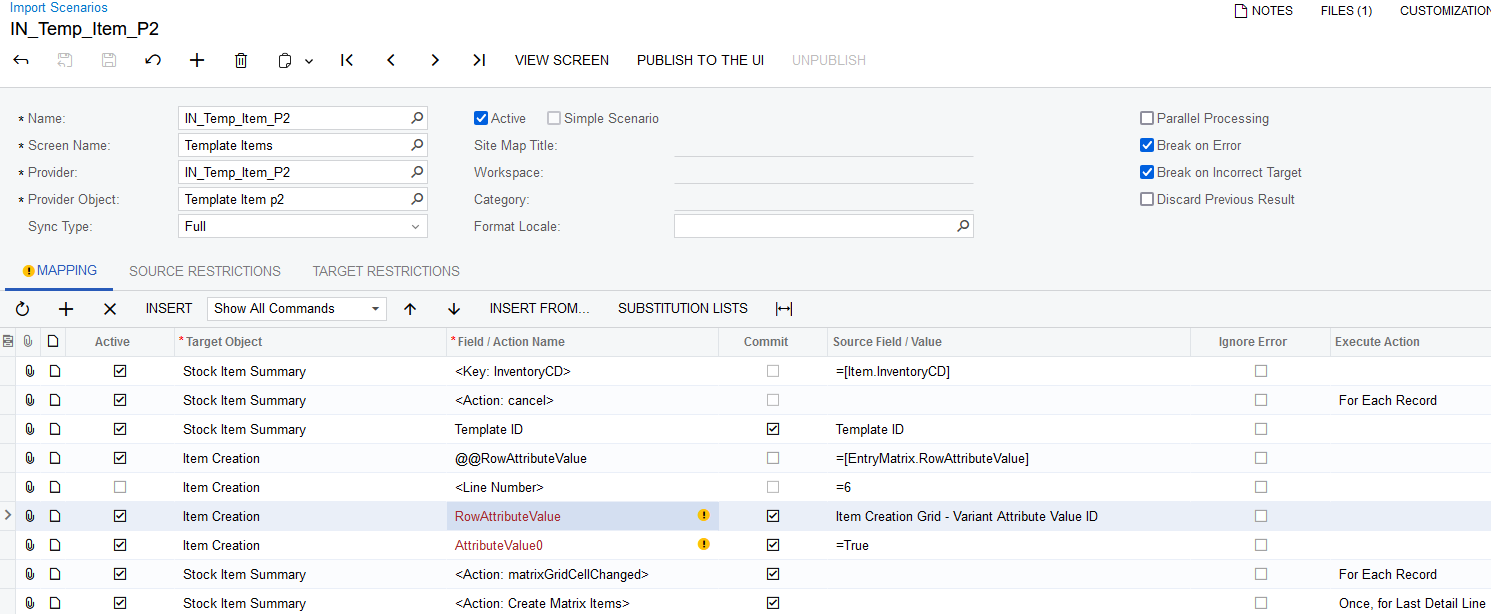
However, I am having issues with the Custom Key created to lookup the Attribute Value ID on the ITEM CREATION grid (the line above and below Line Number row).
Current Result:
When I try to create a matrix item for the “OS” (One Size) attribute for an item, it simply selects and creates the first attribute value in the list:
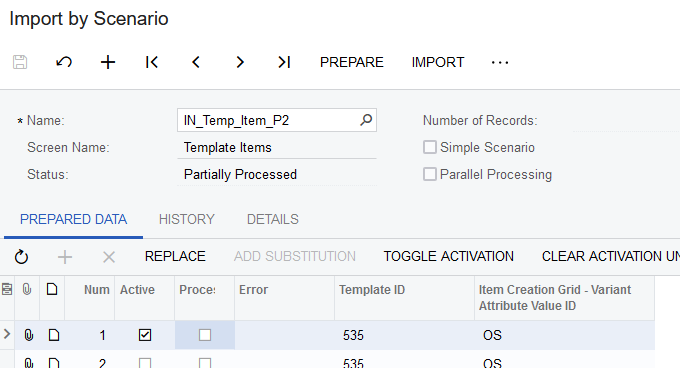
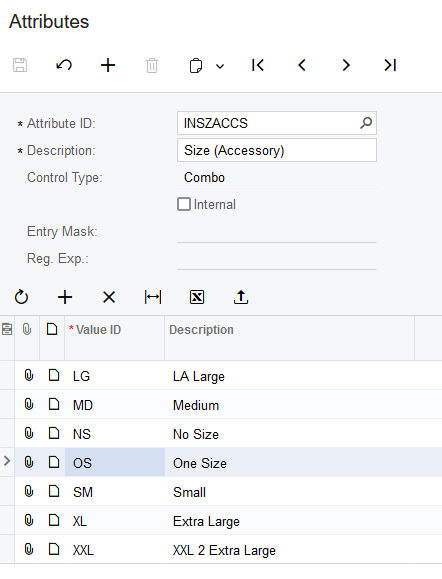
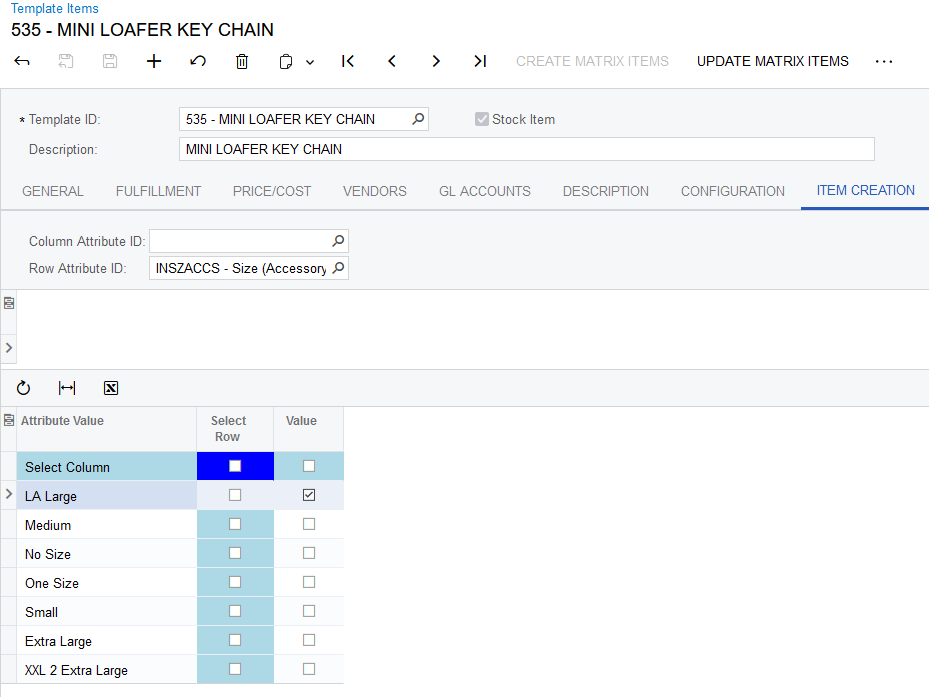
When I disable these two lines and hard code the Line Number row, the import works fine.
Any issues noticed with the way I created the custom key?





