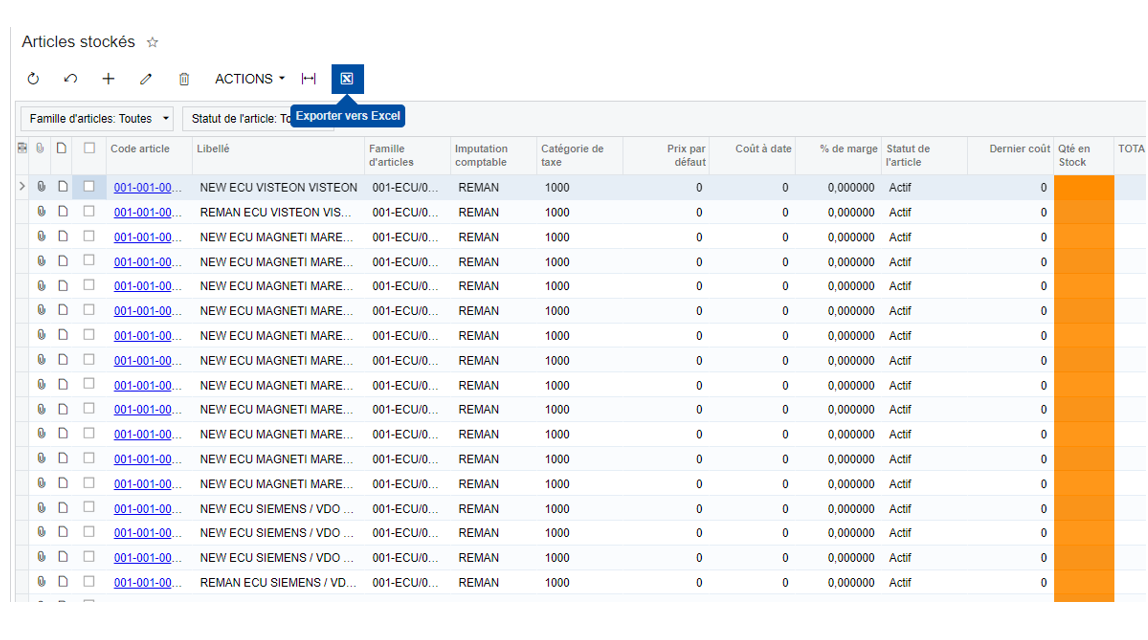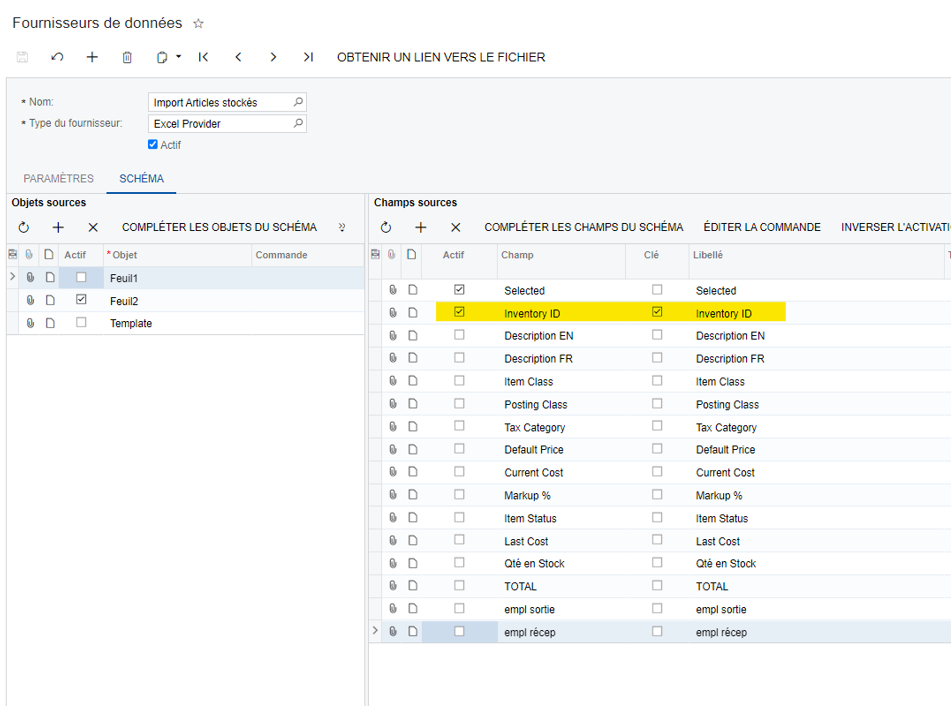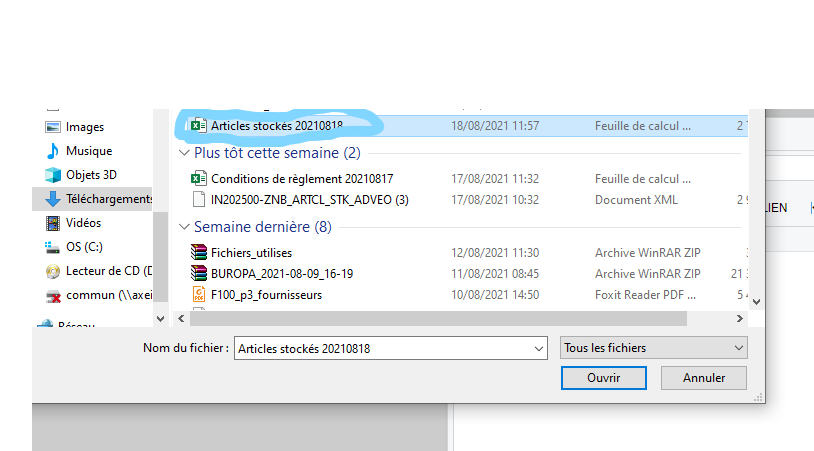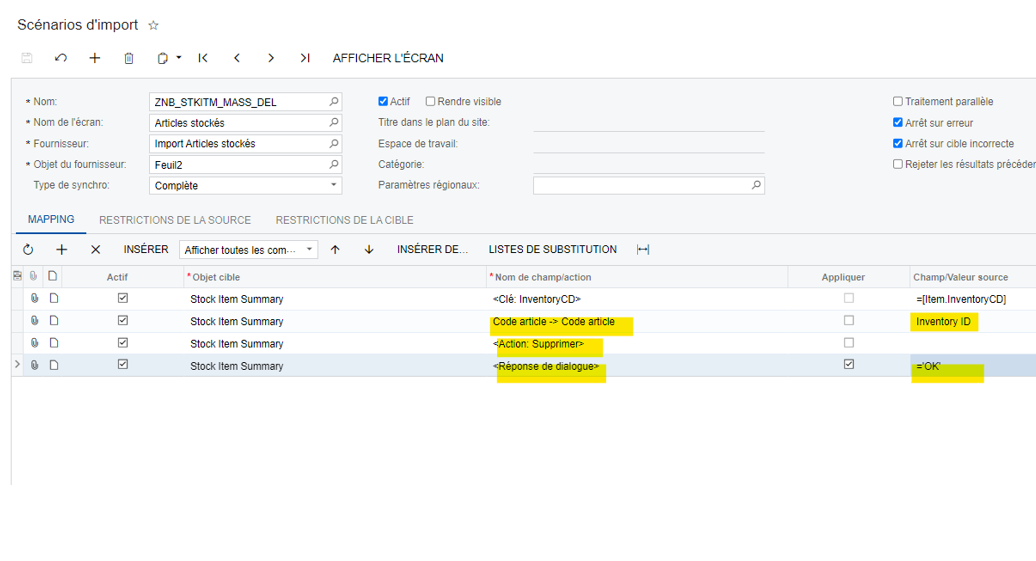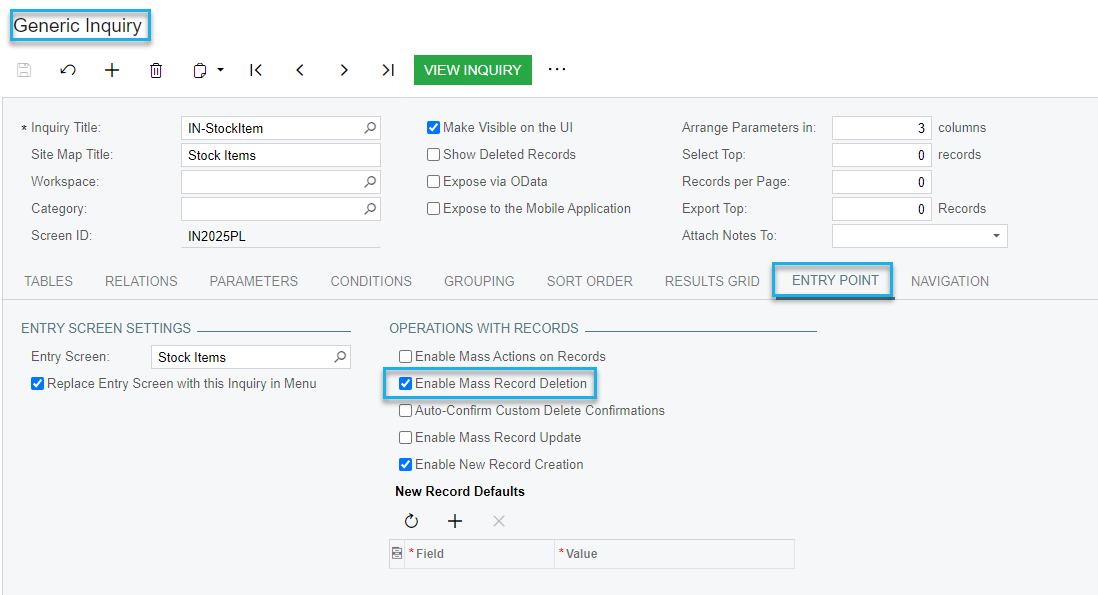Hey there,
We’re working on migrating to Acumatica. We uploaded our stock items, but the move to new system has been delayed, and the data is outdated. I’d like to just mass delete the records, and do a fresh upload, rather than go and update 100’s of products.
How do I mass delete records? Deleting 10,000 products one at a time would take a long time.
Thank you!