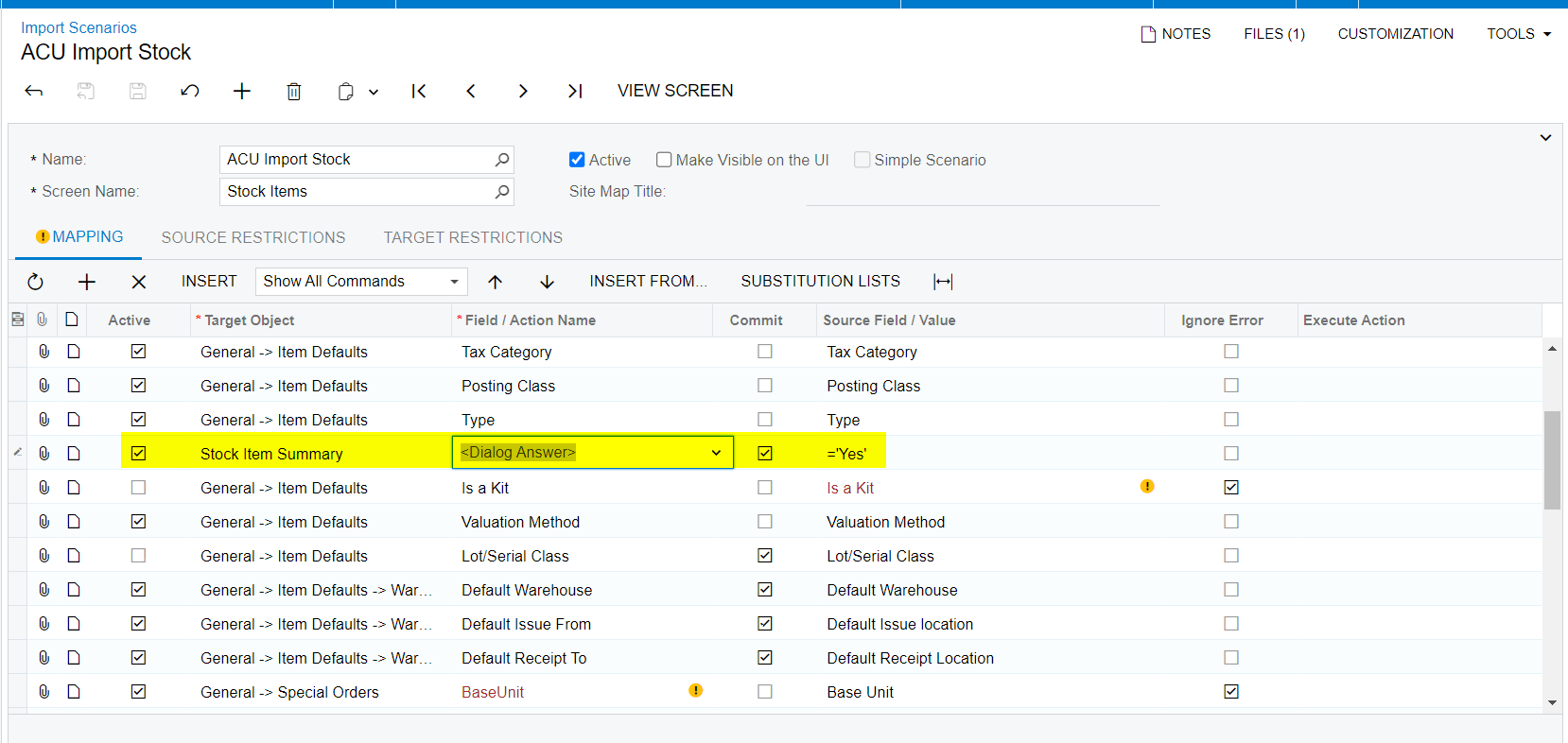Hello all,
I recently import a change in the names of the Inventory IDs. So the thing is I have 2 Items(3026) with same IDs but in different classes (A & B).
1. 3026 - Class A
2. 3026 - Class B
And I had to import the change in the Inventory IDs (eg: S3026) for Class B which was imported perfectly fine, validated on the Stock items screen.
But when I saw the PO created for both these items, the PO is now showing the change in the IDs for Item belonging from Class A too. How can I now resolve this?