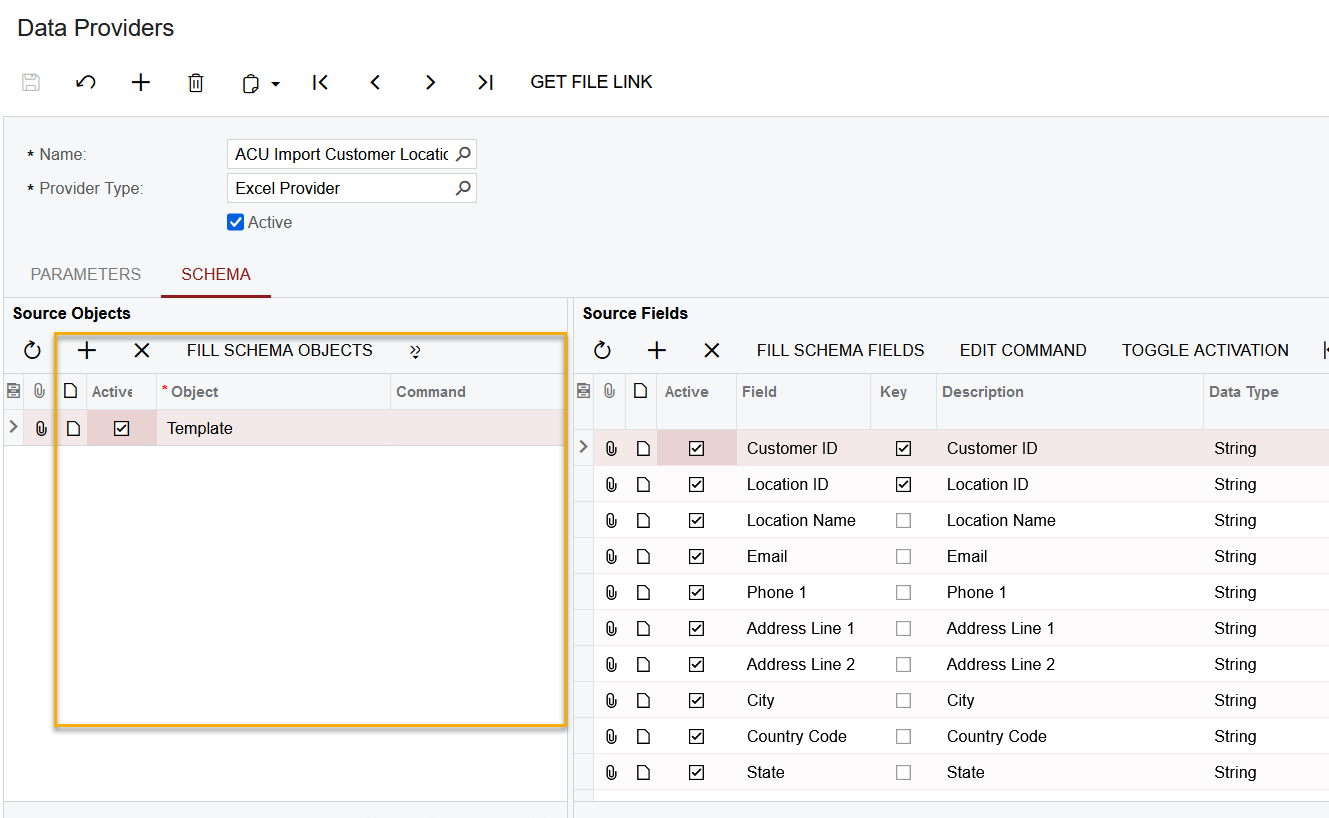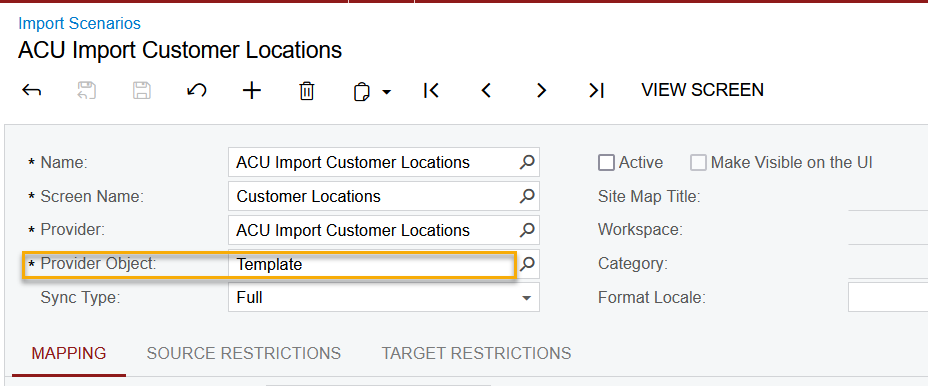We are needing to import data from multiple sheets in the same excel workbook. However, we have been told that all data must be on the first sheet in order pull. Has anyone else experienced this? What was your solution?
Also, once you have hit the upload button a common settings box pops up. Does anyone know what the null value field represents? We haven’t been able to get a clear answer.
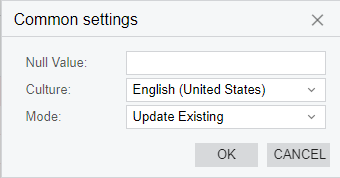
Thanks in advance for any help/clarification you can provide.