I'm trying to import employees but I get the following error:
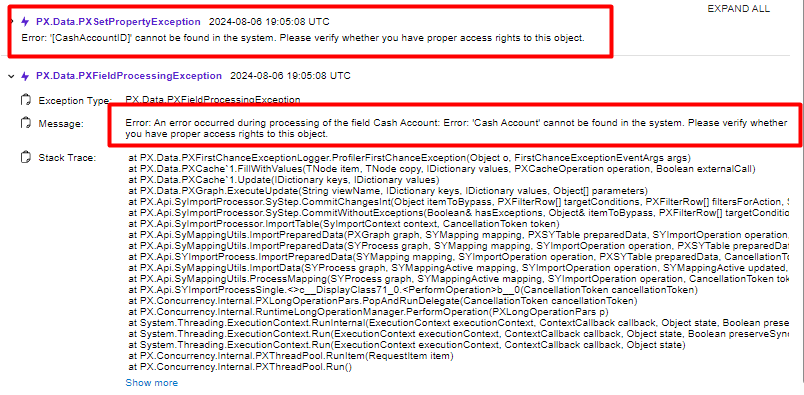
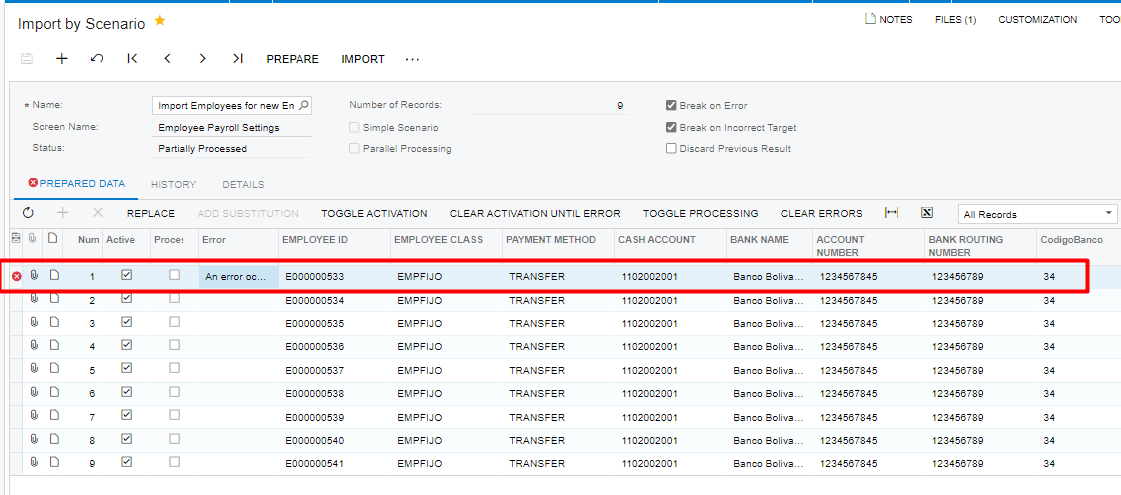
this Import Scenarios:
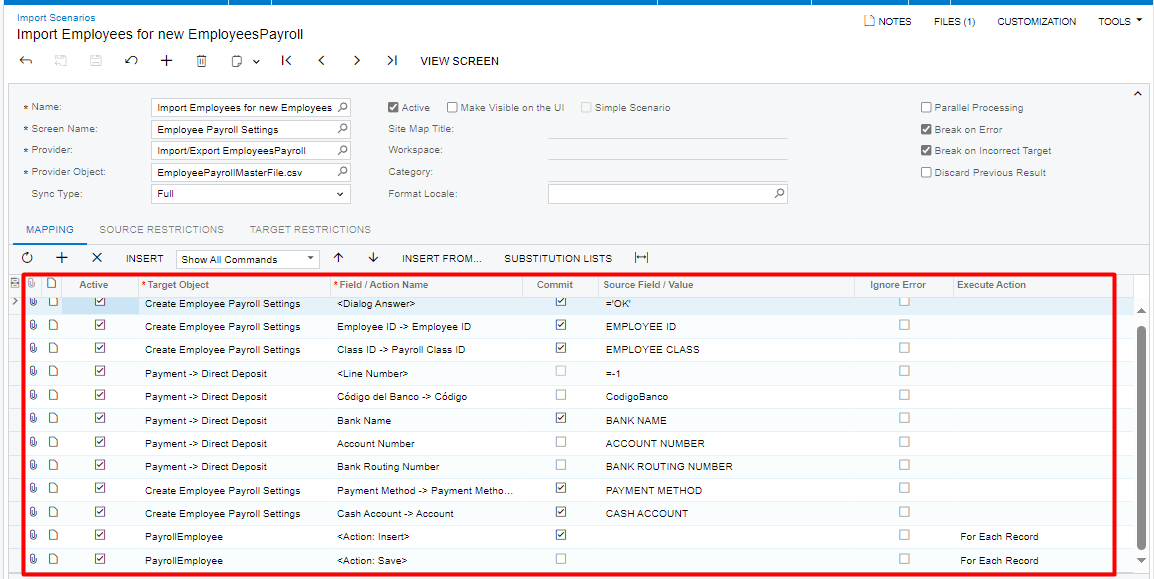
I'm trying to import employees but I get the following error:
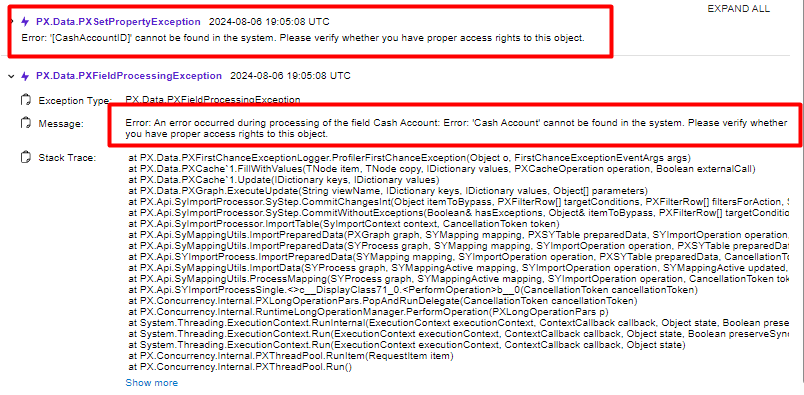
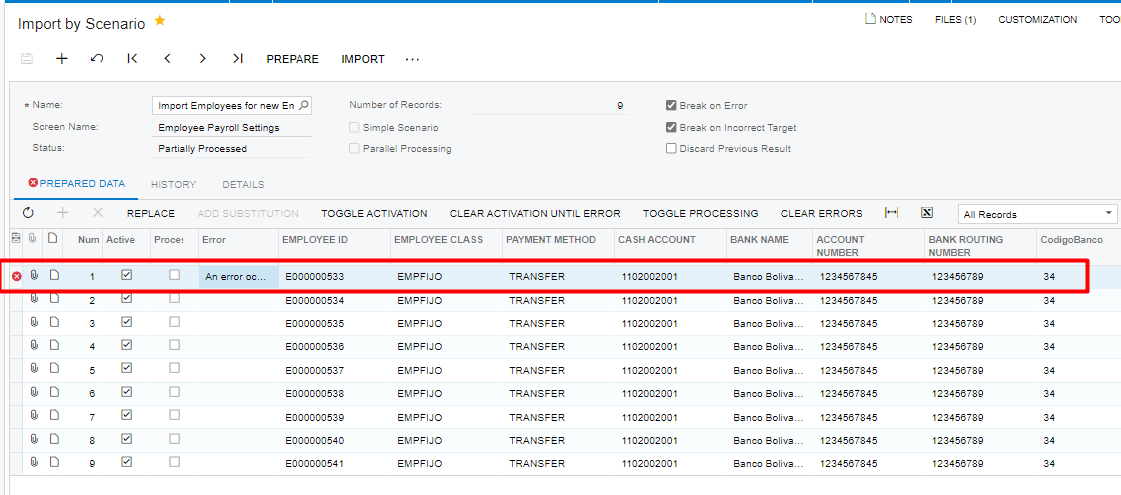
this Import Scenarios:
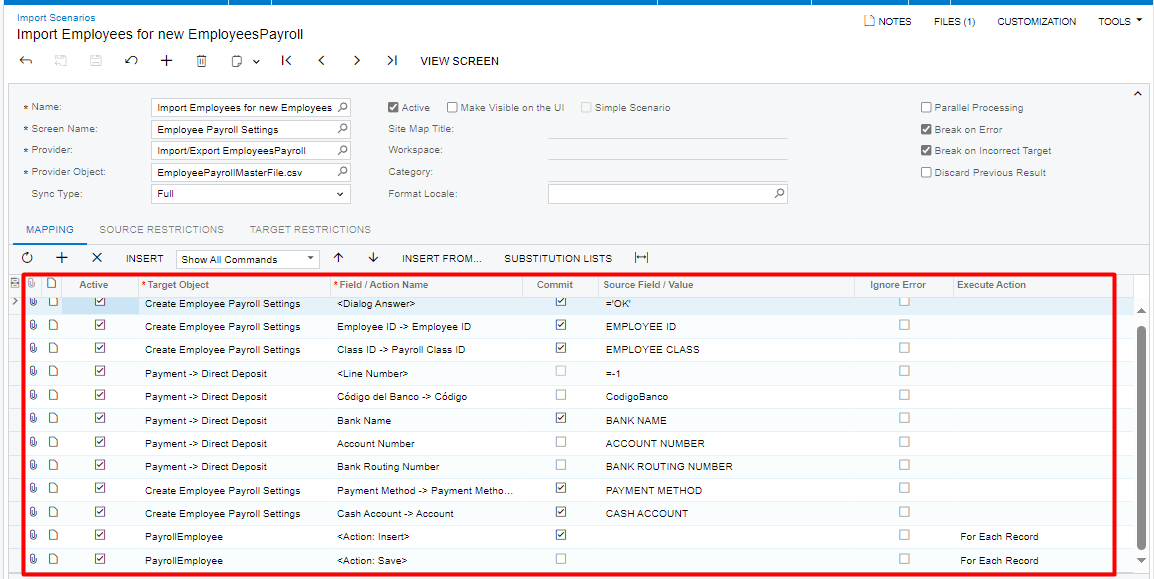
Enter your E-mail address. We'll send you an e-mail with instructions to reset your password.