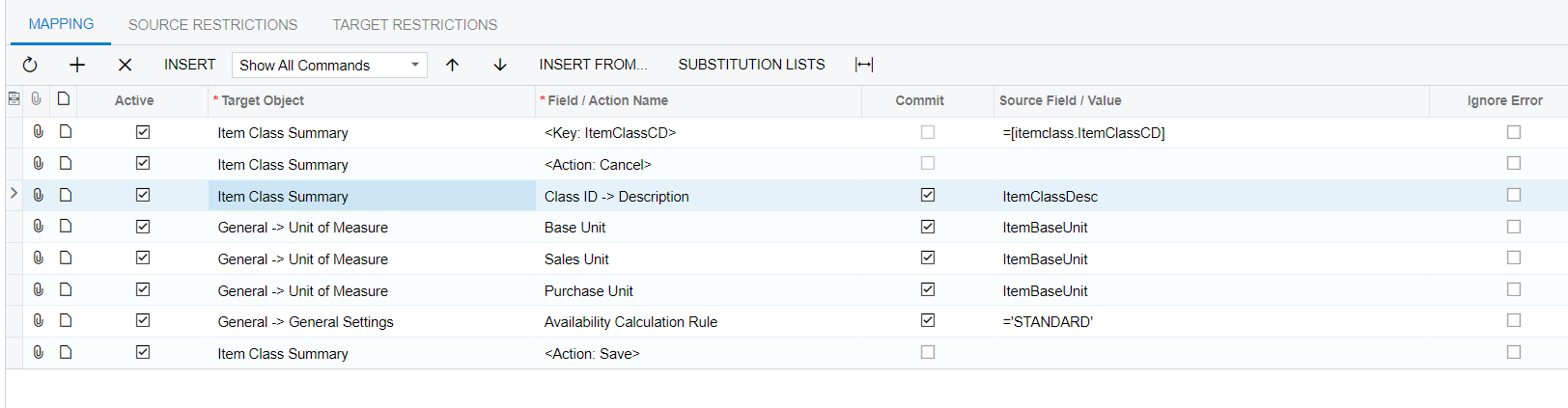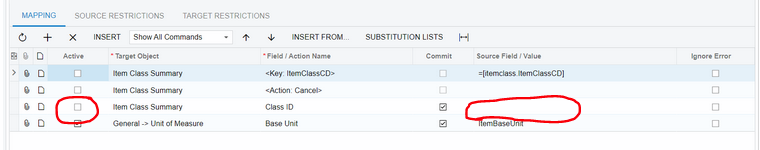Howdy all,
Looking for some input on an import scenario that isn't updating a Base Price UOM value at the Item Class level (even though that’s the mission of this import scenario)
The import scenario appears to run successfully but the data are not updated.
The business mission is to update the Item Class Base/Sale/Purchase UOM values to match a specific Item Base UOM value. In the screenshot you can see that the goal is to update the Item Class that starts with "350MISC" such that its Item Class Base/Sale/Purchase UOM values are set to "LB" rather than "EA".
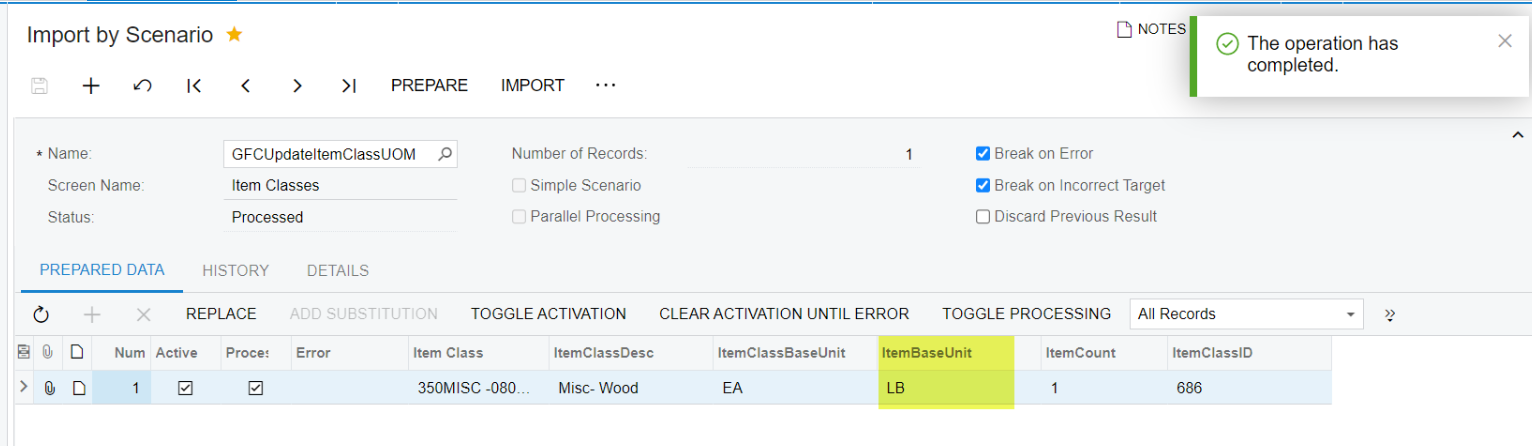
The screen shows that the import was successful but the Item Class UOM values are not being updated.
What’s a good way to troubleshoot when the scenario returns a successful result, but the field isn’t updated?
Also, maybe this import scenario is too abbreviated and perhaps this is the root cause:
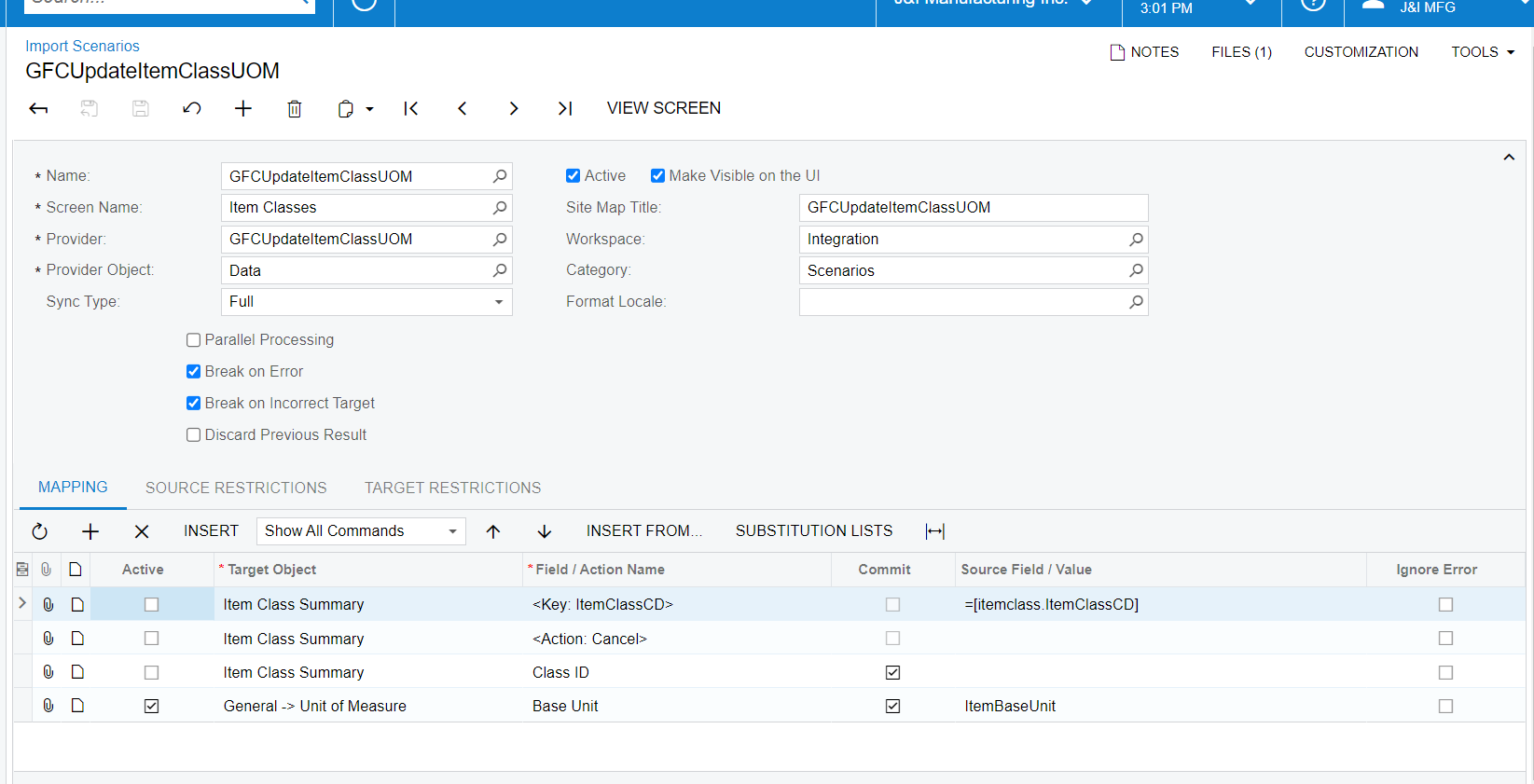
Any pointers would be great.