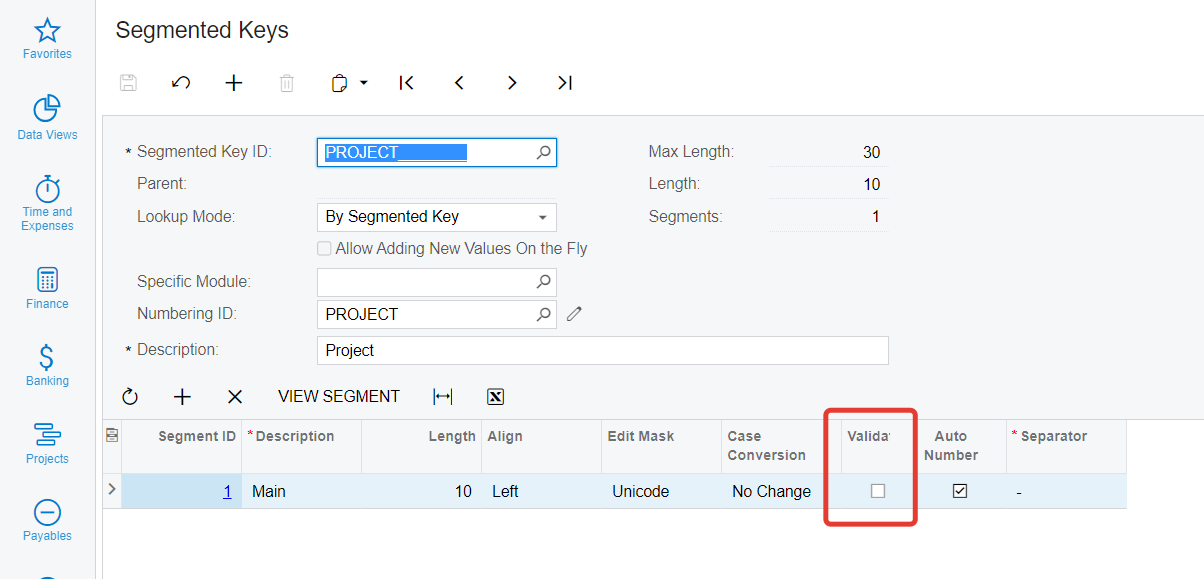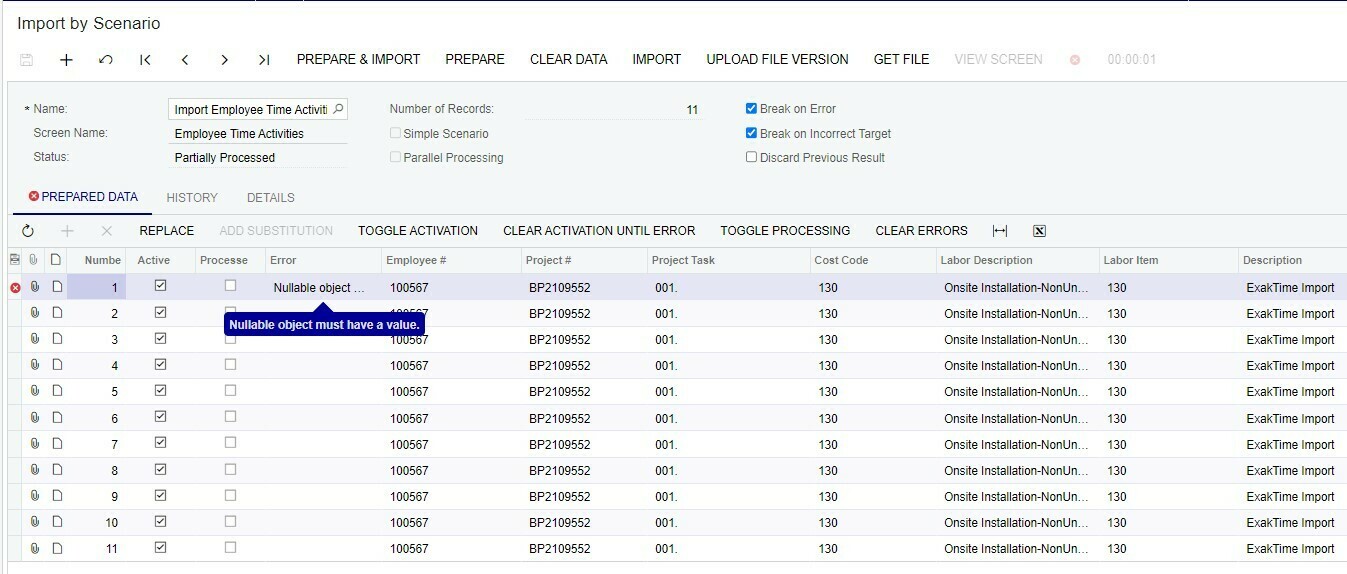Hello, I am new to Acumatica.
I am building an import Scenario for the “Employee Time Activities” screen.
The data is coming-in via a .CSV file (provided by an external source).
The Project number is coming-in from the .CSV file non-segmented.
The Project number segmented in Acumatica. (xx-xx-xxxxx).
I have tried this two ways (in the .CSV file):
- Project number as segmented. Result: Field: Project, Value: SP-21-095, Error: 'Year' of 'Project' does not exist in the system.
- Project number as non-segmented. Result: error: Nullable object must have a value
When manually entering an Employee Time Activity record, I notice that Acumatica inserts default values the following columns: Hold, Status, Data, Time, Earning Type,
Time Spent, Billable, Billable Time,
and then copies values from the previous record columns: Project, Project Task, and Description.
It was suggested to me that bringing in the Project number as non-segmented was preferred.
Has anyone encountered the two errors (above) before?
How did you resolve?
Can you point me to an online reference that is related?
Thank you in advance.
-Ken Severud