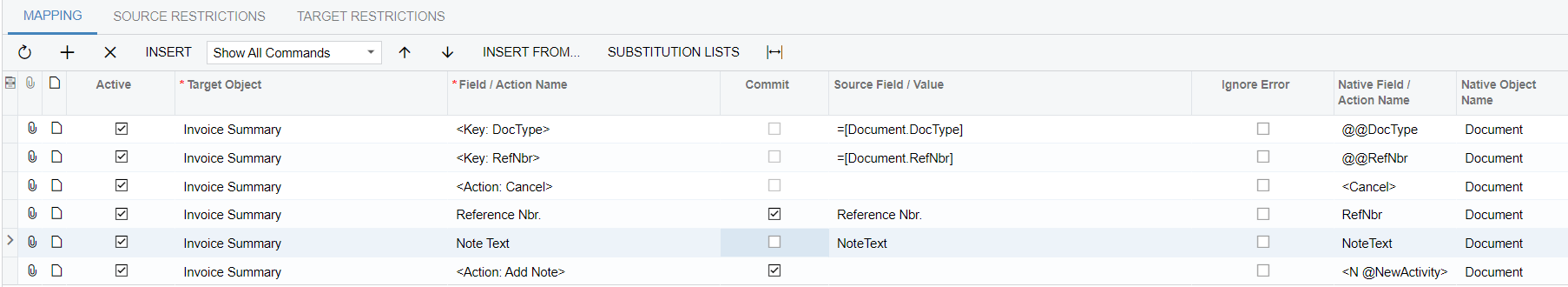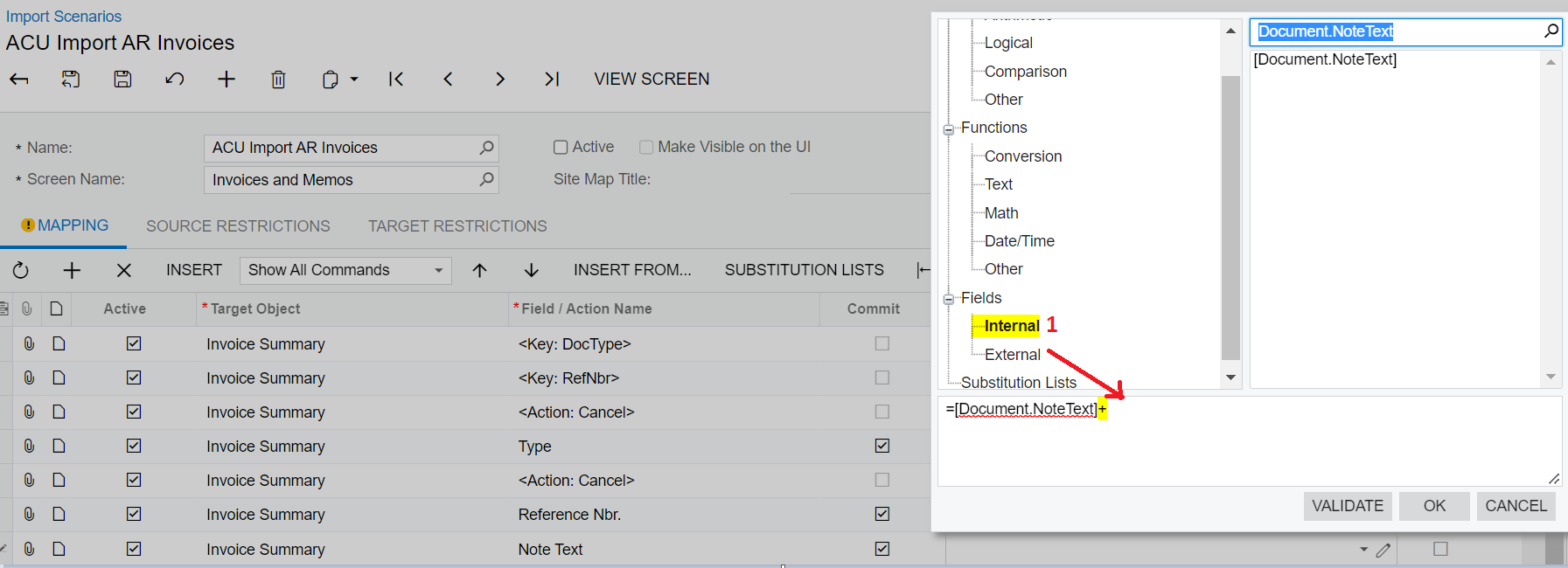Hello Everyone,
I am working on an import scenario that adds notes to an AR invoice and if the invoice already has notes, to add a line break then the additional notes. I can get the import to work just fine with records without notes already on them however I cannot add additional notes to that record. Does anyone have a suggestion here? Maybe I need to add something after the last action?