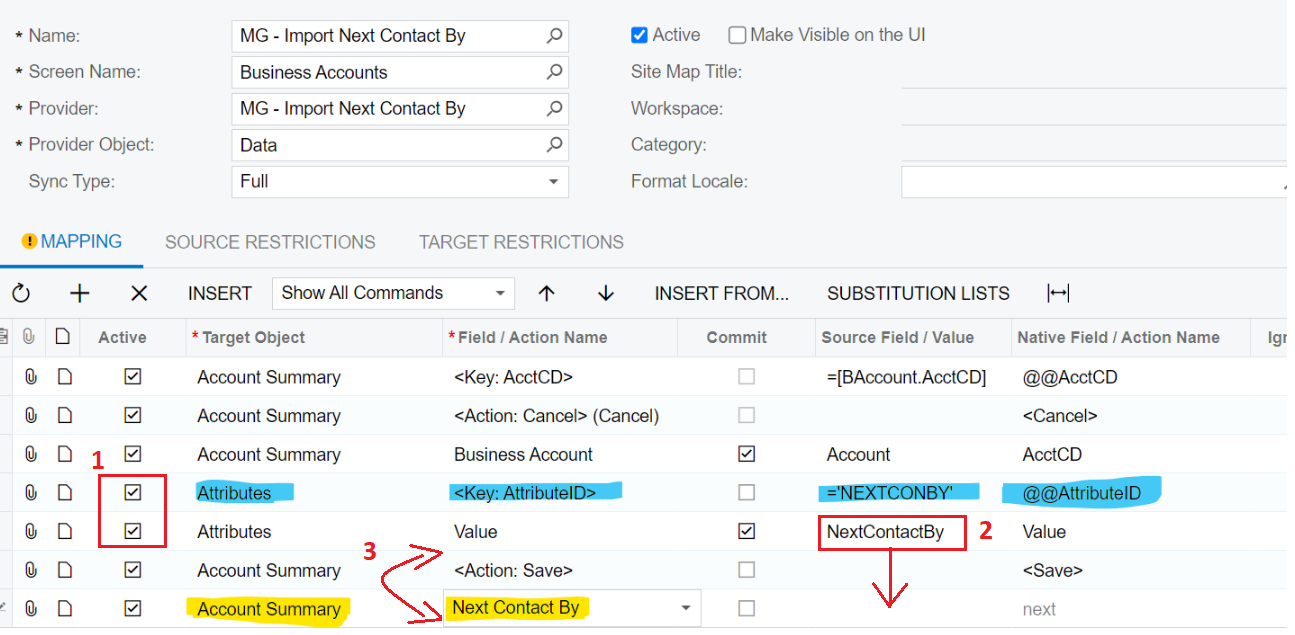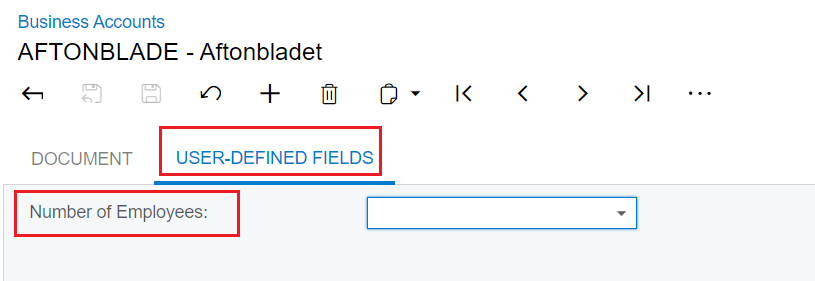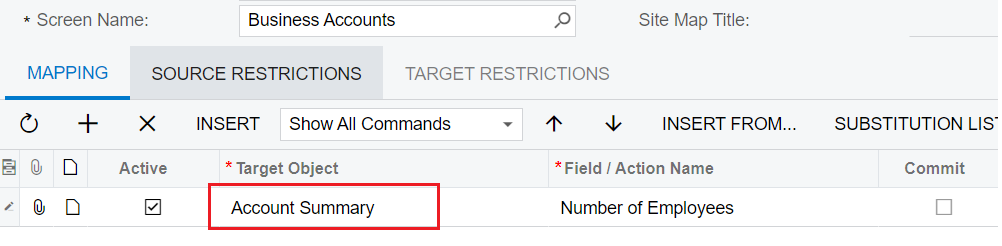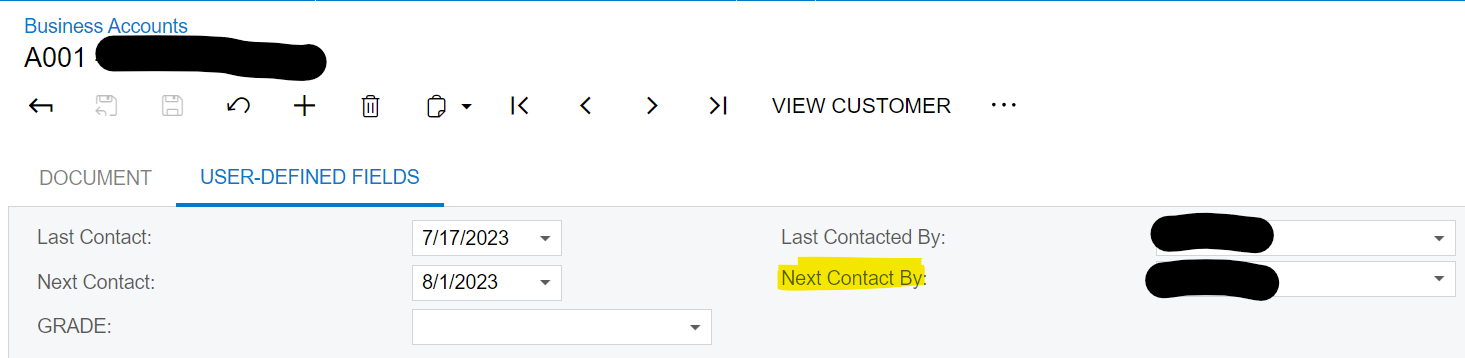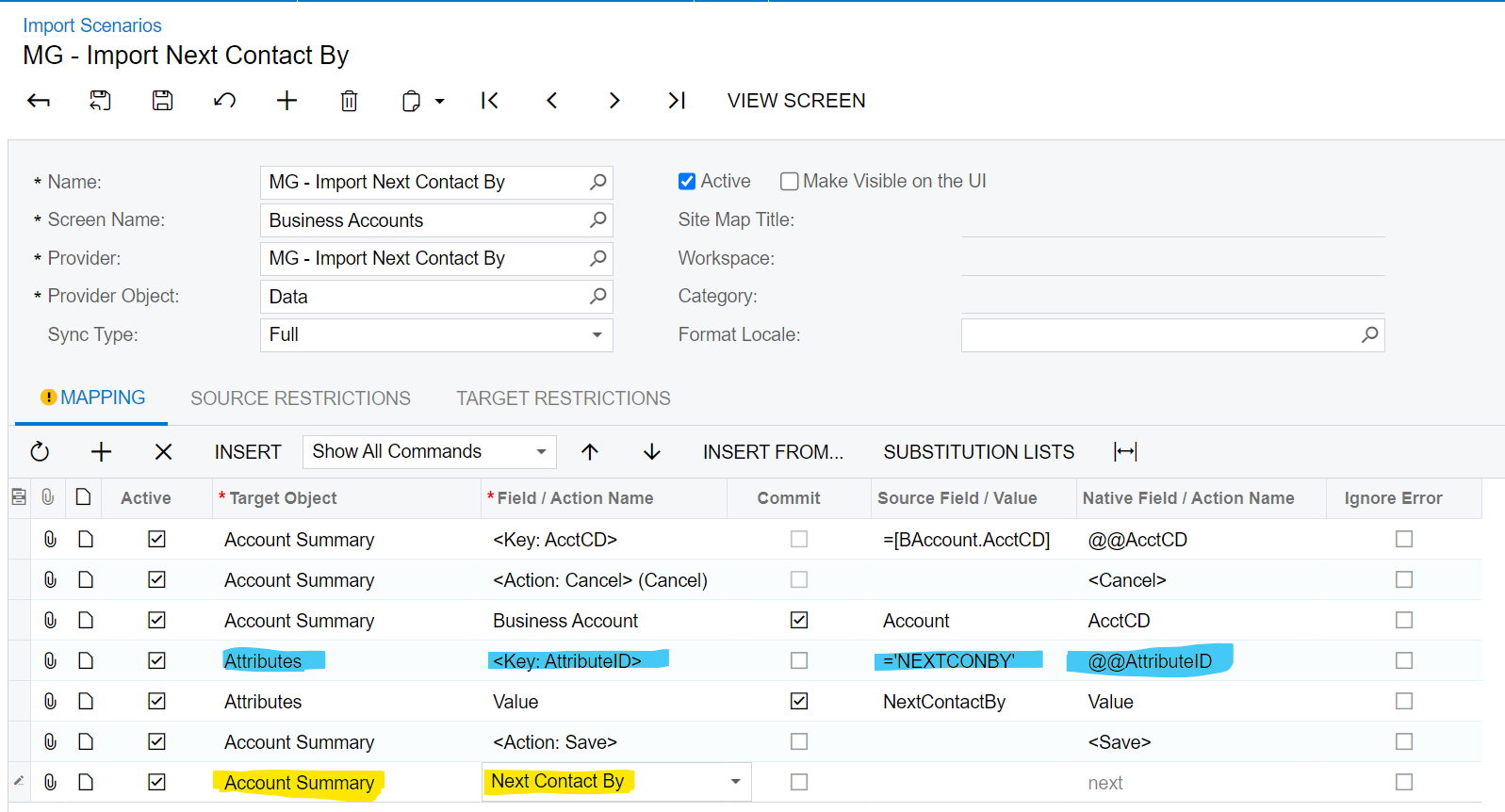All,
We have a attribute/user defined field in Business Accounts called Next Contact By. I want to create an import scenario where we replace an ex-employee with a current employee. The available employee are in a attribute called NEXTCONBY and stored like Value ID = 14, Description = Jane Doe.
I setup a data provider/excel provider and attached the excel sheet (account ids with the new employees value id)
I think I’ve messed up the mappings:
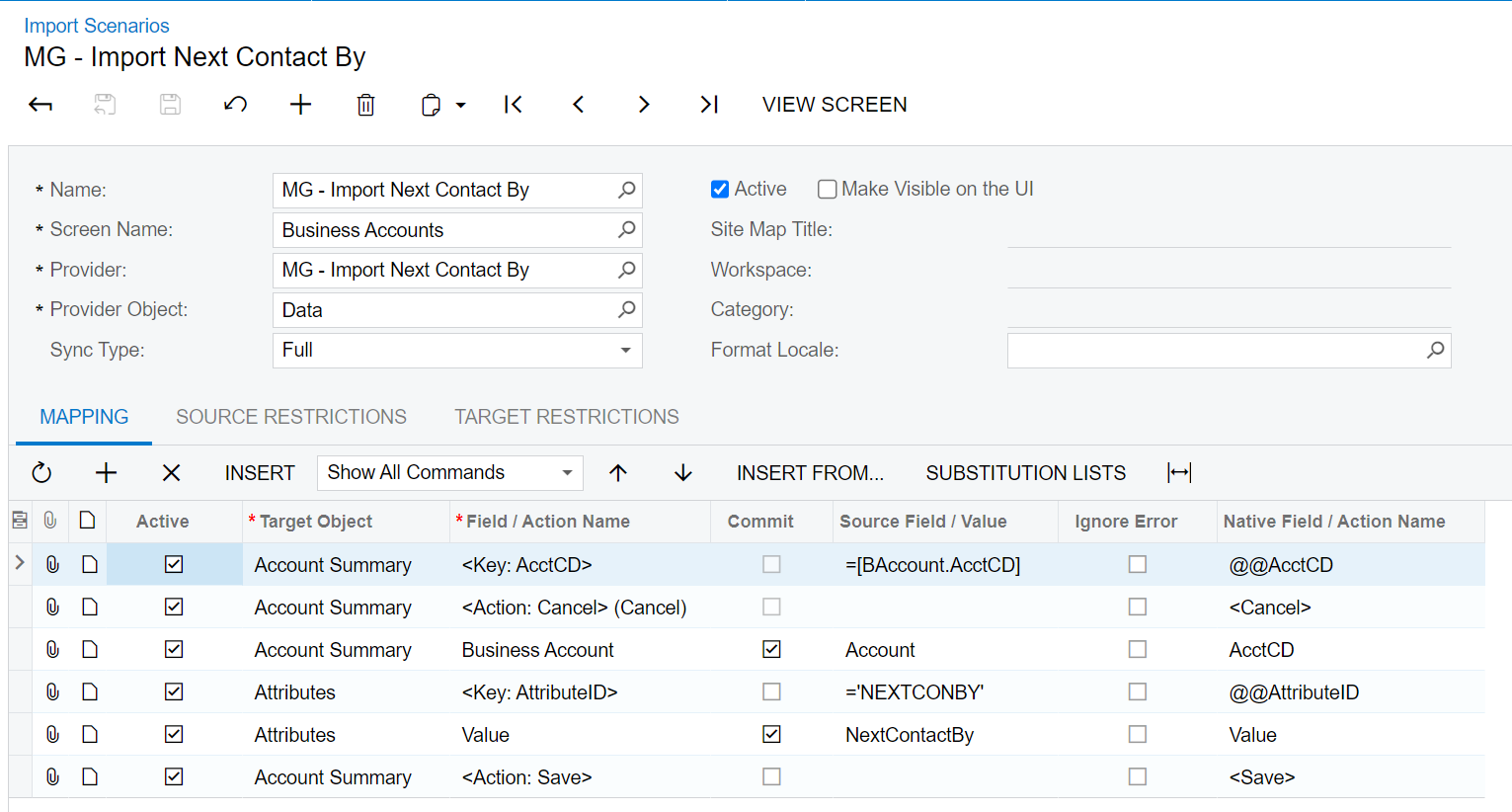
The Import by Scenario prepares ok with the correct number of records, but on import I get the following error:
Field: Value, Value: 14, Error: The DEFAULT class does not have the NEXTCONBY attribute. Make sure the attribute name is correct or consider adding the attribute to the class.
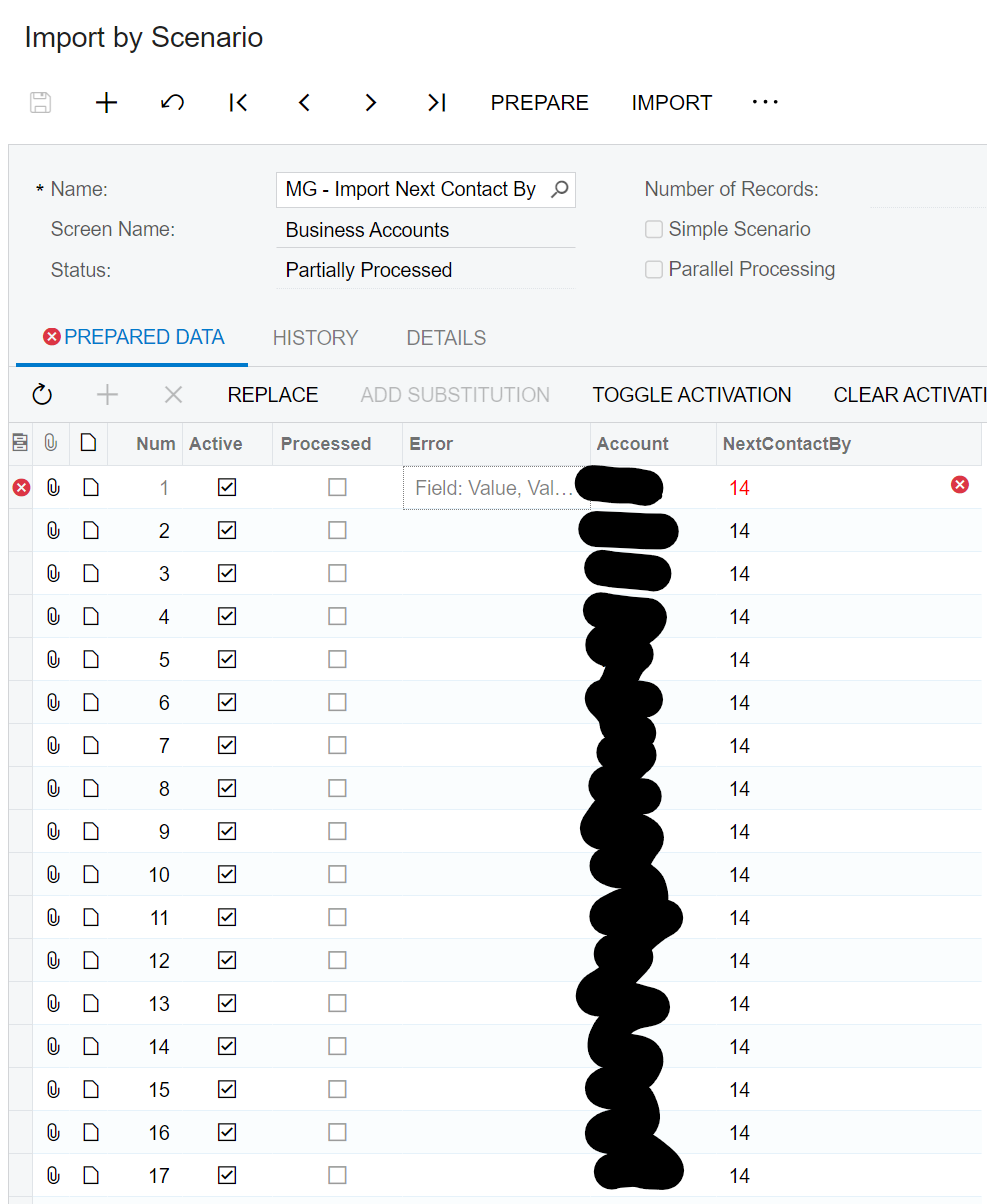
Any thoughts on how I may be messing this up? Thanks!