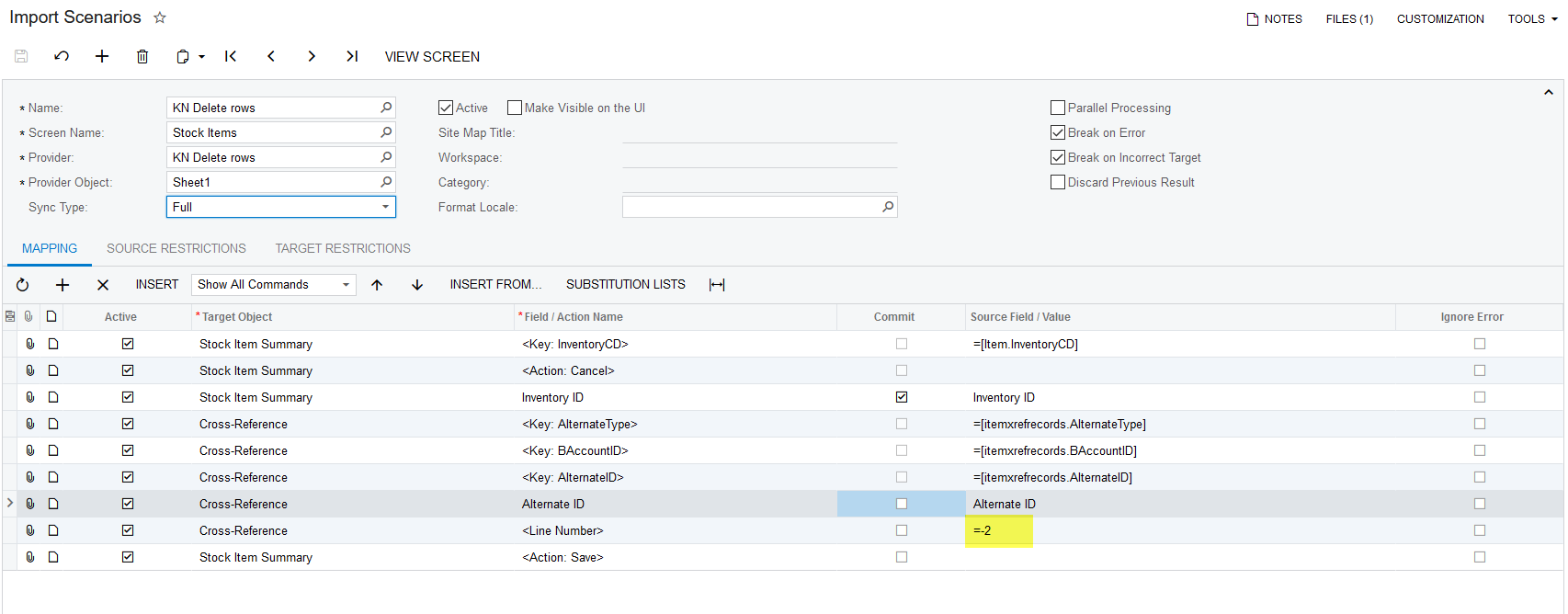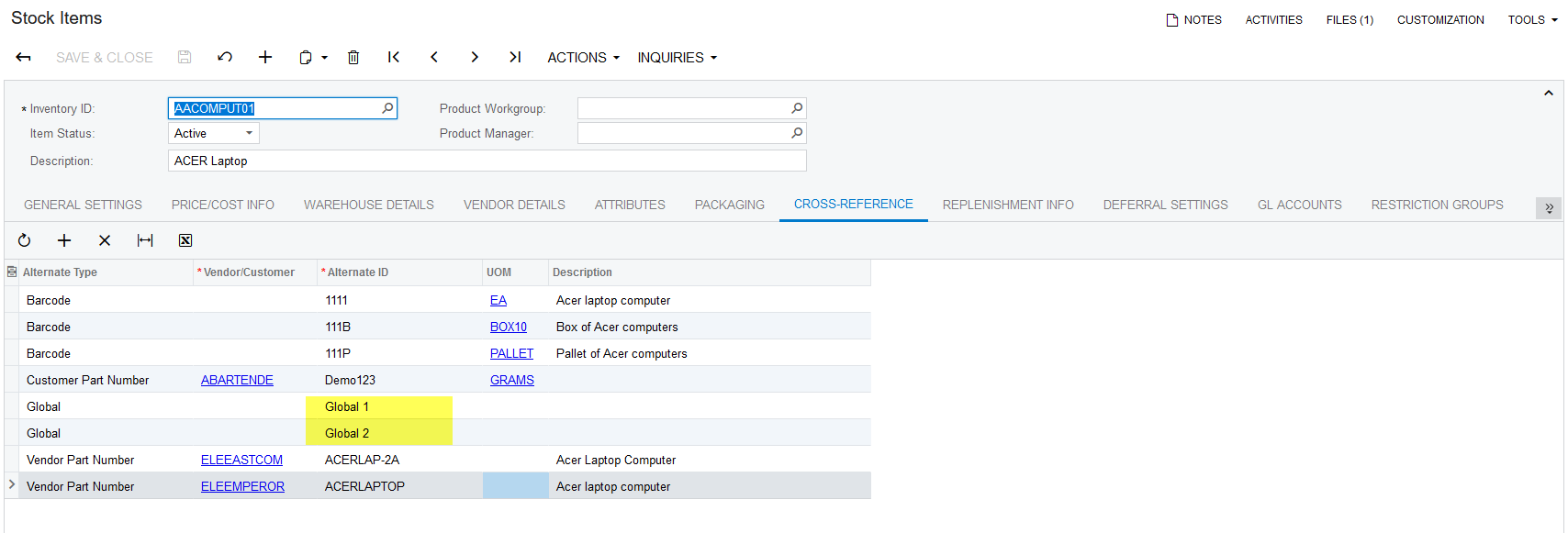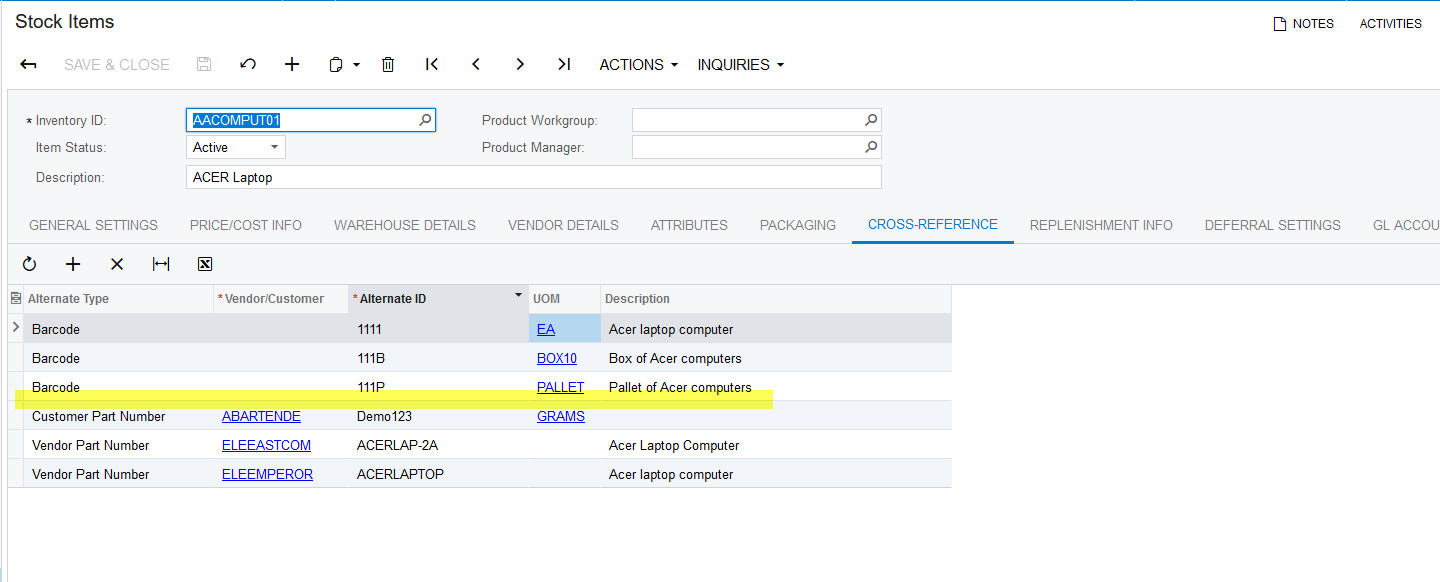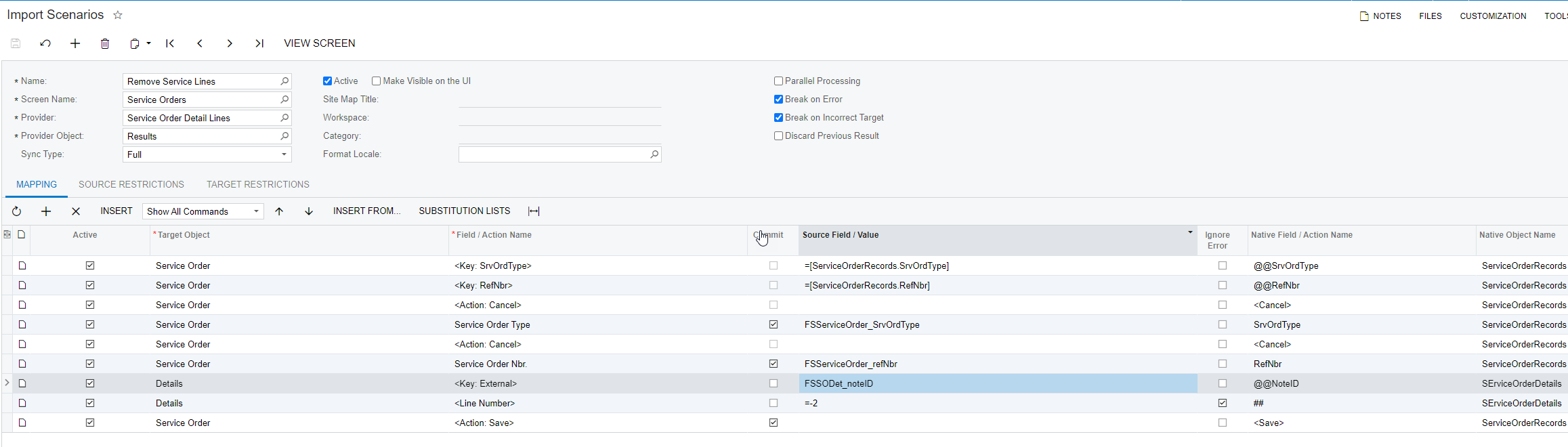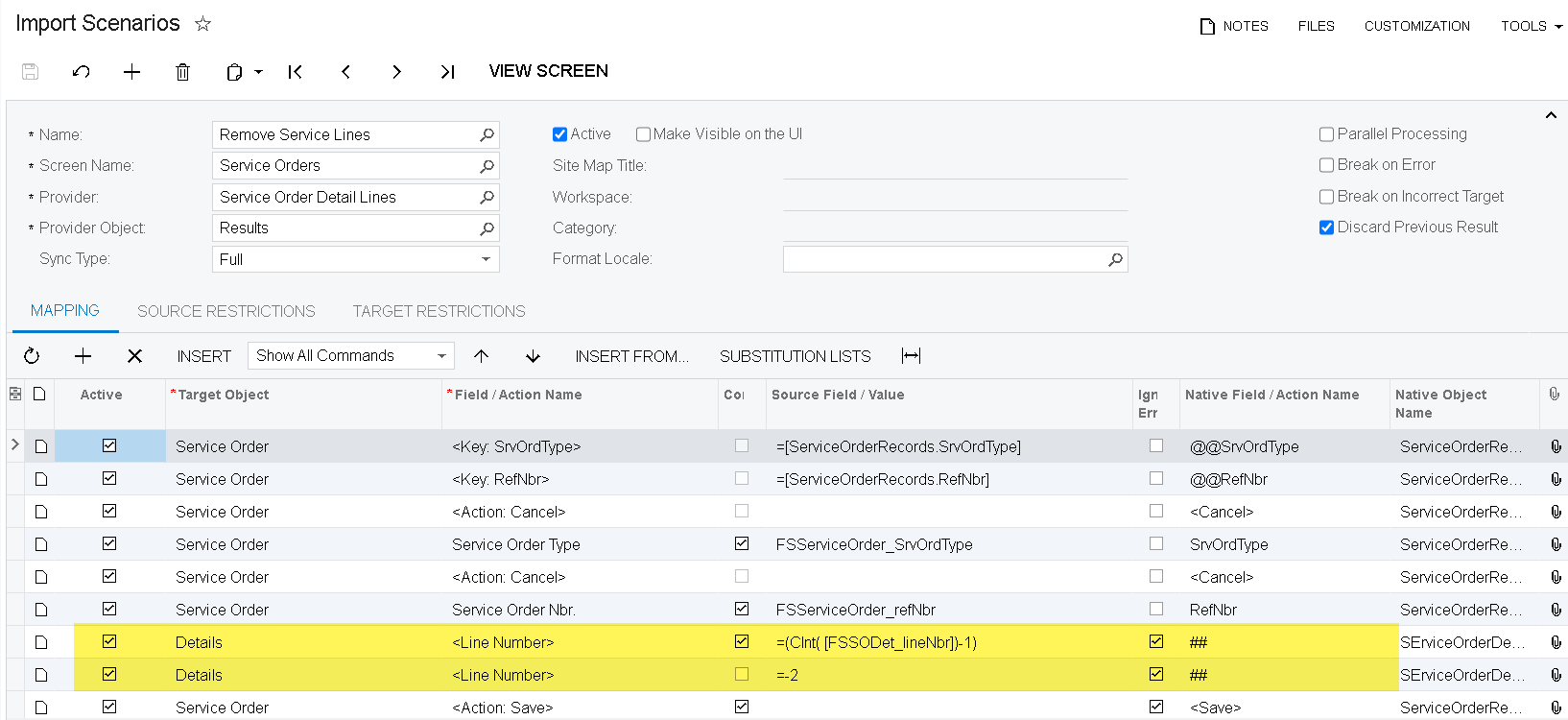I have a need to delete the Global cross-reference for many Stock Items in our system in order to get our Printed Forms to use the correct customer or vendor cross-reference (all cross-references appear in the Alternate ID field on the Sales Order and I can’t figure out how to get Report Designer to determine which is which without bringing tons of DACs).
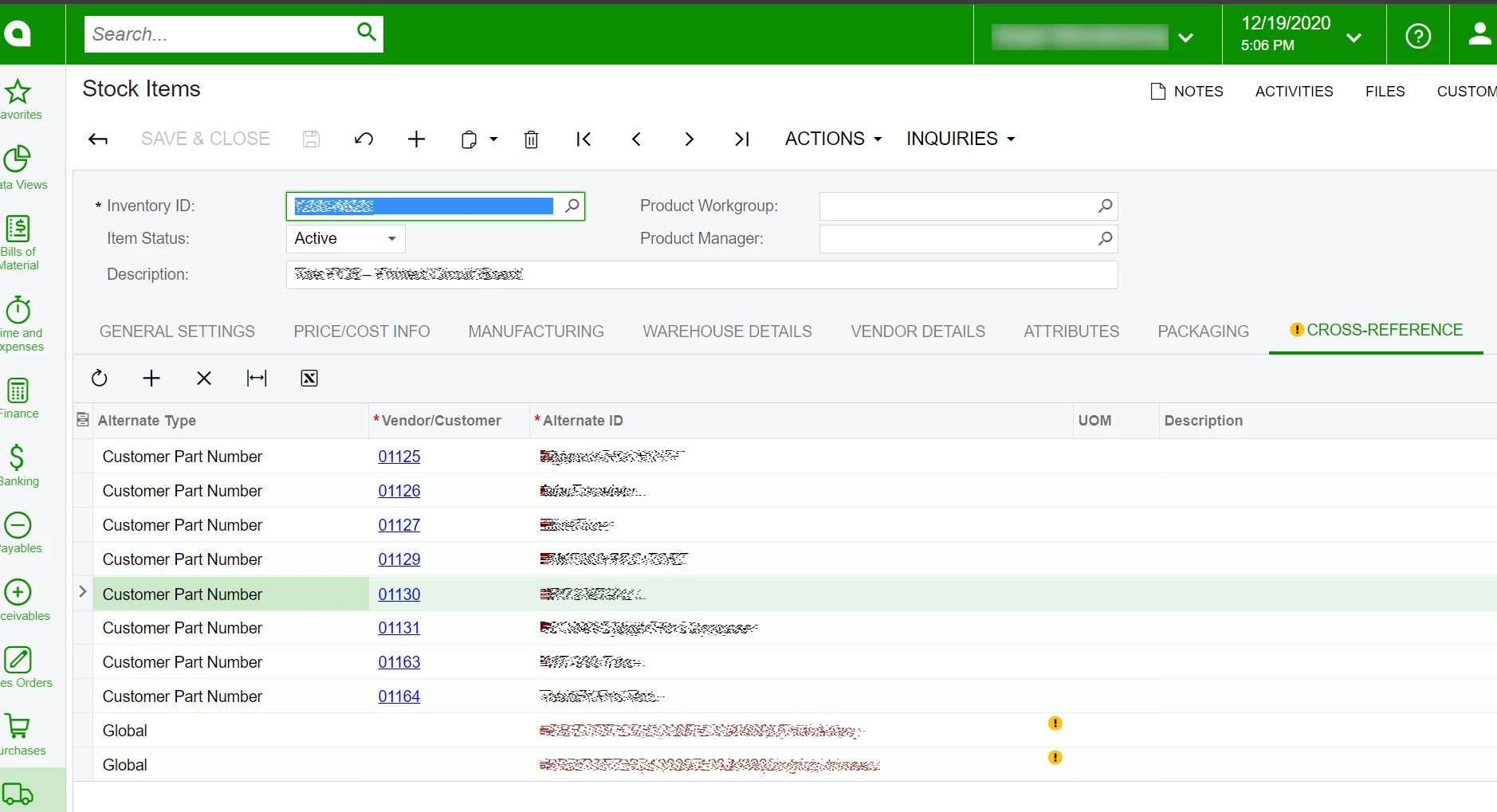
I need to delete those Global one’s at the bottom. Super simple to do manually. I have an Excel sheet data provider with all the Stock ID’s, Aternate ID, and Alternate Type. I’ve tried Keys, Custom Keys with @@ format, Line Number tricks. The documentation says after finding the record with a key (tried both <Key: AlternateID> and <Key:AlternateType>), the summary Target Object must be selected to use the Action: Delete.
Unfortunately with most of the scenarios I’ve tried there isn’t a useful error message either. Anyone have any tips on how to accomplish this. I think a method that works would be useful in the future for other scenarios as well.