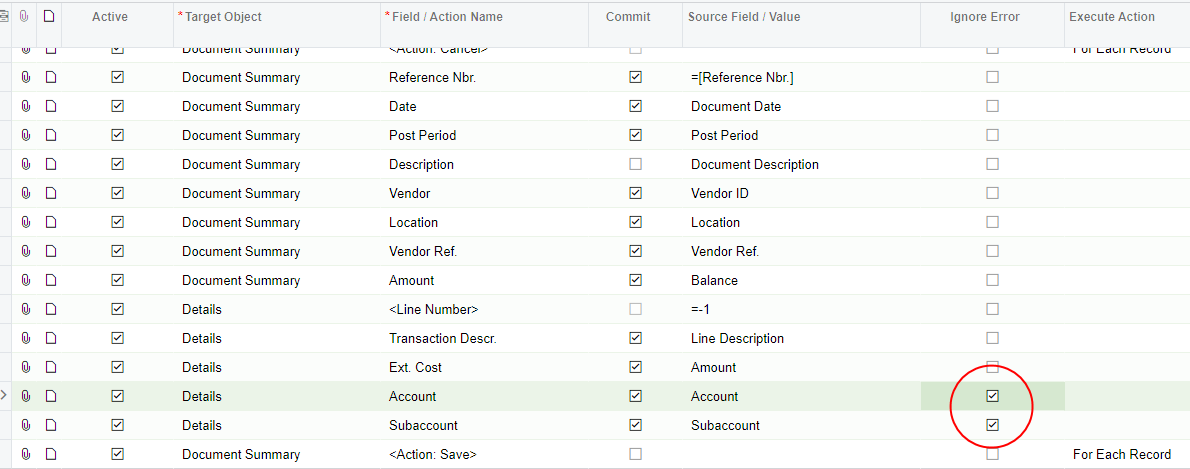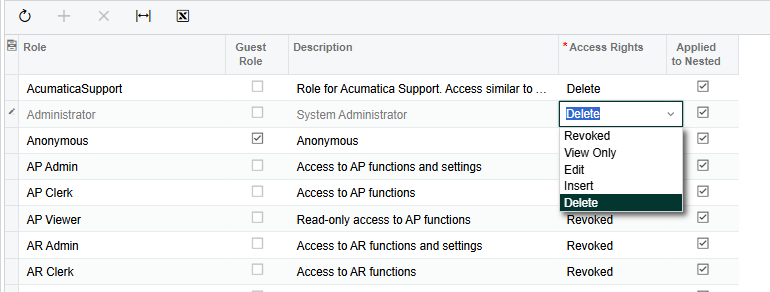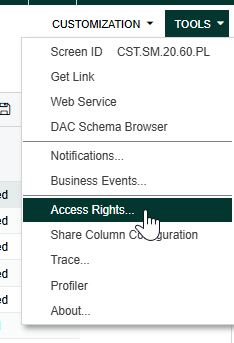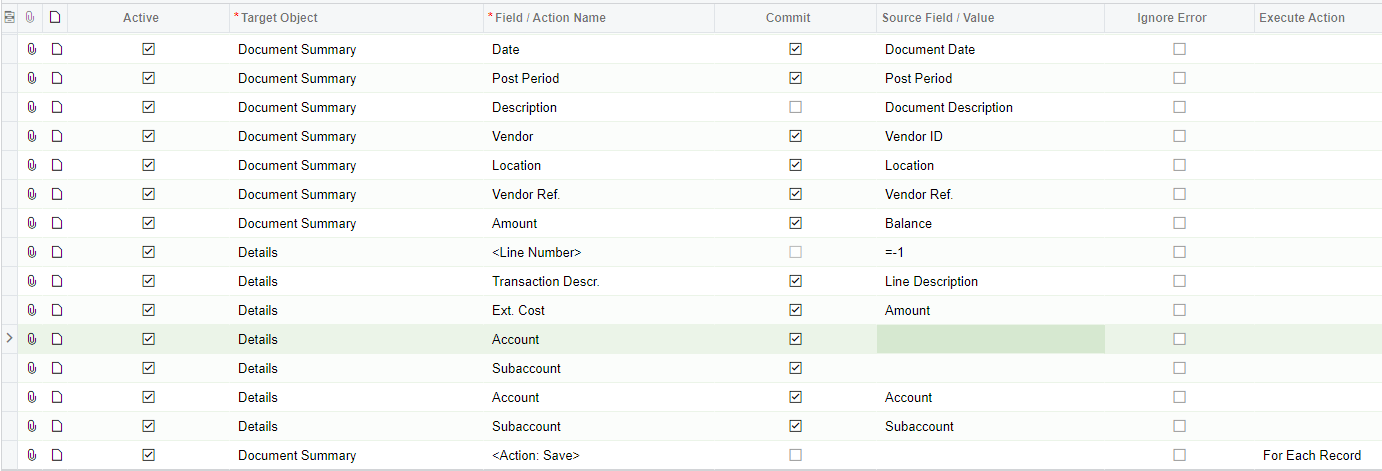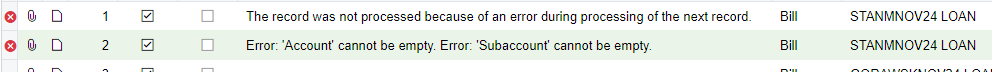We have an Import scenario for AP Bills and Adjustments to pull in large numbers of payments. But the import fails with the following error. “Field: Subaccount, Value: 605 , Error: 'Subaccount' cannot be found in the system. Please verify whether you have proper access rights to this object.”
The vendor has a default Expense and Expense Sub Account set on the vendor record. We are trying to override those in this case using the import scenario and can’t without getting this error. If the record is entered manually we can override it just fine without error. Removing the default Expense and Expense Subaccounts also allows the import to work without error, but it’s pointless to have to do that.
The import scenario is very basic for importing AP Bills:
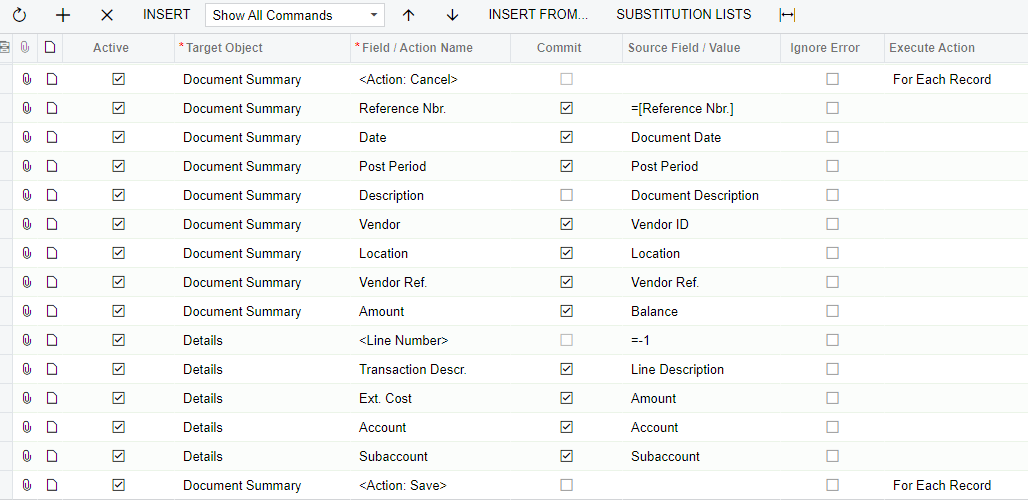
My question is, has anyone experienced this and what can we do to allow the import scenario to override these account values without getting the error?