Hi,
I am trying to import GL transactions using the import scenario. No matter what I try I keep getting a me3ssage that the batch is out of balance. Here is a screen shot of my data. Any idea where I am going wrong? TIA
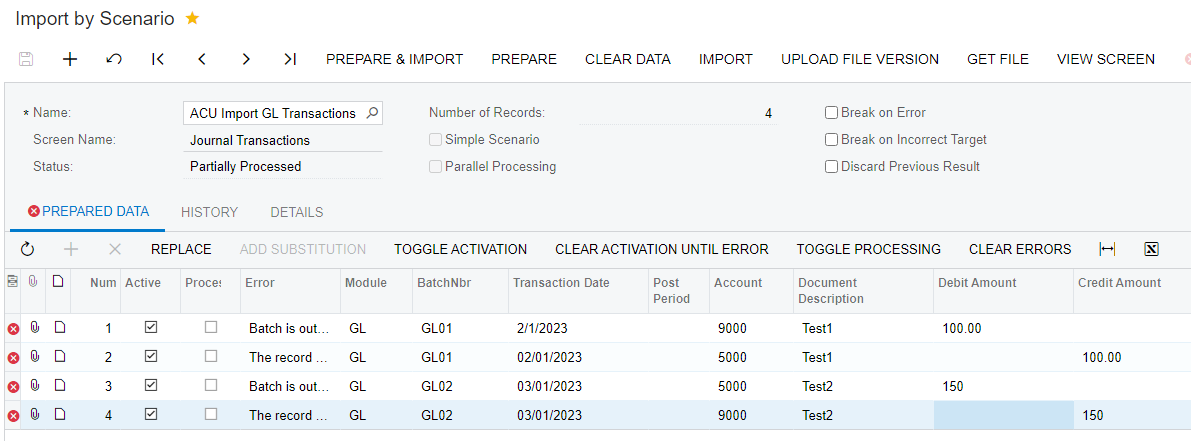
Hi,
I am trying to import GL transactions using the import scenario. No matter what I try I keep getting a me3ssage that the batch is out of balance. Here is a screen shot of my data. Any idea where I am going wrong? TIA
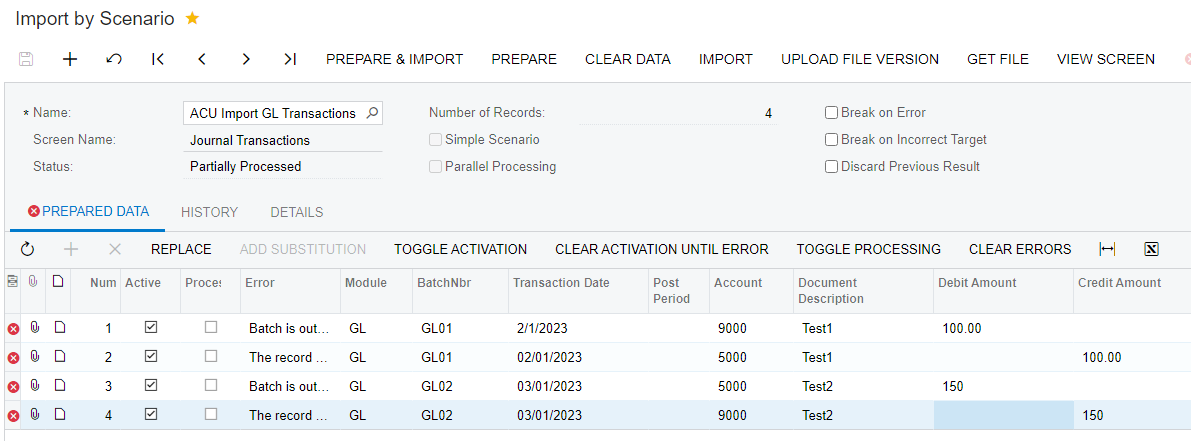
Best answer by marina25
The import scenarios are great, but Journal Transaction has an upload function. Based on my experience, it is a lot easier to import in the Journal Transaction.
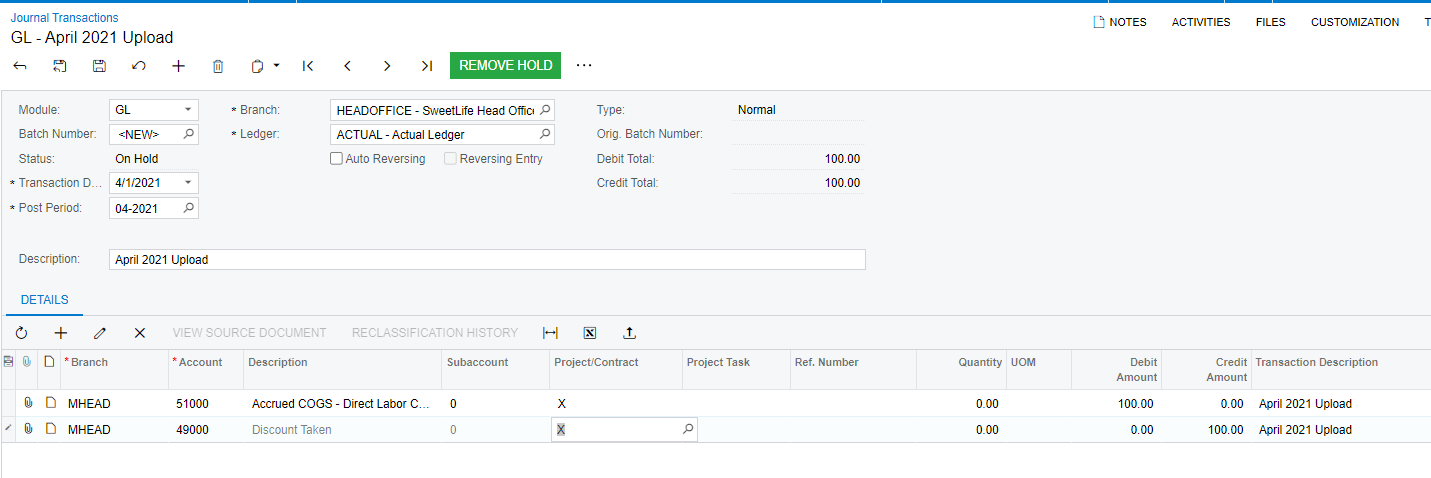
Error up for upload function. Just make sure if any control accounts are used, then need to mark them “Allow Manual Entry” . The attached is a template from Acumatica, make sure it is the same as you trying to upload the data.
Enter your E-mail address. We'll send you an e-mail with instructions to reset your password.