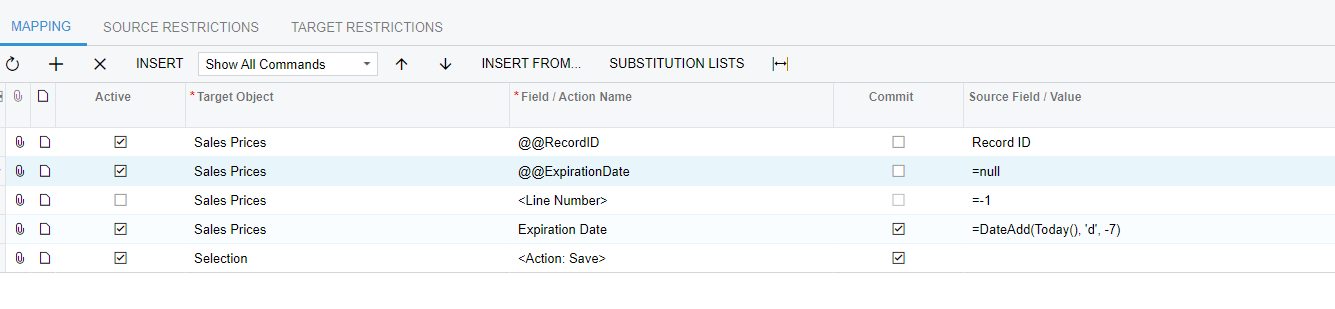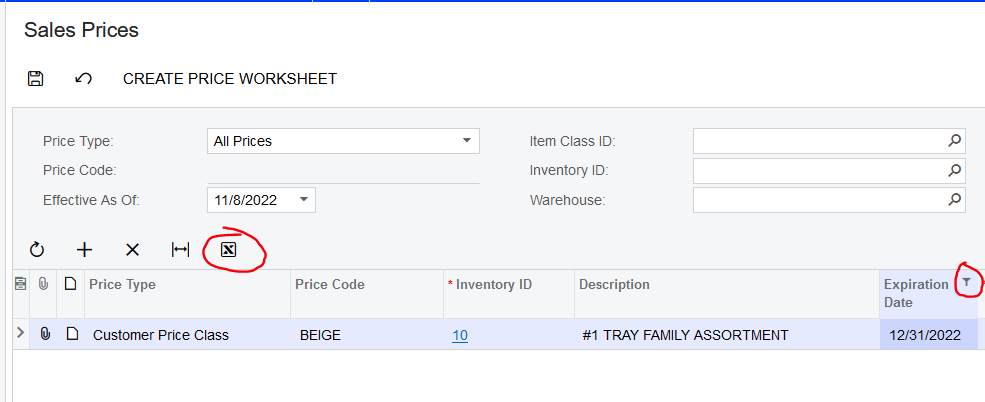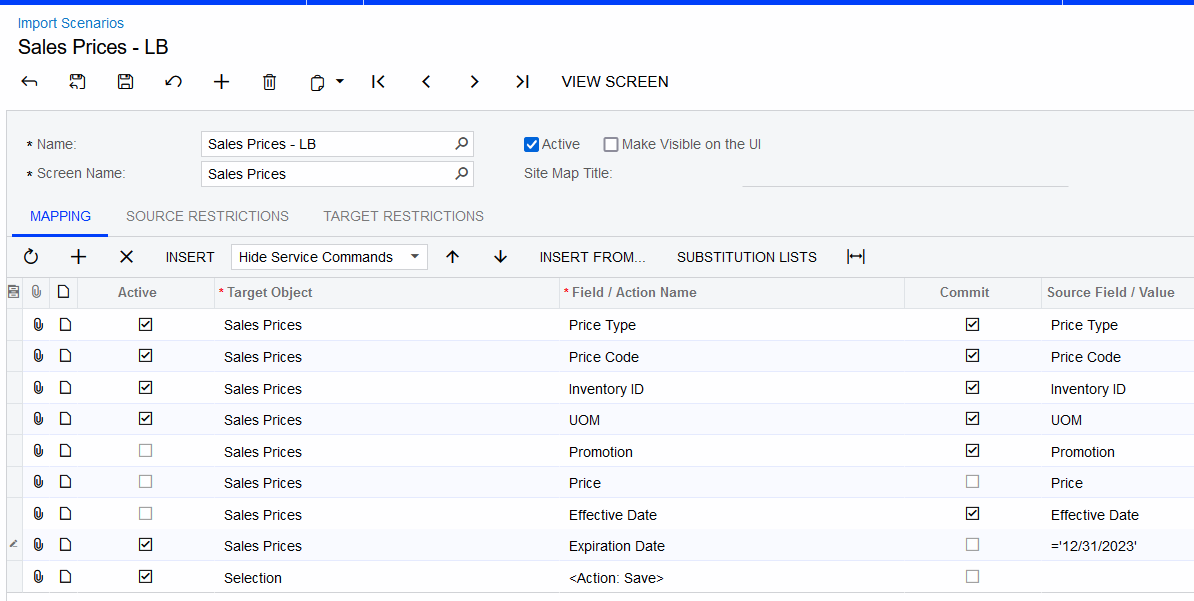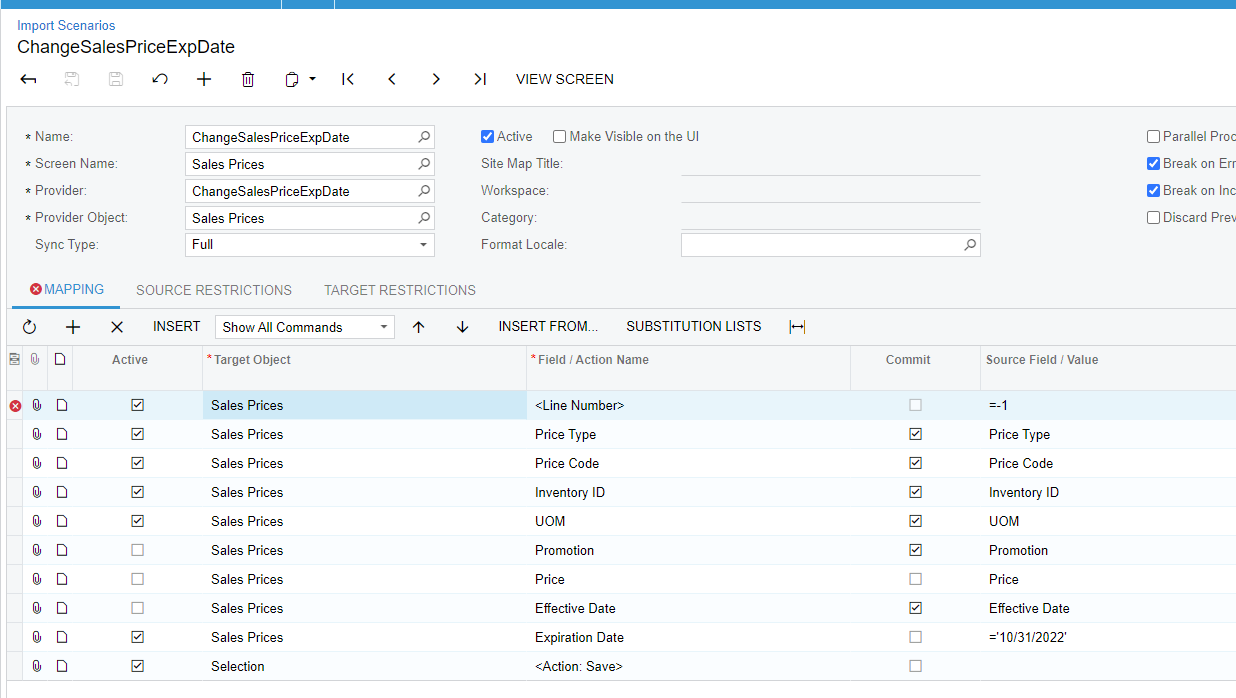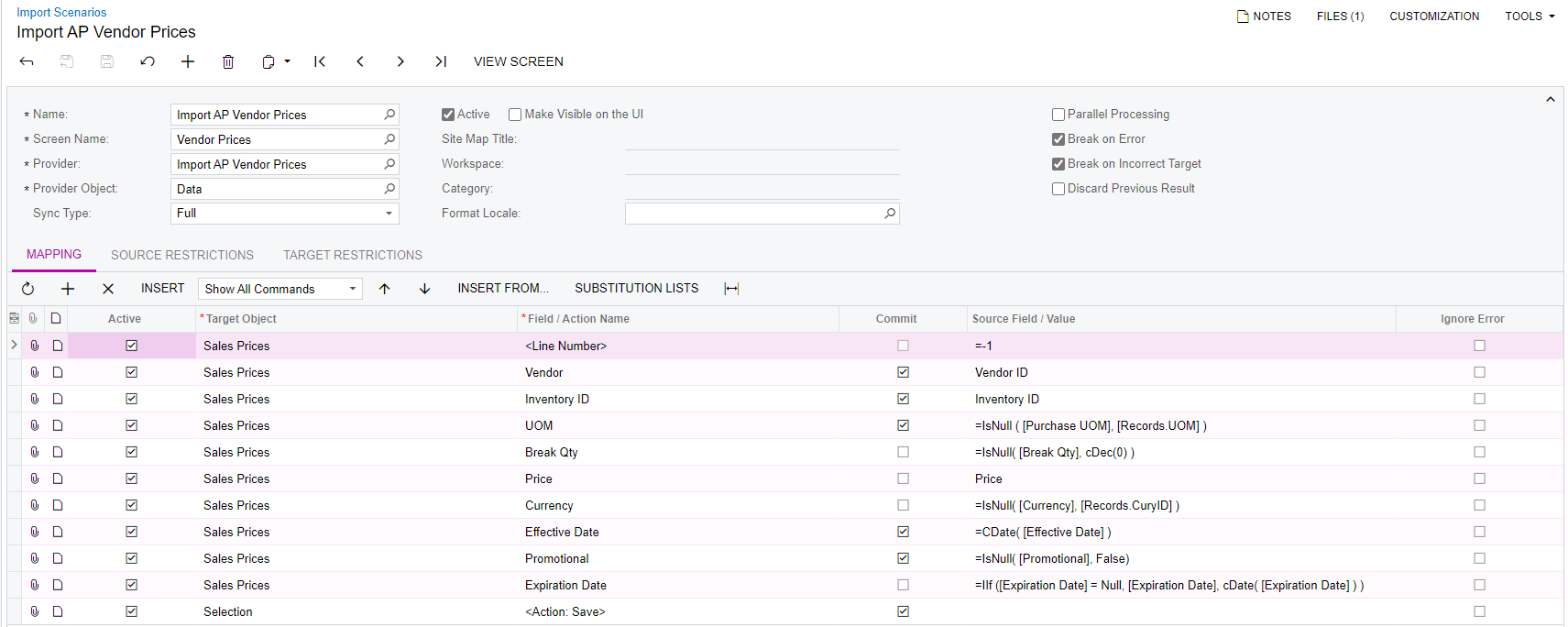I was able to mass expire sales prices, but I updated them to the incorrect expiration date. Below is my current import that only works when the expiration date is null. I need it to update the specific record IDs that have the incorrect expiration date with the correct expiration date. Any ideas?