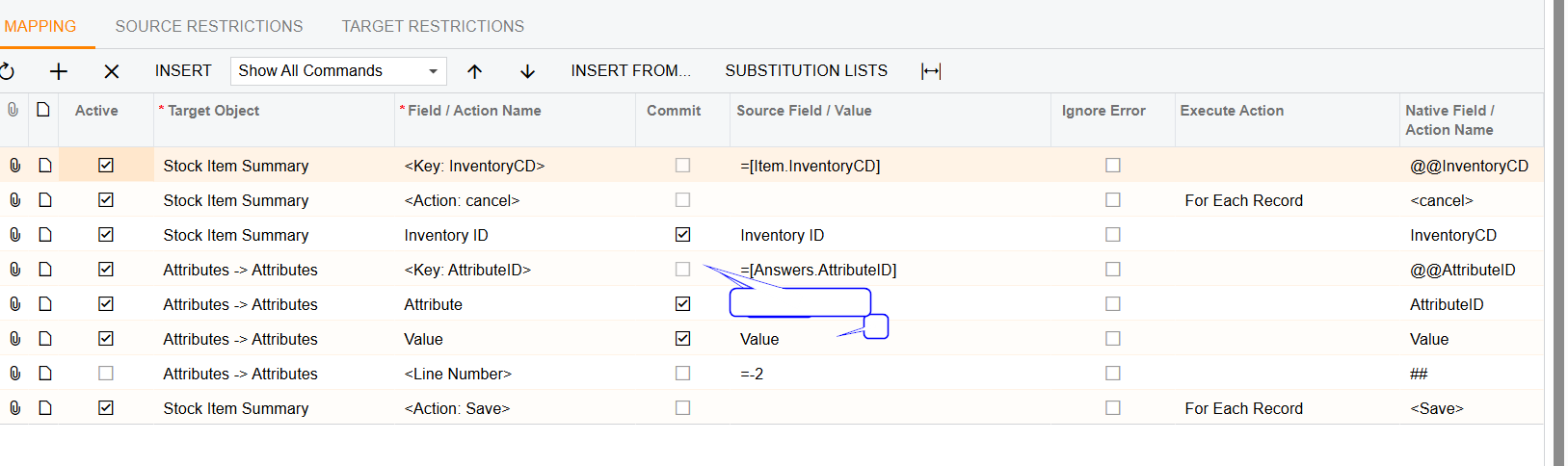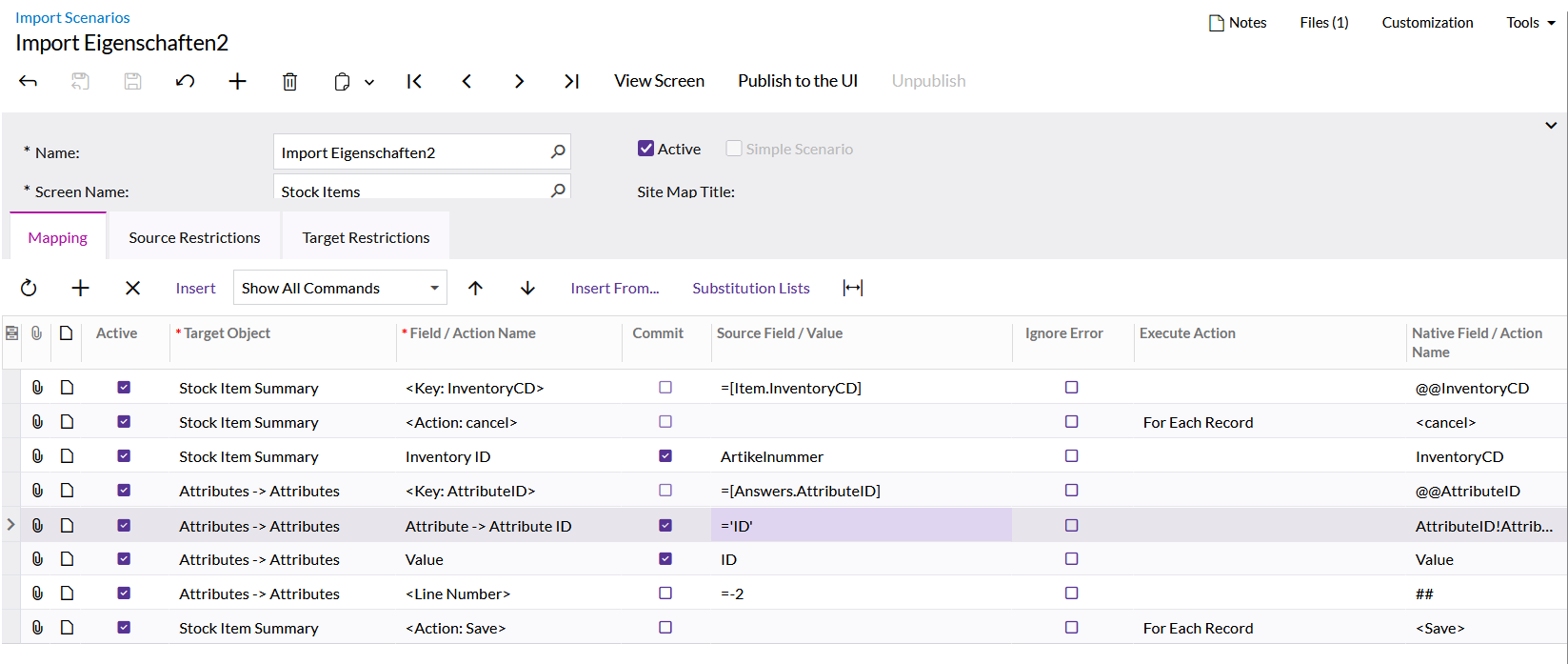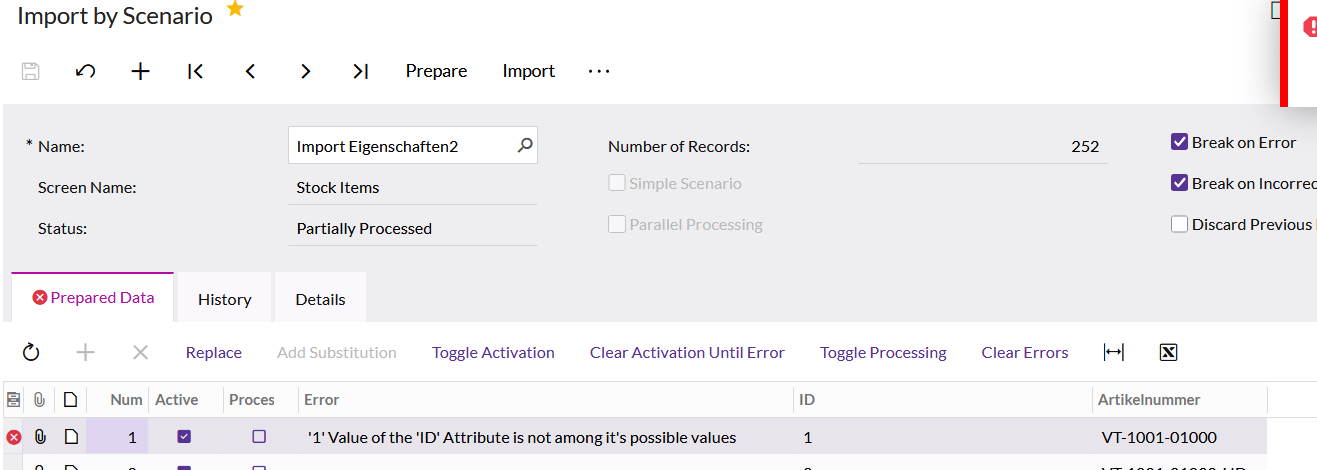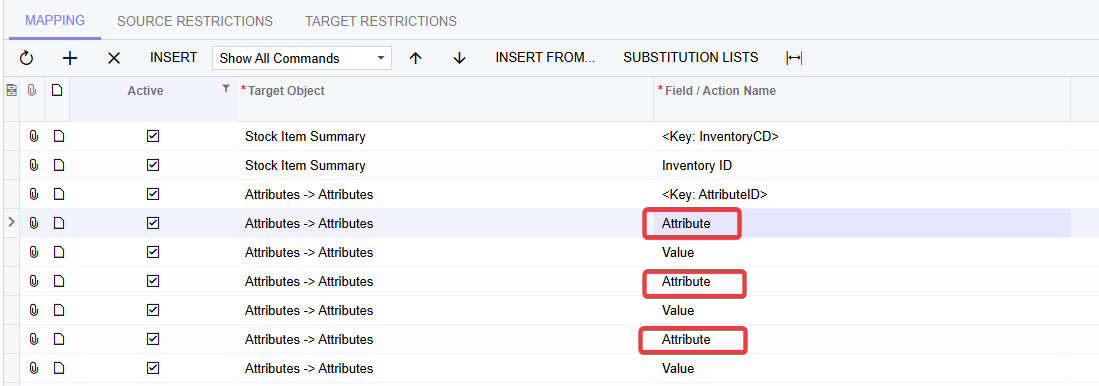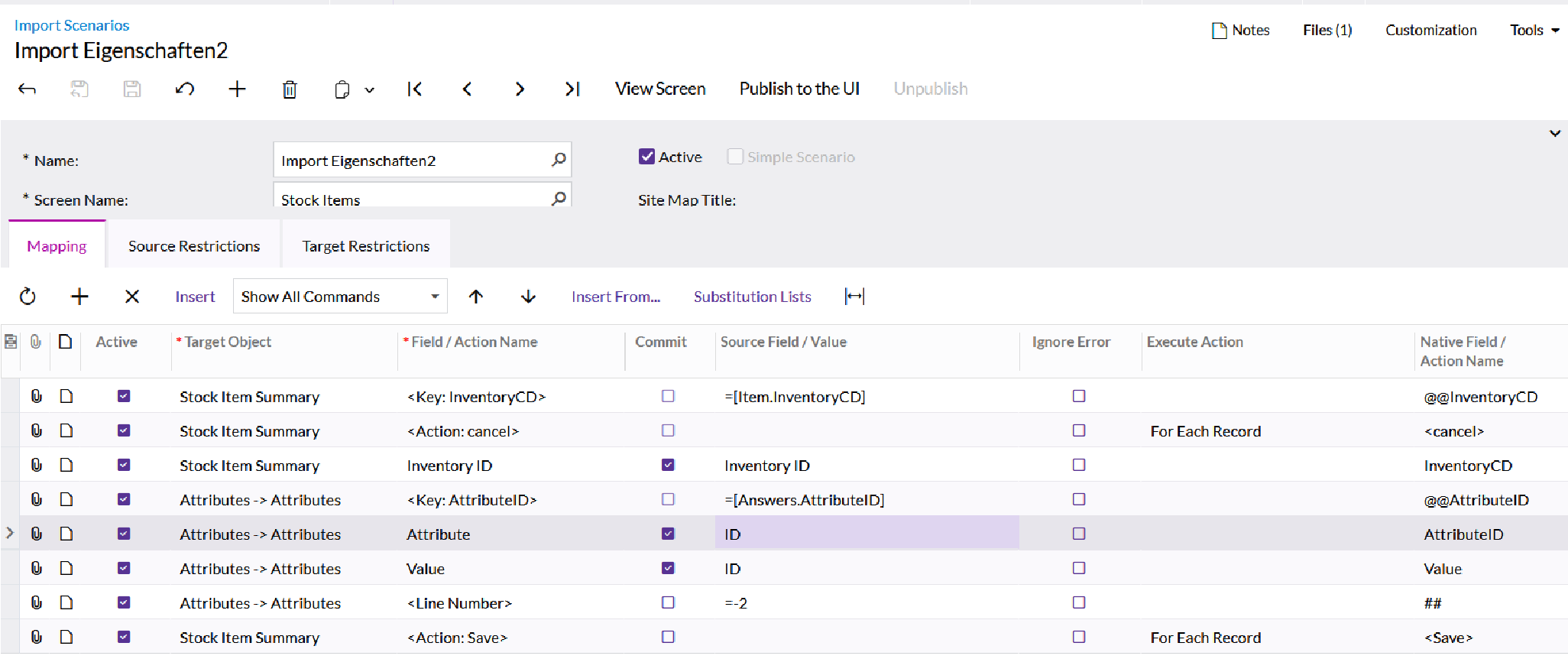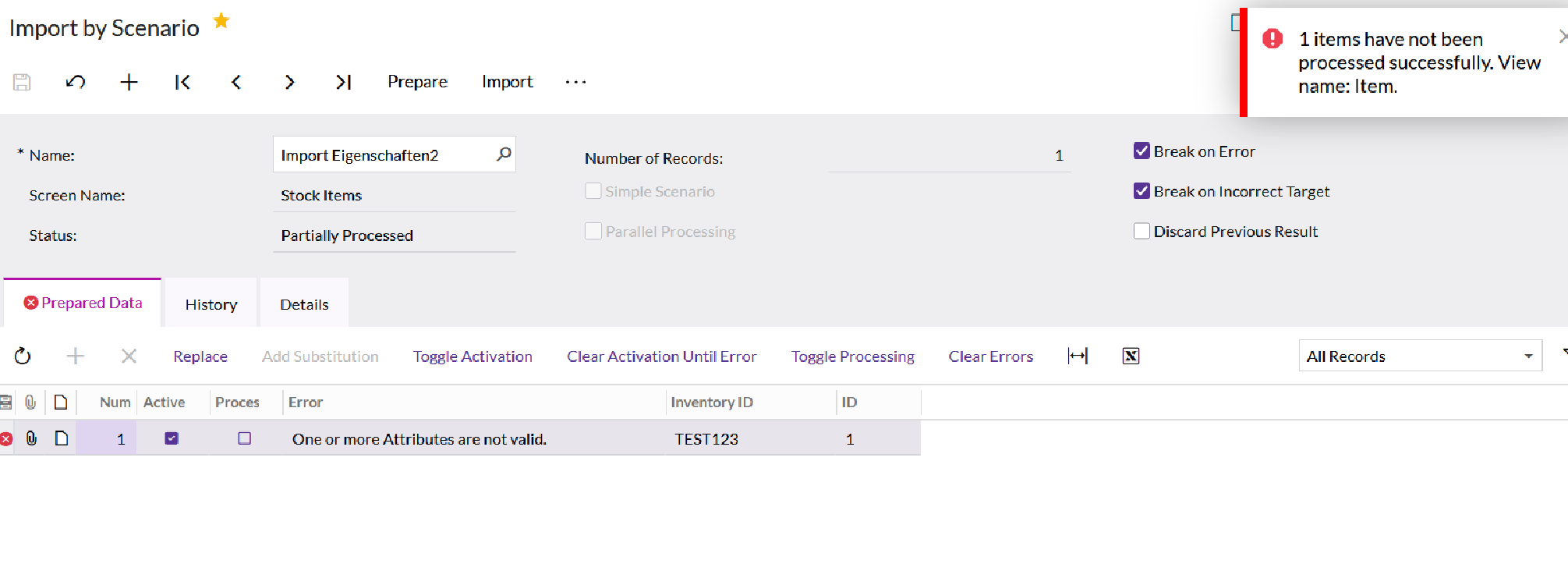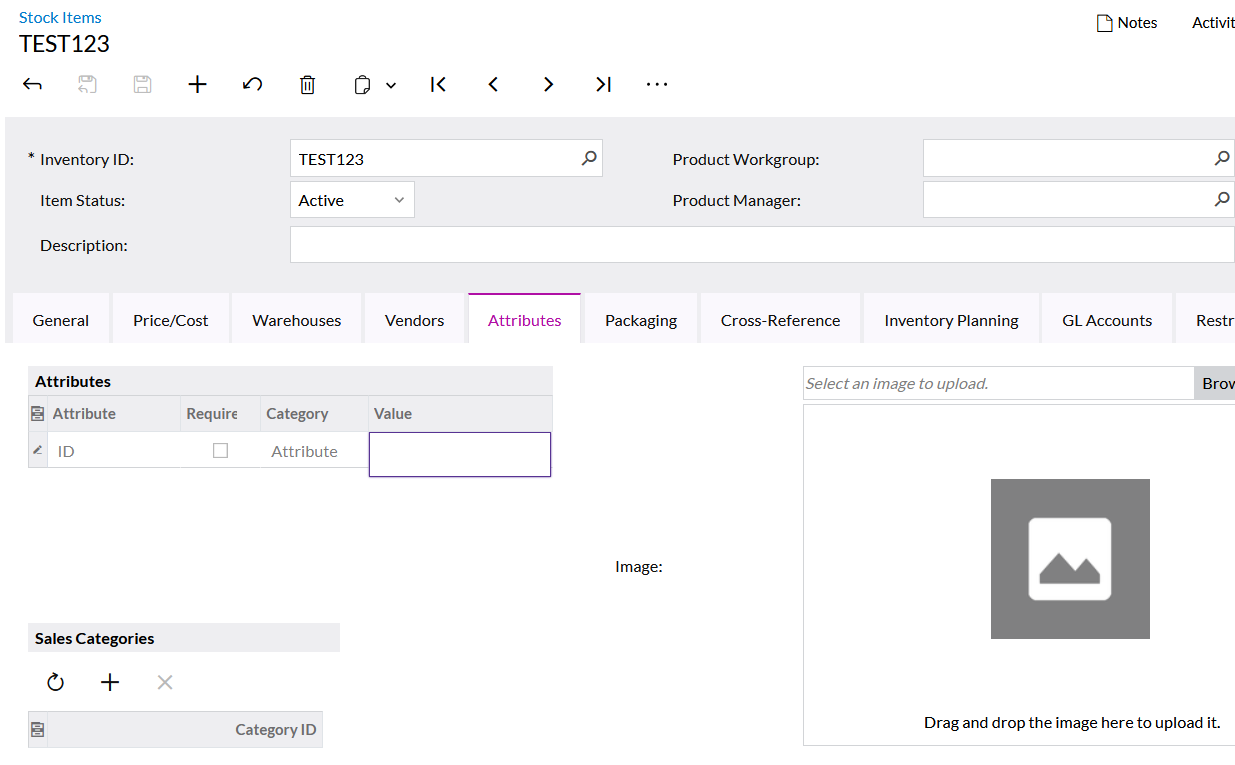Hi Guys
I'm looking for guidance on how to import Control Type Text Attributes into existing items in Acumatica. What steps or mappings are required to successfully import and associate Control Type Text Attributes with the items? Any advice or resources would be greatly appreciated!
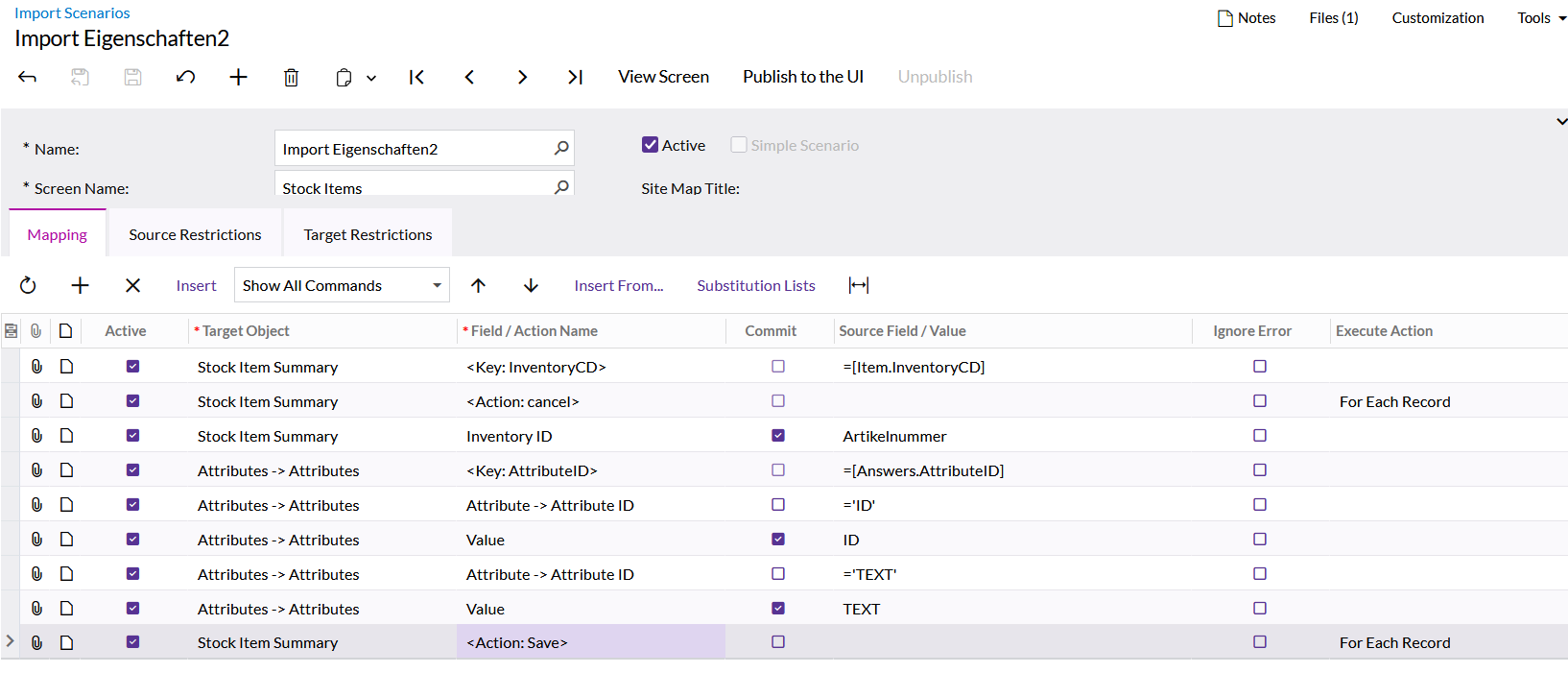
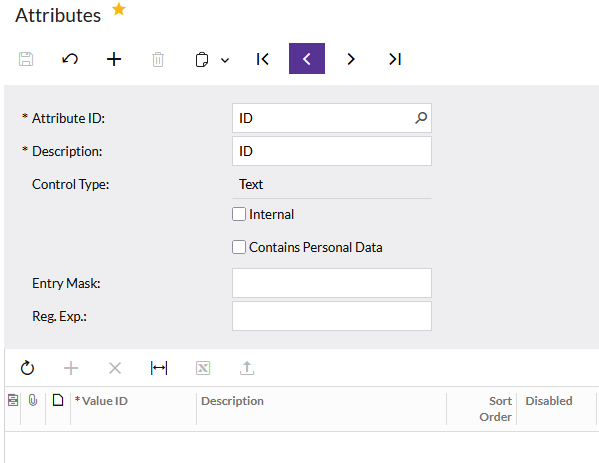
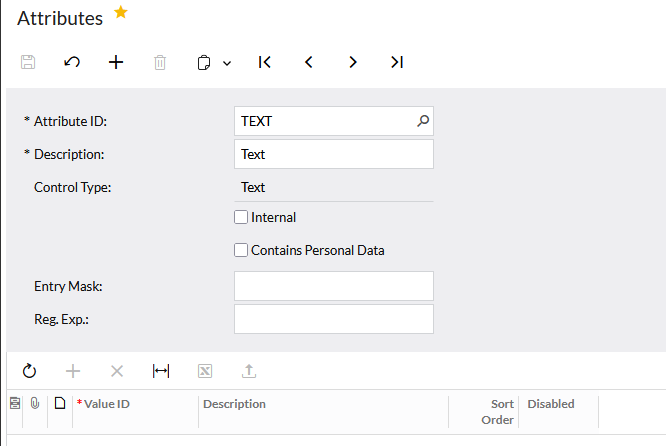
When i Import by Import Scenario i get this message:
Error: '...' Value of the 'TEXT' Attribute is not among it's possible values
same Error goes for ID
The Attribute ID and Text are also stored in the item classes that are assigned to the items. I can manually fill in the TEXT and ID, but I would prefer to import them