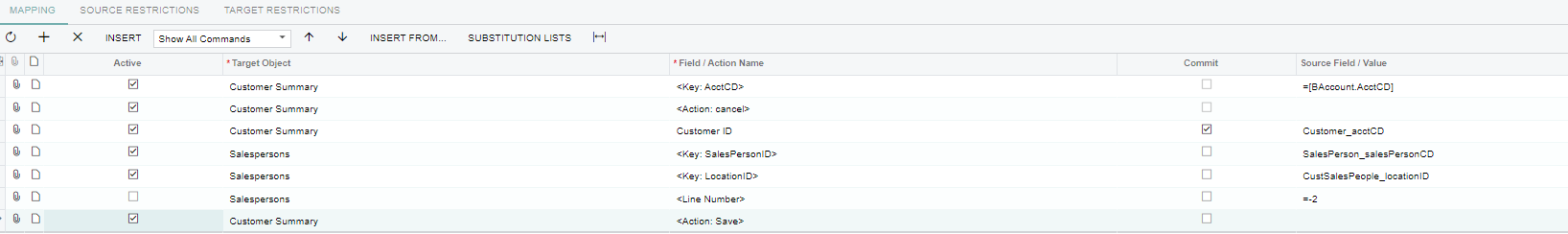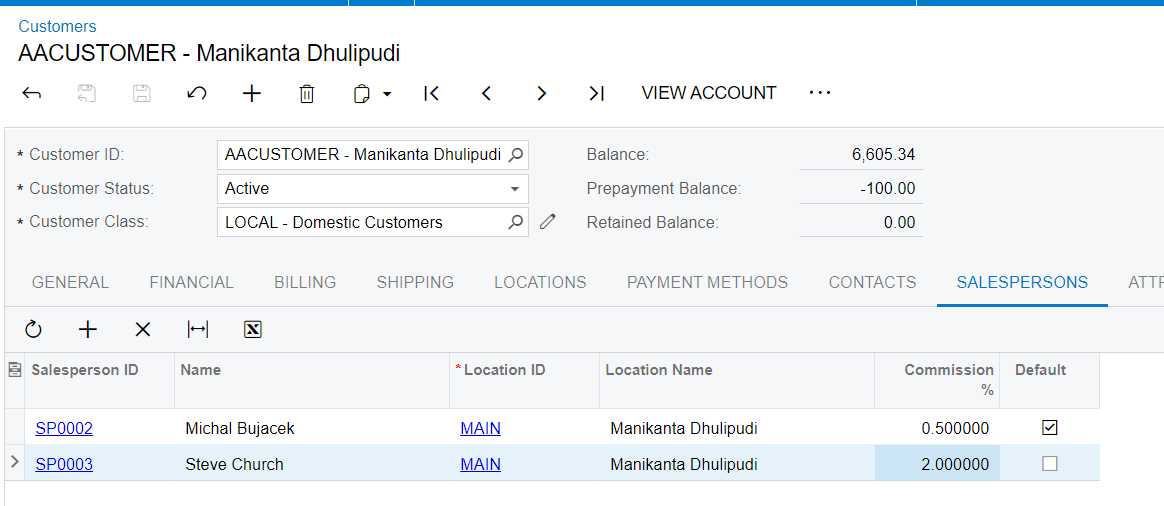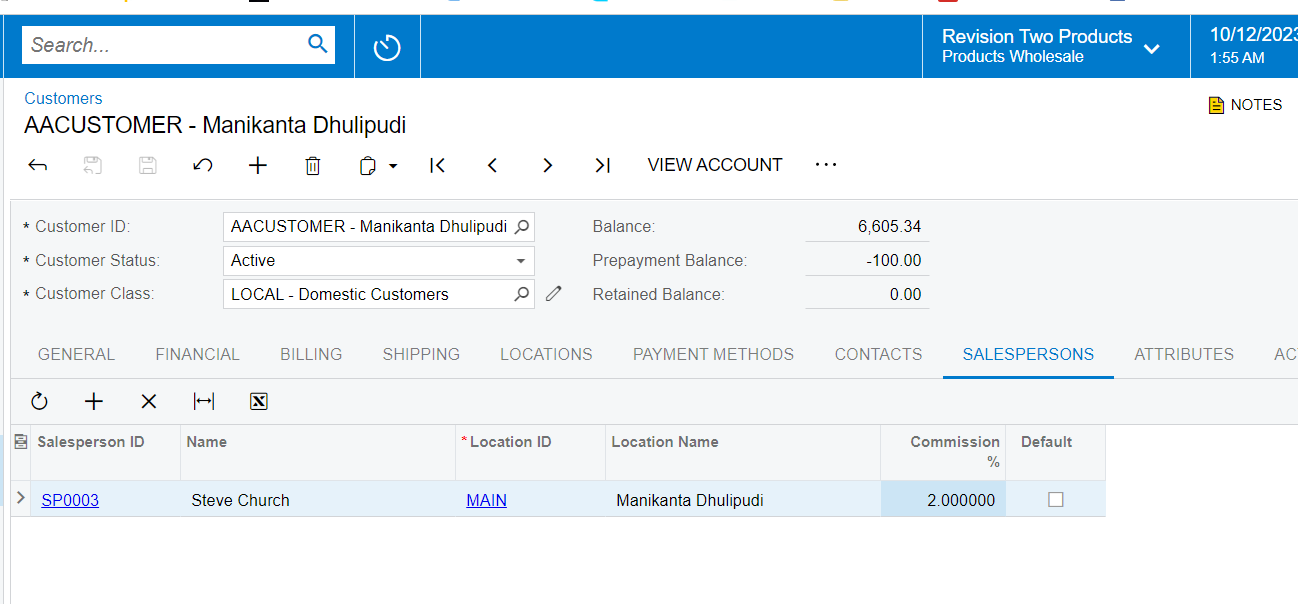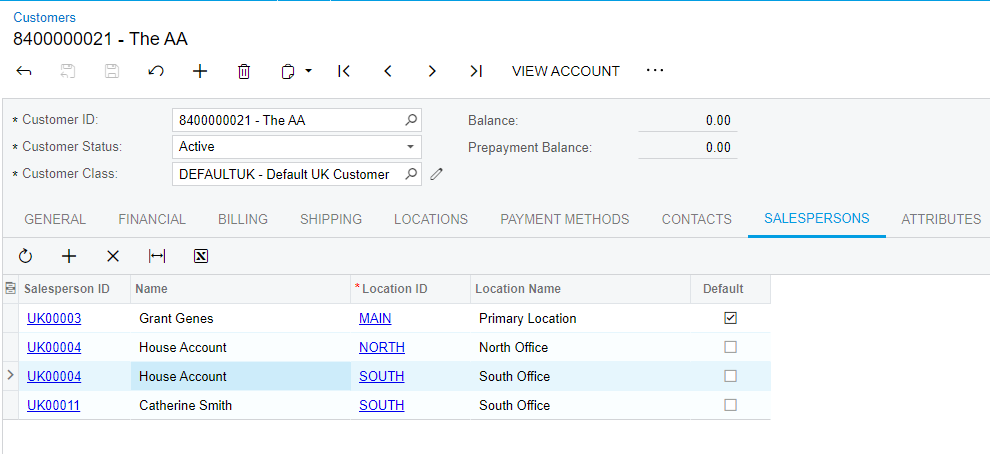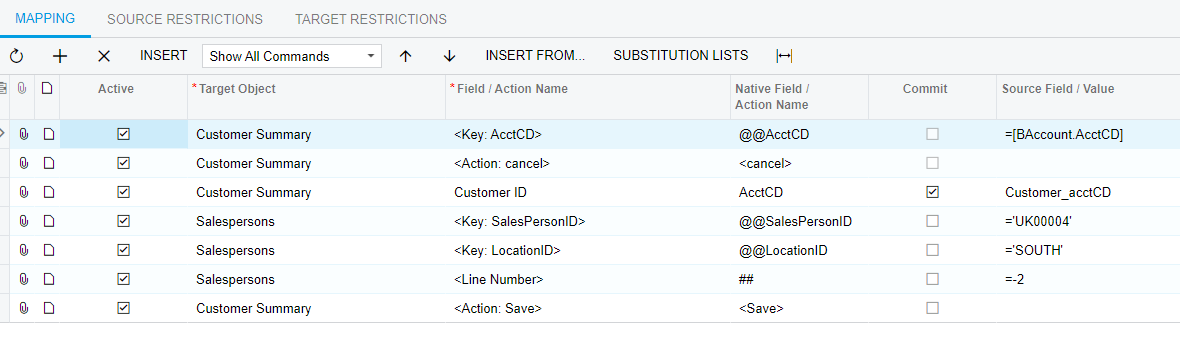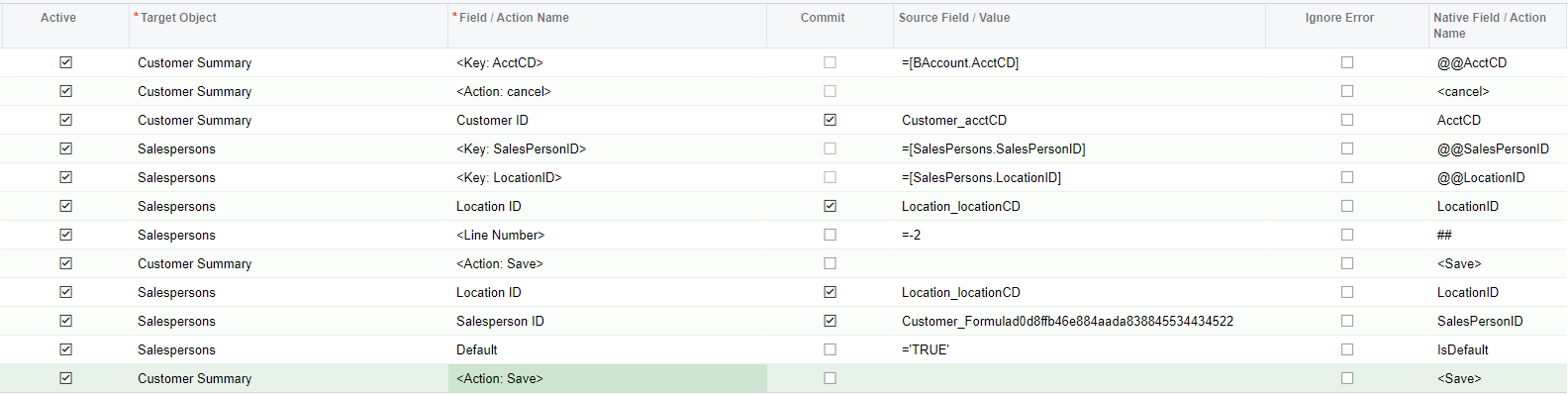Say a customer record has multiple salespersons assigned to the same Location ID (on the Salespersons tab).
Is it possible to configure an import scenario to delete a specific line based on BOTH the Salesperson ID and the Location ID?
Example:
Salesperson A // Location A
Salesperson B // Location A
Salesperson C // Location A
Salesperson A // Location B
Salesperson B // Location B
Salesperson C // Location B
If I wanted to delete the Salesperson B // Location B line from the Salespersons tab, how would I configure an import scenario to do so?