I want create a menu item on a workspace for an import scenario, how can I do that?
I want create a menu item on a workspace for an import scenario, how can I do that?
Best answer by dcomerford
If you want to add a specific import scenario to the workspace then in the Import Scenario tick the Make Visible on UI and then set the Workplace and Category similair to how you would do for a Generic Inquiry
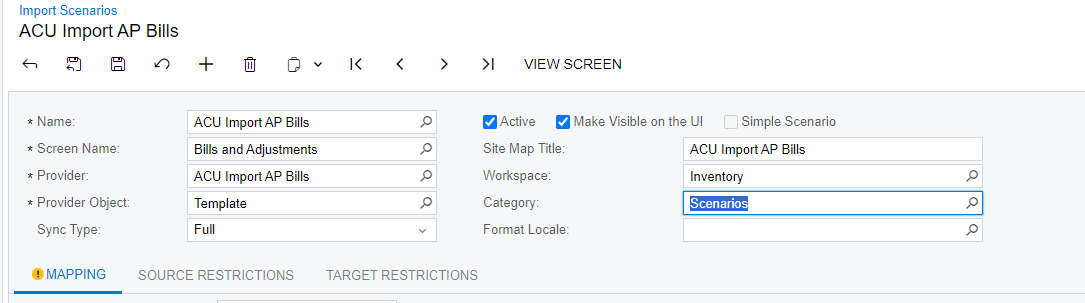
Enter your E-mail address. We'll send you an e-mail with instructions to reset your password.