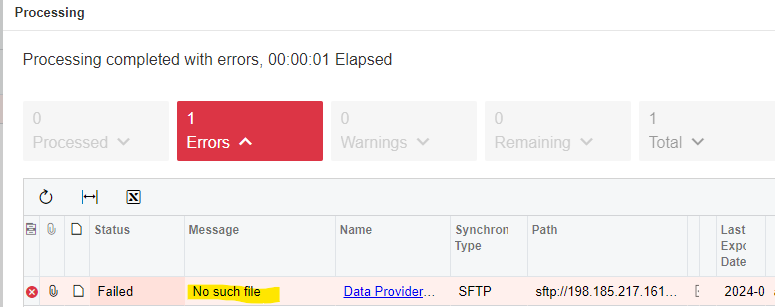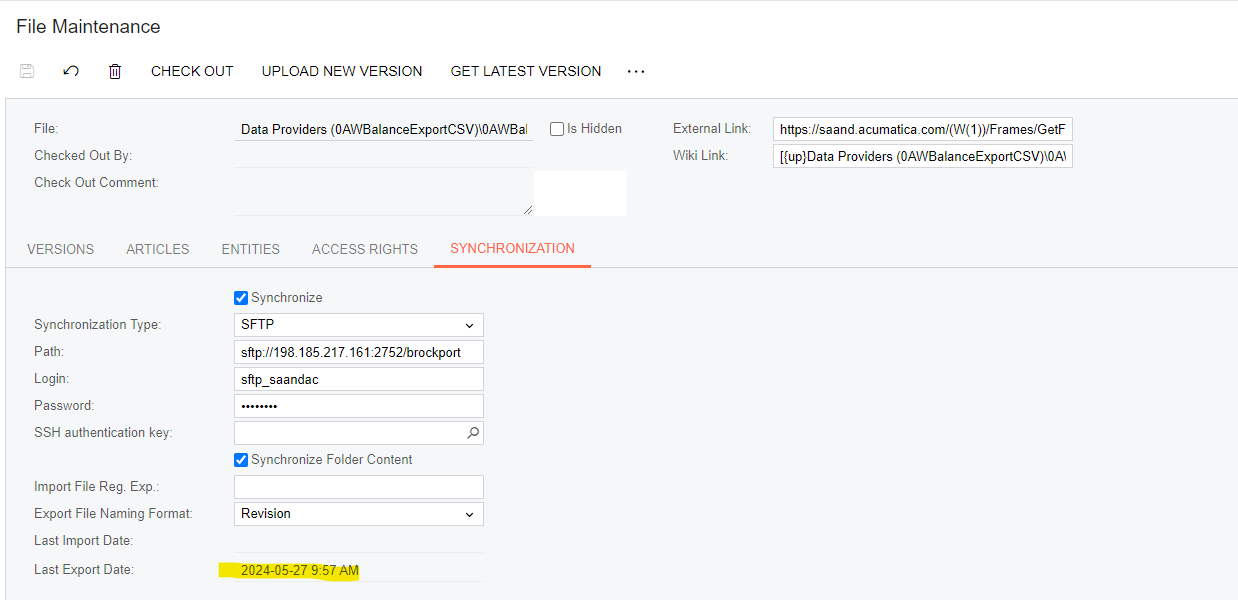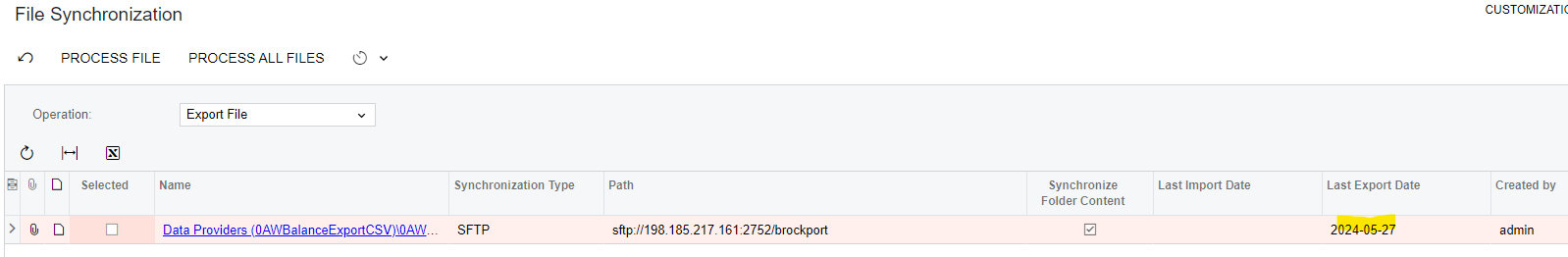It’s been awhile since I’ve done file sync, but the error message indicates it’s looking for a file at that SFTP Path you set above.
I can’t recall exactly how Acumatica tries to parse the path, but I believe it you indicate an extension in that field, it will try to find the matching file to update on export. The “Syncronize Folder Content” should only be checked if you are trying to syncronize the entire folder contents.
In your example, is the “brockport” the actual file name you are trying to update here, or is that a subfolder in the SFTP directory? Or are you trying to just sync the contents of the entire folder?
So I believe you either need to uncheck the “Synchronize Folder Content” flag if just sending 1 file, or make sure the folder exists if sending to a folder. The link below may be a bit outdated, but should have some basic info on the path parameter here.
https://asiablog.acumatica.com/2016/08/sync-files-from-acumatica-to-ftp-server.html