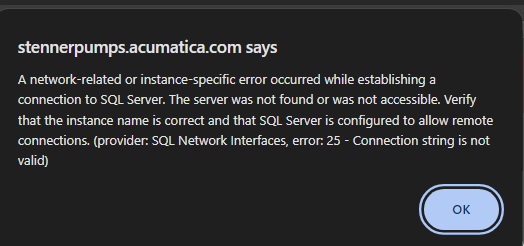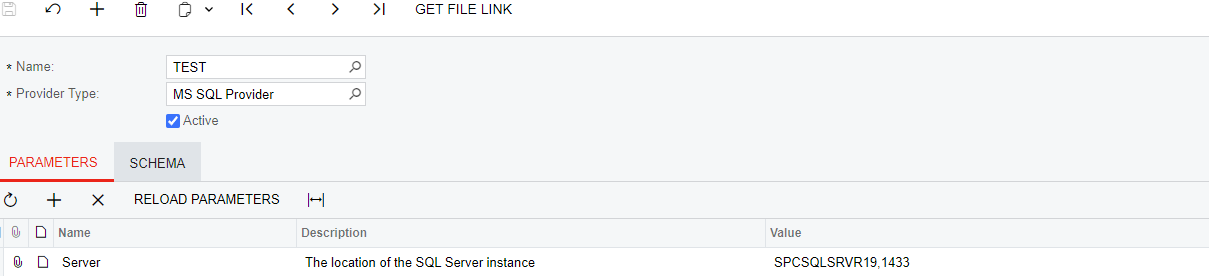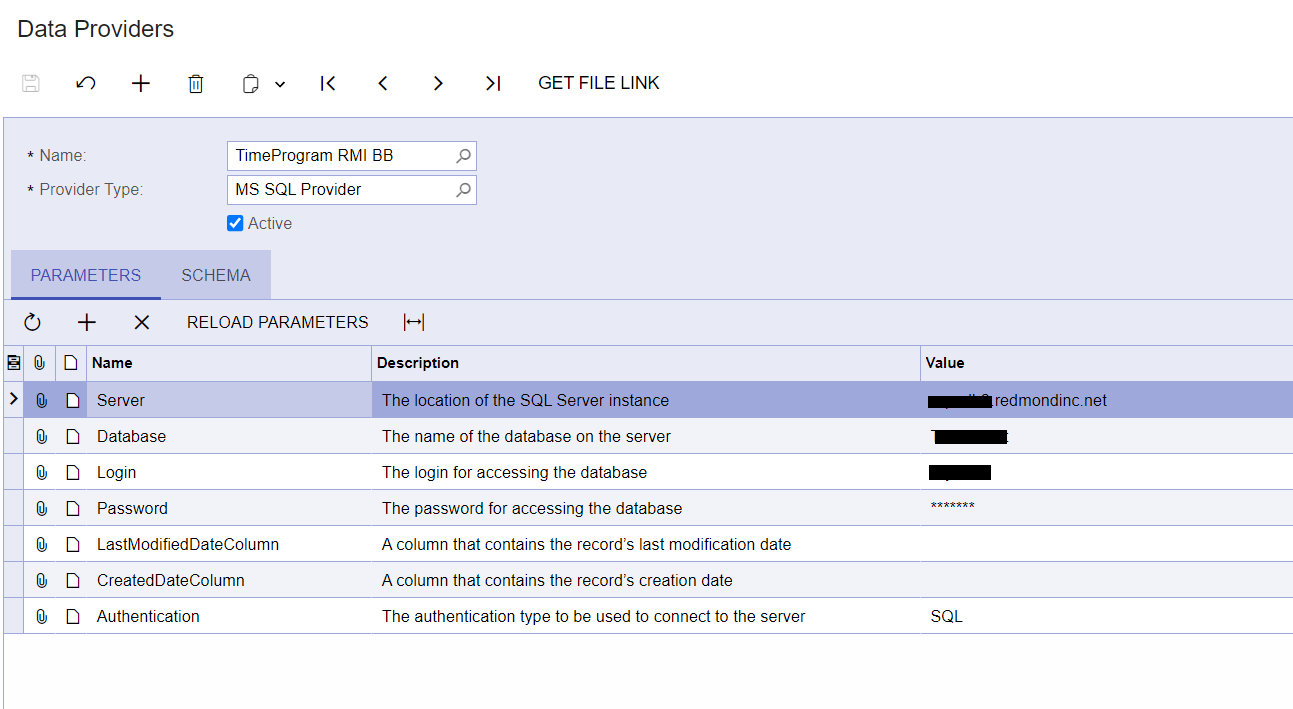We are attempting to use Acumatica Data Provider to establish a connection to our on Premise SQL Server (MSSQLSERVER) 2019. The Server is SPCSQLSRVR19 (default instance is MSSQLSERVER)
database is a test database from our production database, logon is sa with appropriate password and the authentication is SQL The Name is IMPORT SSRS Views, Provider Type is MS SQL Provider, Active is checked. I’ve attempted to sign on as myself (I do have domain and database admin privileges), tried administrator. I’ve set everything up myself and the service is running (SPCSQLSRVR19\MSSQLSERVER) is the instance. When I click the “FILL SCHEMA OBJECTS” it times out with an error message. Ports 1443, which is standard are open, and remote connections are allowed.
Anybody else out there been successful in setting this up or know of some tools that may be helpful? We have a ton of standard SSRS reports that need to be brought over from Macola.