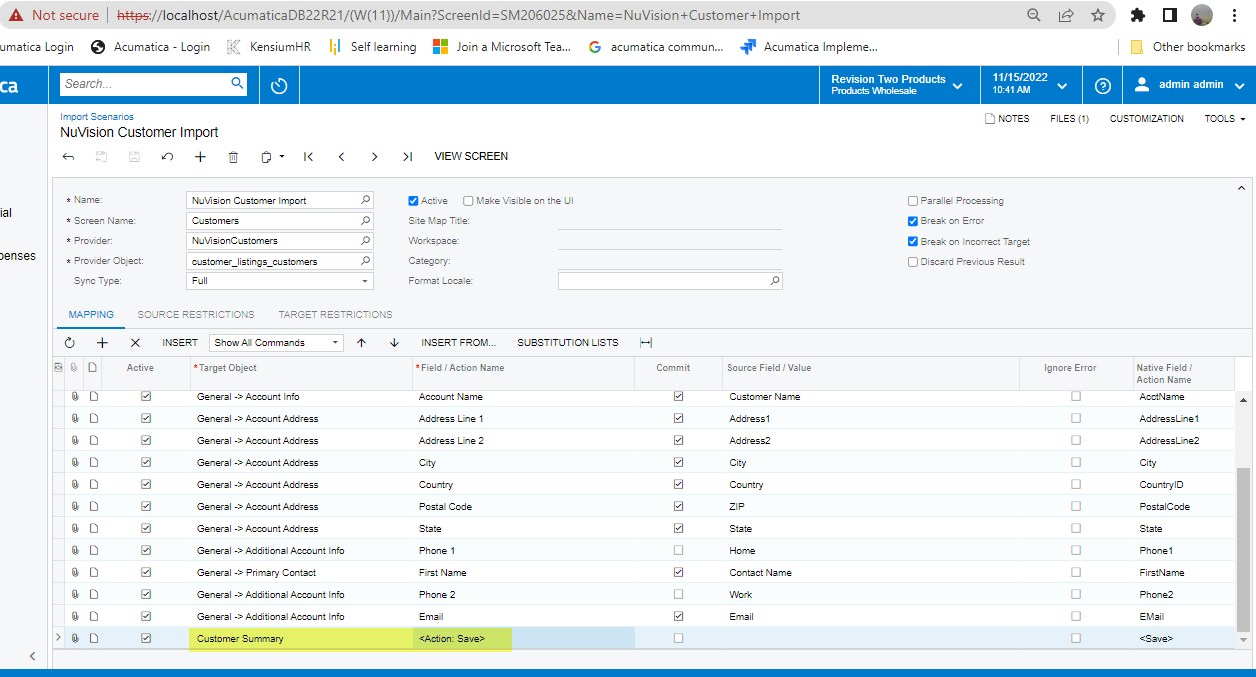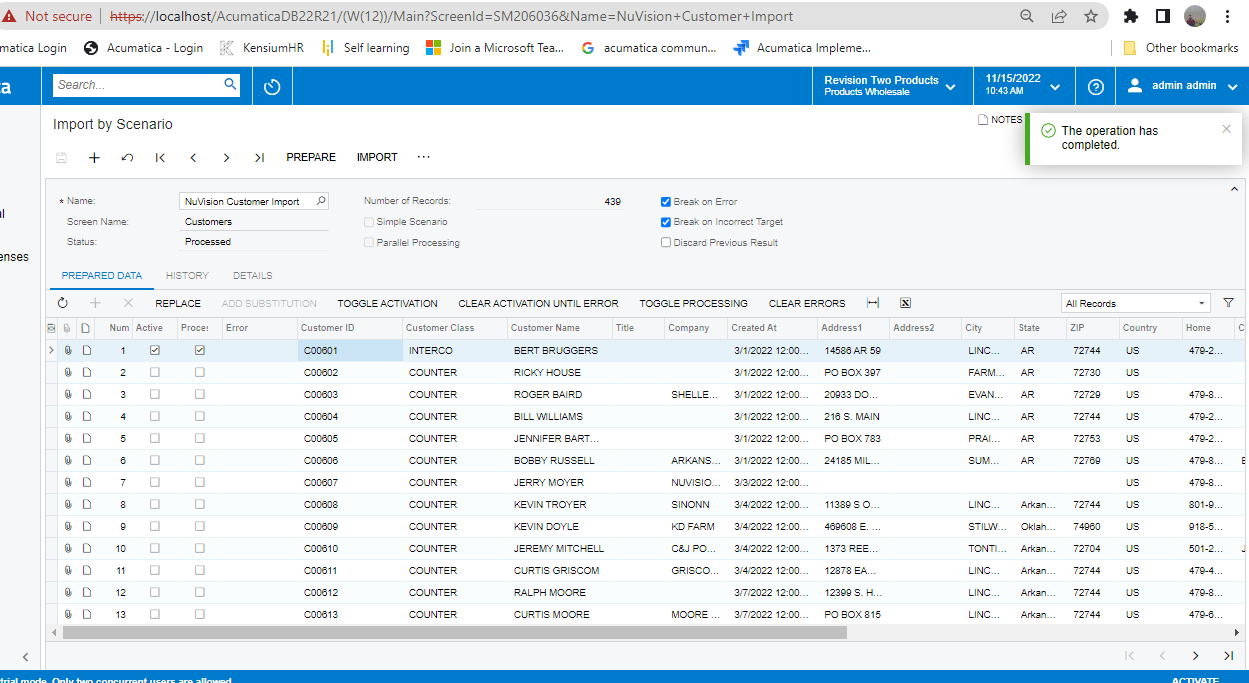I’m having trouble importing a group of new customers to Acumatica. I’ve created a Data Provider for my Excel document with my customer info in it. I’ve created an Import Scenario to import the data. When I go to run the Import by Scenario (testing out running just the first 2 records) I get the error “2 items have not been processed successfully. View name: BAccount.”
I’m at my wits end here and I’m sure there’s just something small I haven’t checked. Can someone help me? Here’s a screenshot of my error:
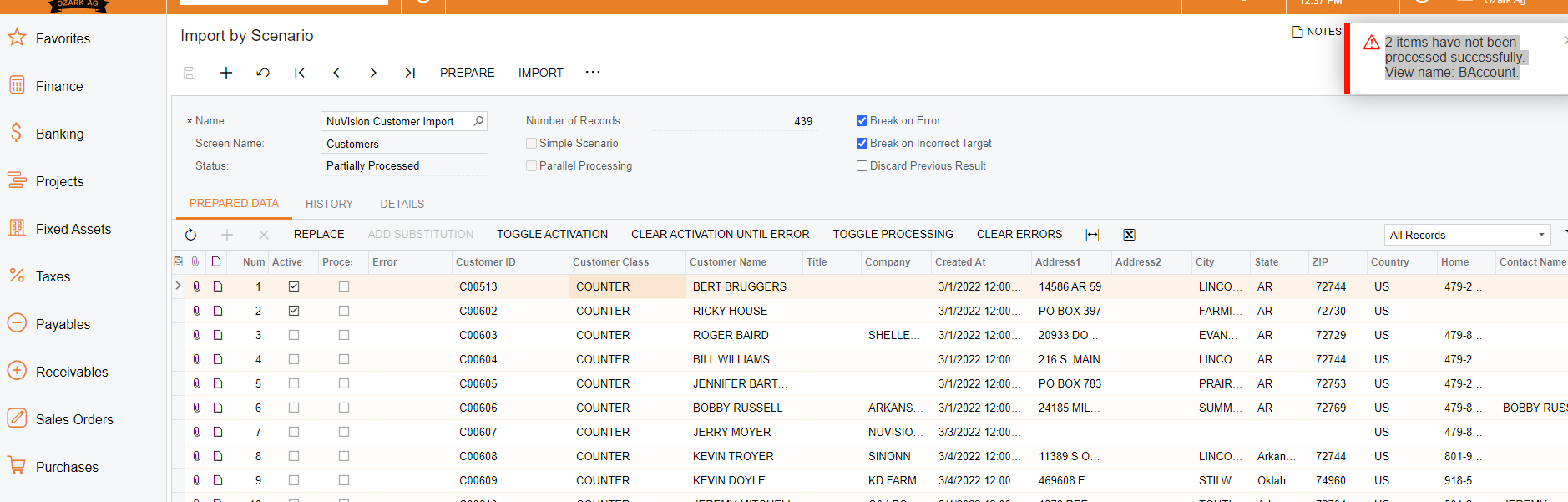
I’m also attaching an .XML copy of my Import Scenario.