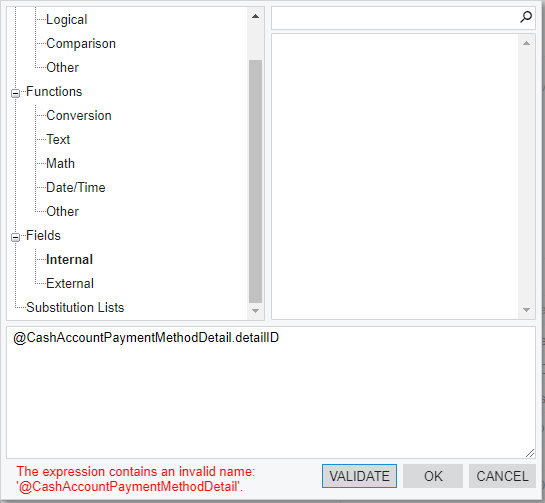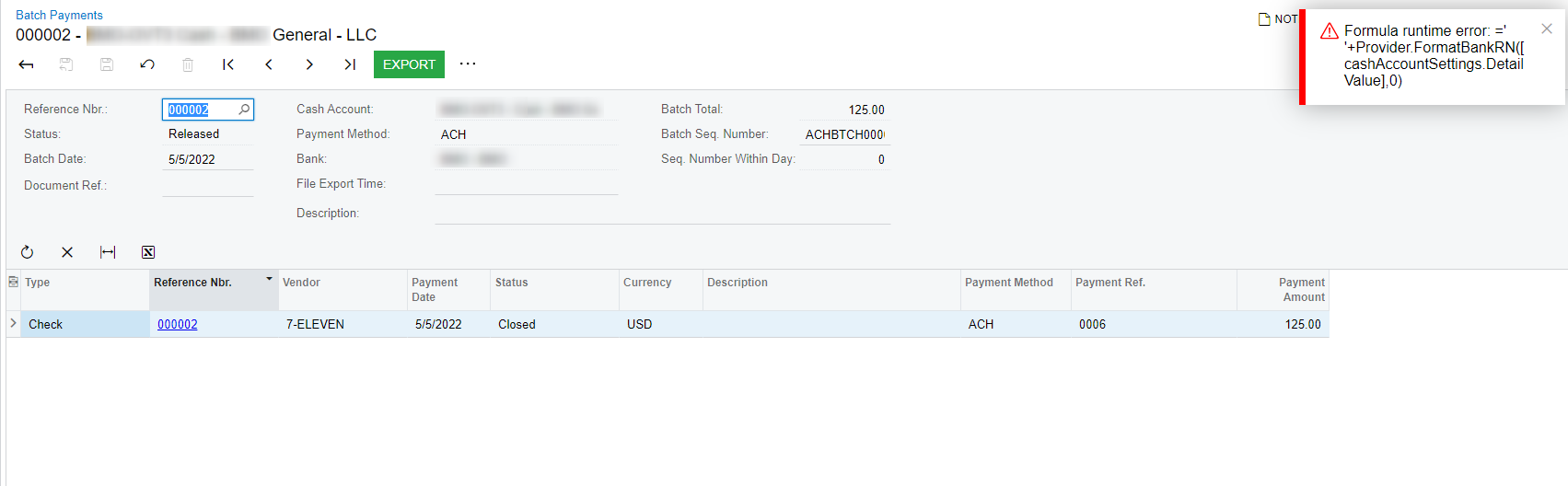I am working on the ACH Payment export and keep getting a few errors. From what I can tell, this is probably because the default export scenario uses some older table names. I went through and fixed a few that I saw but the others I am not sure how to correct since the fields aren’t available in the internal fields list. Below are some of the main errors I am seeing. Does anyone have any thoughts?