Working an import scenario for BOM details which include both header BOM information and materials on the BOM within the same Excel. The Excel file is set up which row type 0 including header information and row type 4-8 including the materials on the BOM.
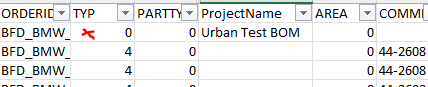
How do I set up the import scenario so I populate the header level information (for example the BOM description) based on information sitting within the row for TYP = 0.
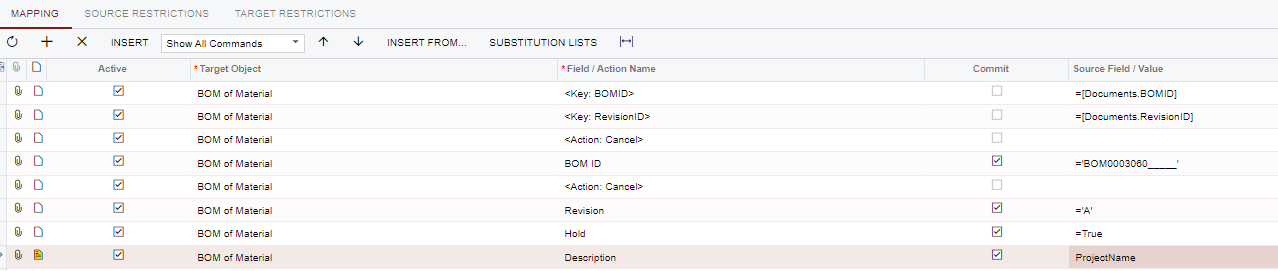
I’ve tried some IF statements but not achieving what I need.




