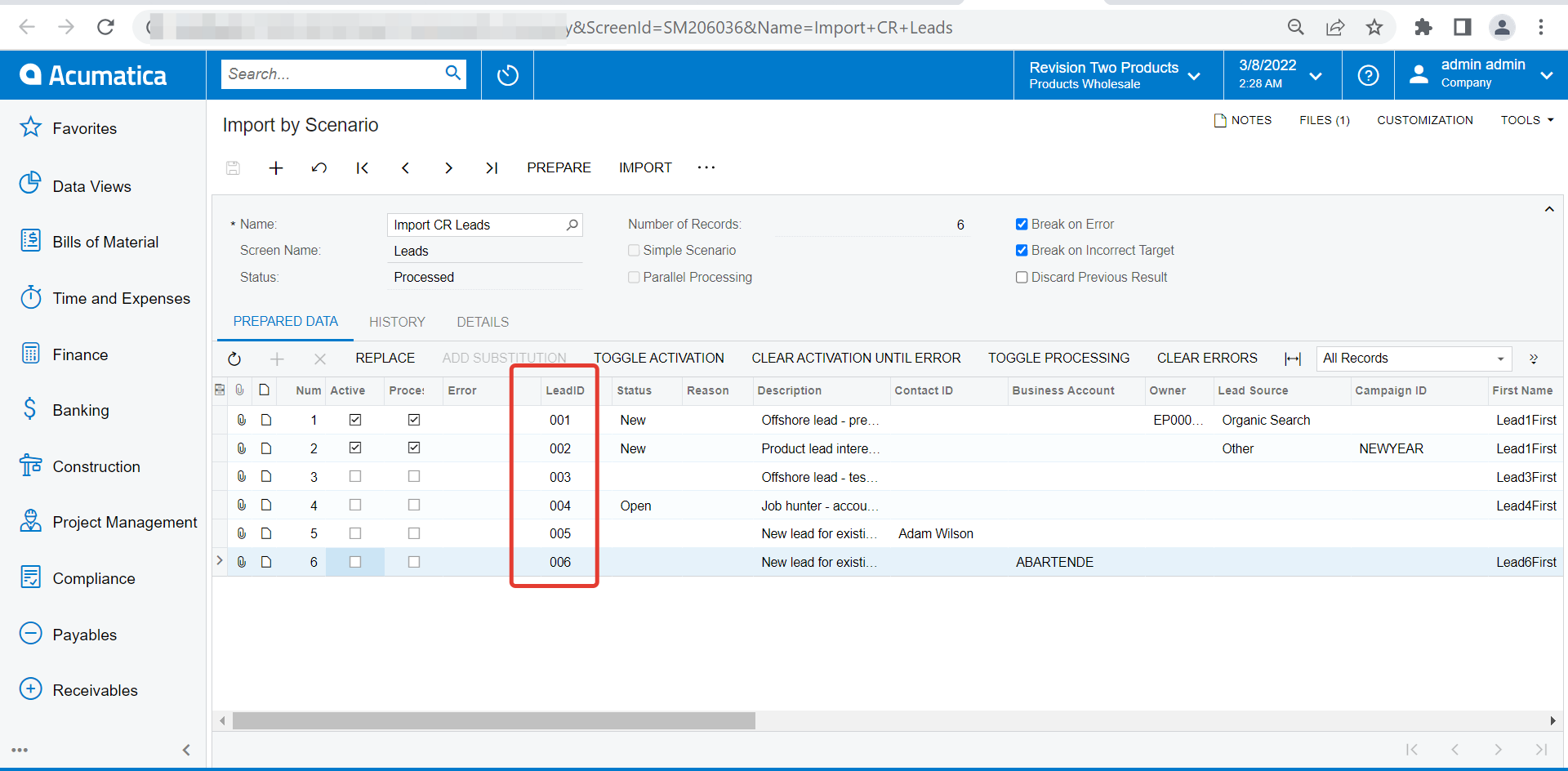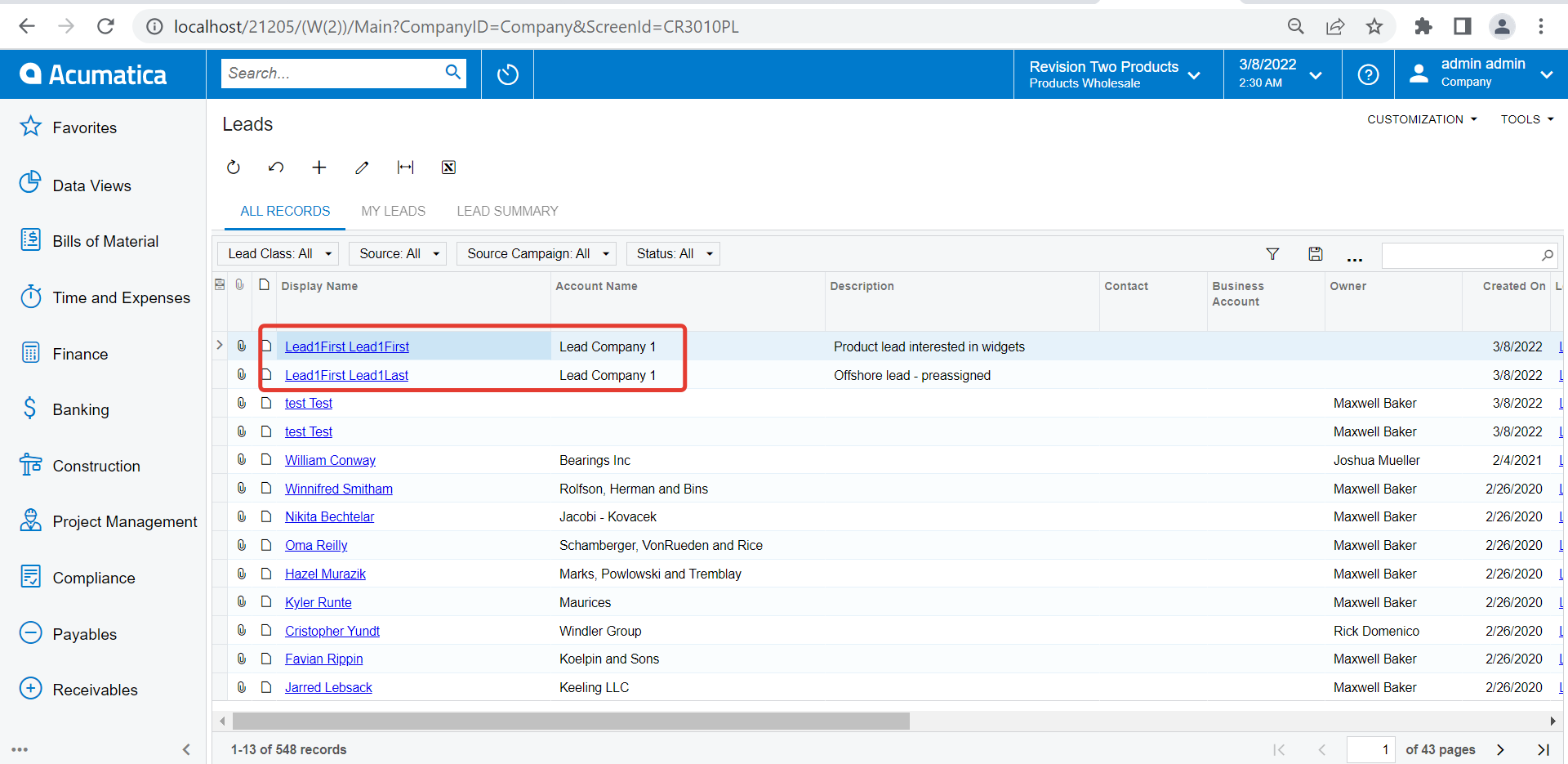I have created a Import Leads Scenarios, but I’m unsure what to put for the source field/value for Lead ID. The below screenshots mapping works, but it’s actually inaccurate as it is possible for 2 person to have the exact same first name and last name. e.g. when import successfully with 2 records of the same first name and last name, the leads only show 1 record, but it should show 2 records.
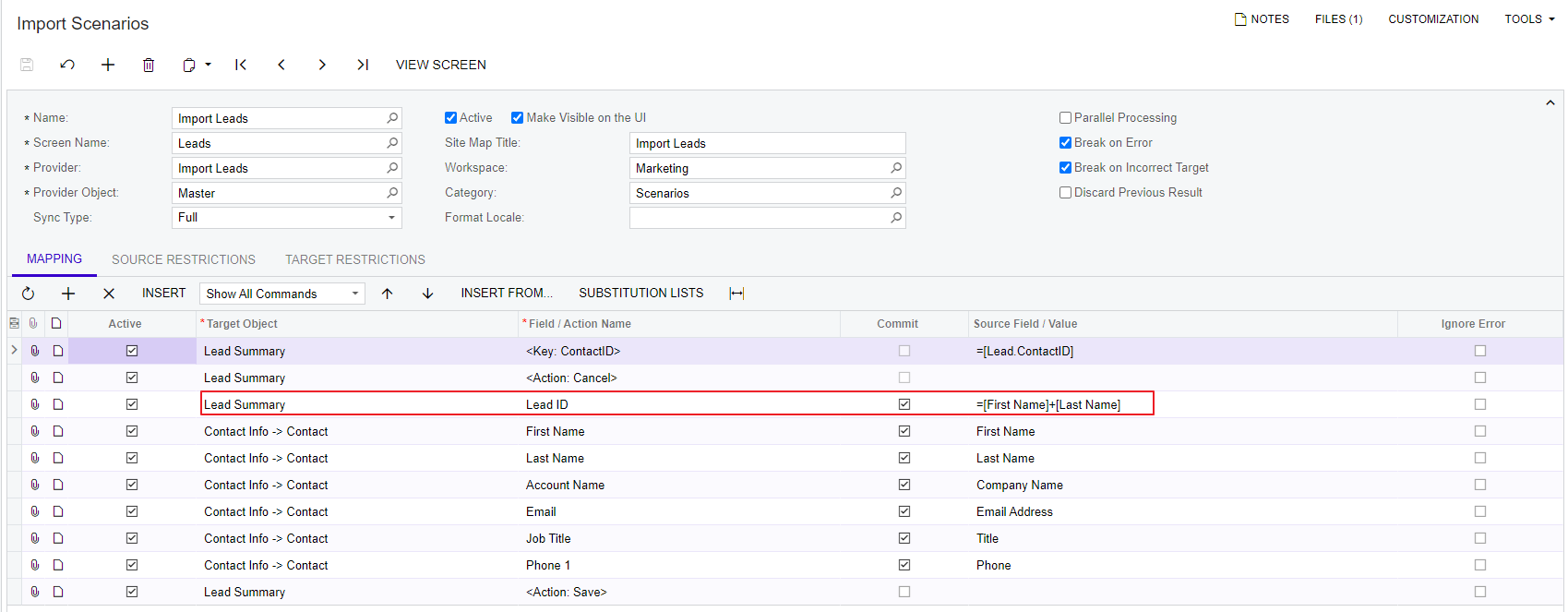
any idea how can I fixed this import scenarios? thx