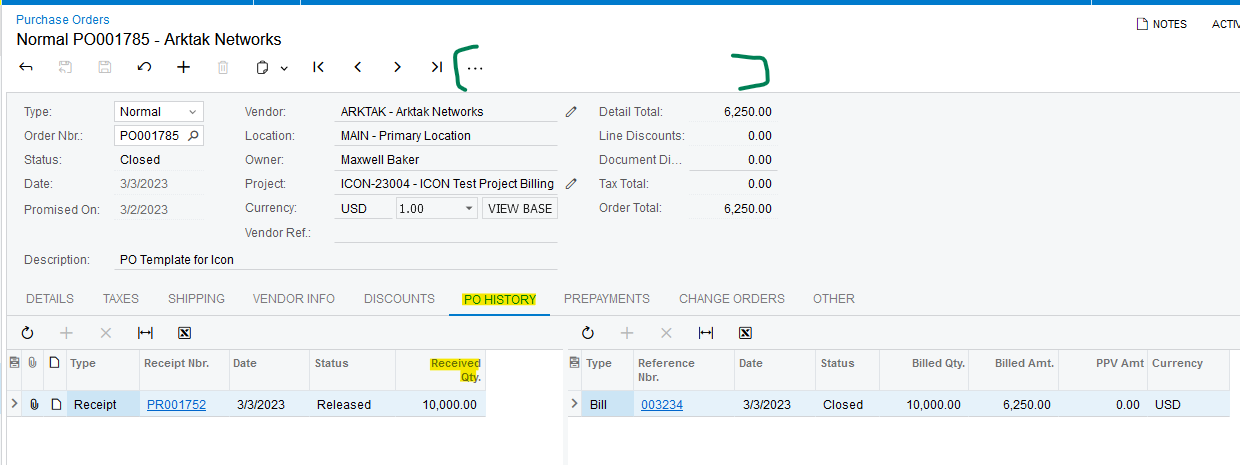Build 23.212.0024
A number of users are asking why the “Enter PO Receipt” button remains visible on a PO even when all stock item line quantities are covered by existing PO Receipts.
Since it isn’t possible to easily see the existing PO Receipts for a PO, users can mistakenly create another PO Receipt. Quantities will be zero on the new (duplicate PO Receipt) but why allow it in the first place from the PO?
Thinking there must be a good reason but can’t think of it. Any ideas?
The SO workflow, as a comparison (which I would assume to be similar), doesn’t allow you to create shipments when all line quantities are already on shipments so why the difference? Another difference is that shipments created from the “Create Shipment” button on the SO are created and saved automatically whereas PO Receipts aren’t saved until you click the save button.