How do I find out the source of the system foreign exchange rates in Acumatica. I have searched but are unable to locate. I need to provide to our auditors.
Any help much appreciated.
Solved
What is the source of the foreign exchange rates in Acumatica?
Best answer by BenjaminCrisman
Hi
Acumatica gets the rates using the Open Exchange Rates API:
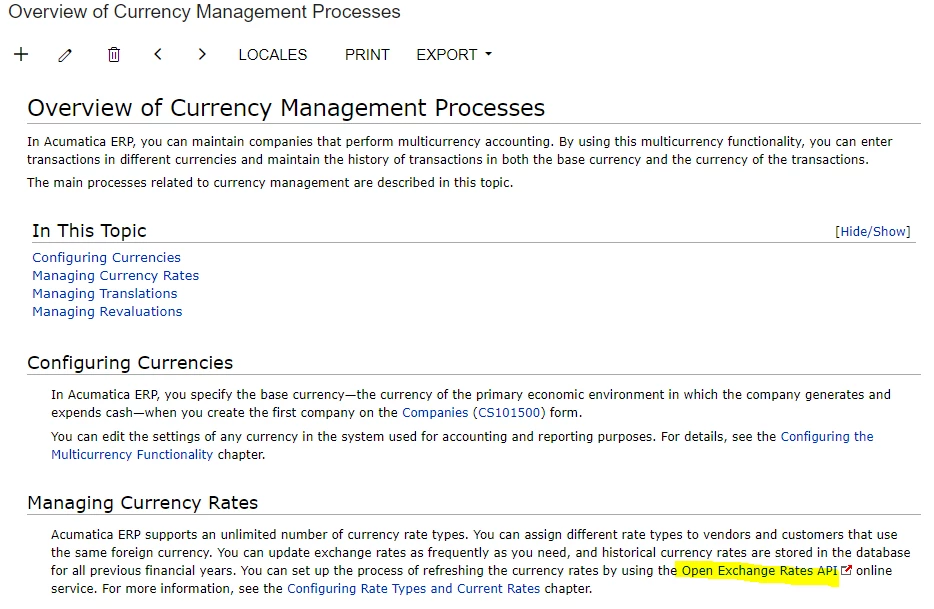
The landing location is https://openexchangerates.org/
Enter your E-mail address. We'll send you an e-mail with instructions to reset your password.



